Showtime app is available on Samsung Smart Hub. With the Showtime subscription on your Samsung Smart TV, you can get to stream movies and TV shows without any ad interruptions. If you have a cable TV subscription that includes the Showtime channel, you can install the Showtime Anytime app and sign in with your TV provider account.
What is Showtime
Showtime is a pay-TV streaming service owned by ViacomCBS. It allows you to stream live TV, movies, TV shows, and many more.

Showtime subscription costs around $10.99 per month. You can also get a free trial for 30 days if you’re a new customer. Both the Showtime and Showtime Anytime app is available on the Smart Hub.
How to Get Showtime on Samsung TV
[1] Make sure that your Samsung Smart TV is connected to a stable WiFi connection.
[2] Press the Smart Hub button on your smart TV remote.

[3] Navigate to Apps.
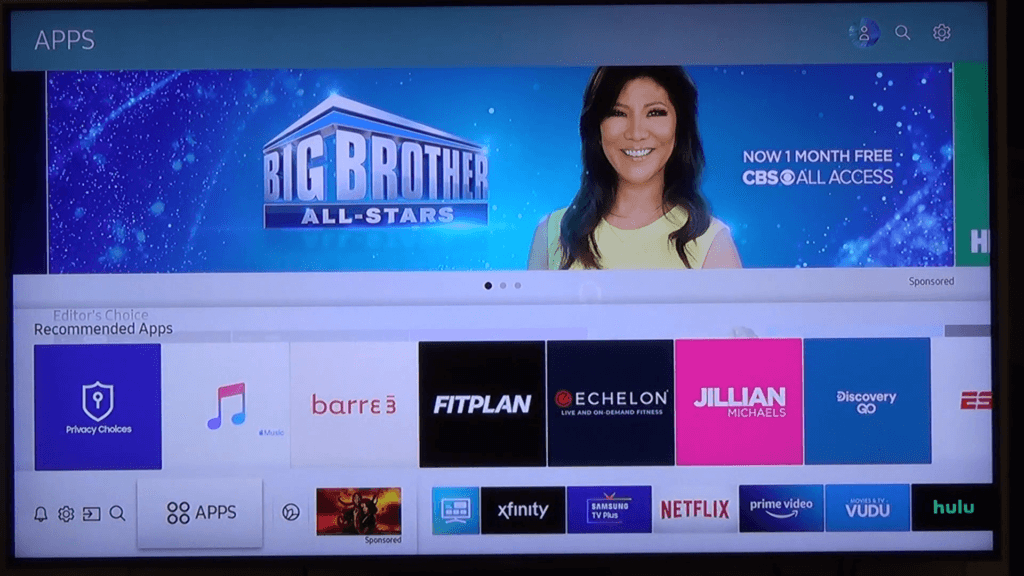
[4] Browse Showtime or Showtime Anytime app on Samsung TV.
[5] Install the Showtime or the Showtime Anytime app.
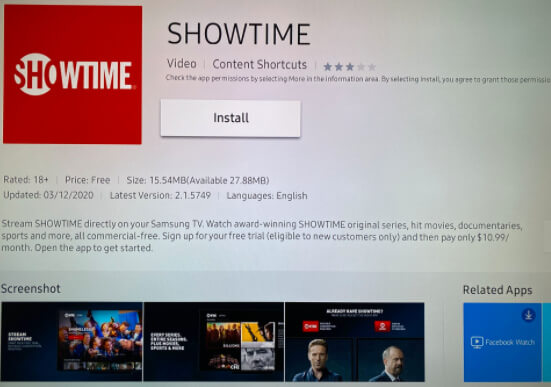
[6] Launch any of the apps on your Samsung smart TV.
[7] For the Showtime app, you can sign in with your subscribed account and watch all the video content.
[8] For Showtime Anytime, you have to activate the app.
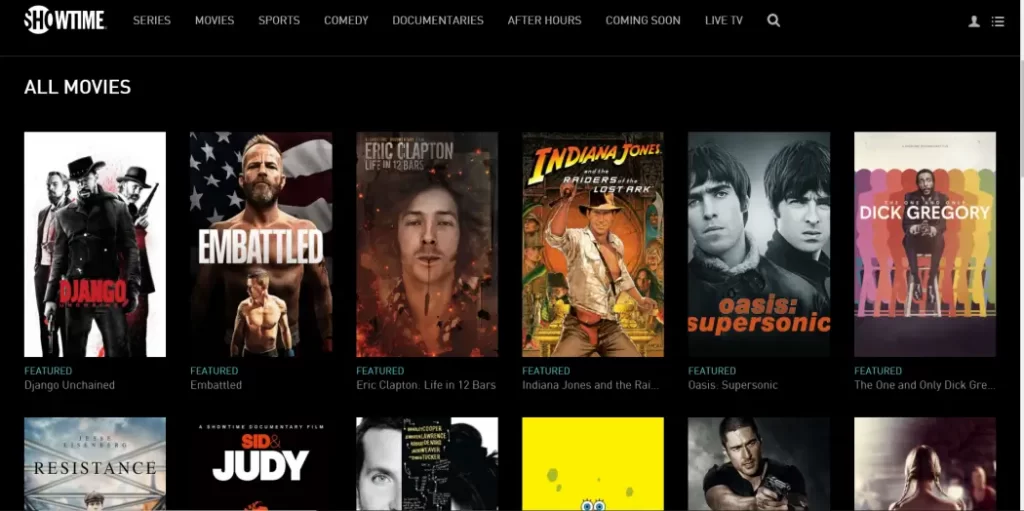
How to Activate Showtime Anytime on Samsung smart TV
[1] After installation, launch the app on your Samsung smart TV.
[2] Navigate to Settings and select the Activate option.
[3] An activation code will display on your screen.
[4] Go to the Showtime Anytime activation website showtimeanytime.com/activate.
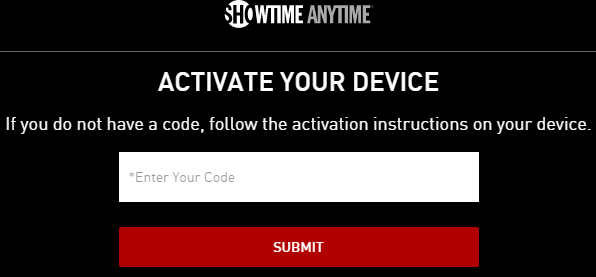
[5] Now, enter the activation code in the respective field and click the Submit button.
[6] For verification, you have to sign in with your TV Provider credentials.
[7] Once the verification is done, you can stream your favorite content on the Showtime Anytime app.
Stream Showtime on Old Model Samsung TVs
The Showtime app is available only on the selected models for Samsung TVs. You can check the full list of Showtime-supported Samsung TV models here. If your Samsung TV is not listed, you can’t install the app on your Samsung TV. In order to install them, use a compatible streaming device like Apple TV, Fire TV, or Roku TV Stick.

[1] Connect the streaming device to your old model Samsung TV.
[2] Enable the WiFi connection on your streaming device.
[3] Get access to the respective app stores on your streaming devices.
[4] Search for Showtime or Showtime Anytime.
[5] Install the app and launch it on your streaming device. Activate the app if needed.
[6] Now, you can stream your favorite Showtime shows and movies on your old model Samsung TV.
FAQ
Make sure that your TV is compatible with the Showtime app. If your TV is running on the older version, update the TV and try accessing the Showtime app.
Yes, you can get Showtime as an addon on Amazon Prime on Samsung TV.







Leave a Reply