Universal remotes can be used to operate all your smart TVs and smart devices, no matter what brand you have. To program universal remotes, you must know the universal remote codes. Though there is a remote app for JVC TV, there is no harm in using the universal remote. If you are using JVC Smart TV, you can use a universal remote to control the TV, if the original JVC remote is not working. For that, you should know the universal remote codes to connect the remote to JVC Smart TV.
Universal Remote Codes for JVC Smart TV
Here is a list of complete three, four, and five-digit universal remote codes that you can use to program universal remote to JVC Smart TV.
3 Digit Universal Remote Codes for JVC Smart TV
| 404 | 190 | 008 | 024 | 082 |
| 040 | 065 | 557 | 642 | 559 |
| 217 | 030 | 030 | 091 | 141 |
| 533 | 066 | 051 | 405 | 089 |
| 182 | 231 | 141 | 123 | 026 |
| 012 | 655 | 013 | 570 | 190 |
| 405 | 164 | 094 | 066 | 560 |
| 160 | 059 | 901 |
4 Digit Universal Remote Codes for JVC TV
| 1133 | 0311 | 0069 | 4201 | 2005 |
| 2118 | 0650 | 1060 | 1795 | 0653 |
| 5206 | 5311 | 1010 | 0023 | 1114 |
| 1096 | 0308 | 0141 | 5170 | 1818 |
| 1180 | 0993 | 1009 | 1911 | 1080 |
| 1011 | 4107 | 5203 | 1307 | 2321 |
| 1227 | 0053 | 1123 | 0418 | 0731 |
| 0617 | 1115 | 5204 | 3841 | 0802 |
| 1182 | 0067 | 1029 | 0071 | 1430 |
| 3650 | 1795 | 0481 | 1281 | 1180 |
| 0508 | 5199 | 1227 | 1055 | 0093 |
| 1111 | 5071 | 1058 | 0060 | 0321 |
| 1109 | 1048 | 1131 | 0607 | 1117 |
5 Digit Universal Remote Codes
| 11349 | 12463 | 11245 | 10731 | 10169 |
| 17706 | 10069 | 10160 | 11931 | 11774 |
| 11892 | 10053 | 12561 | 10683 | 14808 |
| 12265 | 10463 | 19405 | 14273 | 18016 |
| 12811 | 13650 | 10650 | 10053 | 12049 |
| 11670 | 12859 | 13829 |
RCA Universal Remote Codes for JVC TV
| 1239 | 1013 | 1123 | 1430 | 1066 |
| 1067 | 1393 | 1158 | 1060 | 1012 |
| 1396 | 1182 | 1159 | 1063 | 1054 |
| 1285 | 1269 | 1157 | 1055 | 1065 |
All Remote Codes for JVC TV
| 0065 | 0026 | 0060 | 0923 | 0069 |
| 0141 | 0247 | 0197 | 0012 | 0067 |
GE Universal Remote Codes for JVC TV
| 0923 | 0012 | 0065 | 0026 | 0060 |
| 0141 | 0069 | 0247 | 0067 | 0197 |
Magnavox Universal remote Codes
| 0038 | 0053 |
Philips Universal Remote Codes for JVC TV
| 0204 | 0508 | 0607 | 0308 | 0993 |
| 0326 | 0321 | 0715 | 0108 | 0802 |
Sky Remote Codes for JVC TV
| 3747 | 0681 | 0634 | 2146 | 0053 |
| 3460 | 1846 | 2704 | 0536 |
Xfinity Remote Code for JVC TV
| 10000 | 10178 | 10812 | 11291 | 10036 |
| 10019 | 10434 | 11704 | 10030 | 0497 |
| 0030 | 0056 |
How to Program Universal Remote to JVC Smart TV

You can program universal remote to JVC Smart TV.
- Without codes
- Manually
- With code search
Program Universal Remote to JVC Smart TV Without Codes
1. Turn on your JVC Smart TV.
2. Turn on the remote by pressing the TV button on the remote for 3 seconds. Now, the LED light will flash on the remote.
3. Hold the universal remote towards your TV and click on CH+ & CH- buttons on the remote.
4. Now, the remote will show on/off signals. Press the Up or Down button continuously until the device turns off.
5. Verify the code by pressing the Power key and the device will turn on.
6. Finally, tap the Device button to save the code. The LED light will blink twice to confirm that the code is stored.
Program Universal Remote to JVC Smart TV Manually
1. Turn on the TV and press the TV button on the universal remote.
2. Press and hold the Setup button on the universal remote till the light flashes on the remote.
3. Next, type the universal remote code from the list given above.
4. Now, hold the remote towards your TV and hold down the Power button.
5. Release the power button when the screen turns off.
Program Universal Remote to JVC Smart TV With Code Search
If you are unable to find the code, you can follow the steps given below to program the universal remote with a code search.
1. Turn on your JVC TV and hold down the Setup button on the universal remote.
2. Type 9 9 1 code and hold down the Power button on the remote.
3. Press the Channel Up button until the device turns off.
With that, you can program the universal remote to your JVC Smart TV. The remote codes given above will help you to program the remote quickly. By using the Universal remote, you can do all the operations like add apps on JVC Smart TV, control the JVC TV, and more without any restrictions.
Frequently Asked Questions
By using the universal remote codes, you can program the universal remote to your JVC Smart TV.
Yes, you can use the JVC Remote app on your smartphone to control the TV.

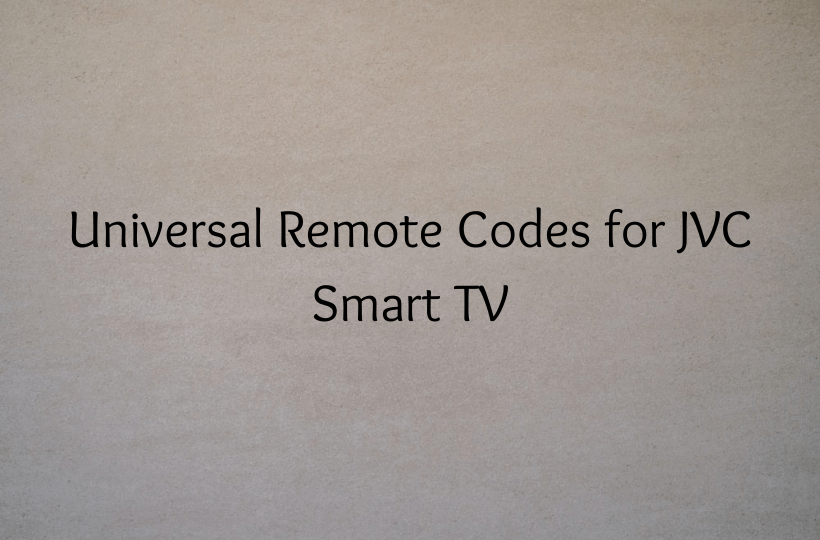





Leave a Reply