Amazon Prime Video is the streaming platform to watch on-demand movies and series. It also streams TV shows, documentaries, comedy stand-ups, and special shows. Amazon Prime Video has TV channels for live streaming and you have to buy the premium TV channels separately. It recommends movies and series for every user. You have multiple profiles for a membership to have personalized streaming. Amazon Prime Video is available in the Google Play Store to install on the Sony Smart TV for free.
Amazon Prime Video has a user-friendly interface for easy streaming. It has organized the content into several categories for quick access. You can download the content on the app and watch it whenever you want in offline mode. Prime Video app has 100+ TV channels such as HBO, STARZ, Cinemax, Paramount+, and more. It offers the content in many languages and provides subtitles for the content.
Amazon Prime Membership
Amazon Prime Membership is necessary for streaming the contents in the Prime Video. It costs $119 per year and $12.99 per month. You buy the Prime Membership for $8.99 per month to view the Prime Video alone.
How to Stream Amazon Prime Video on Sony Smart TV
(1). Launch the Sony Smart TV and connect to the internet connection.
(2). Select Apps and click the Google Play Store.
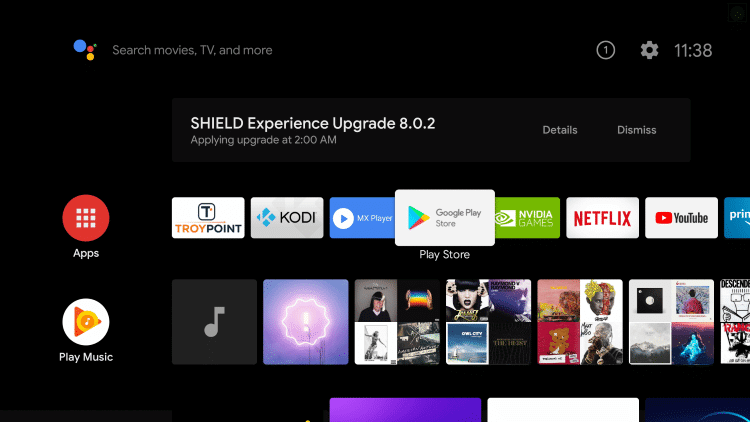
(3). Choose the Search icon on the Play Store.
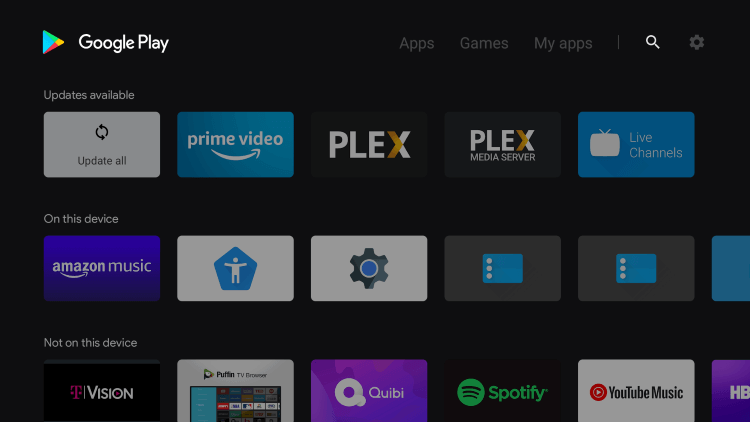
(4). Type Amazon Prime Video in the search and choose the app.
(5). Click Install to download the Amazon Prime Video on the Sony Smart TV.
(6). Select Open to launch the Amazon Prime Video app.
(7). Click Sign In and it provides an Activation Code.
(8). Go to the Amazon Prime Video website.
(9). Log in to your account and enter the Activation Code.
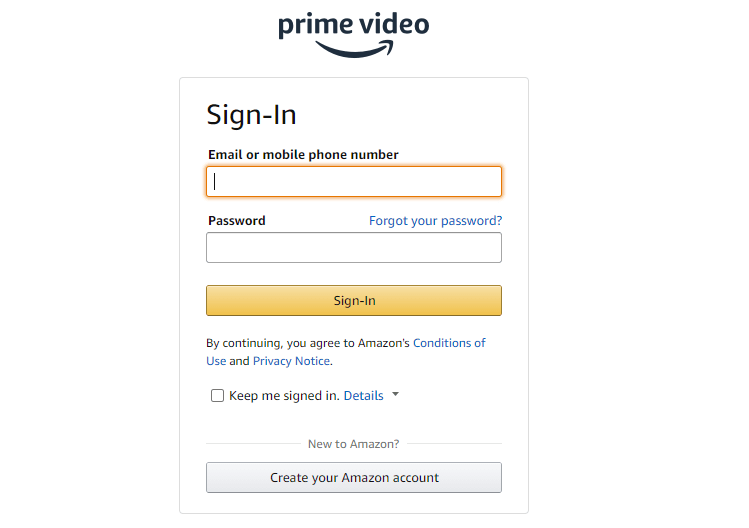
(10). Click Register Device to activate the app and select the content to stream.
Related: How to Install Amazon Prime Video on Samsung Smart TV.
Alternative Way to Get Amazon Prime Video on Sony Smart TV
You can also stream the Prime Video on the Sony Smart TV through casting. The Amazon Prime Video app has an inbuilt cast feature to stream the content.
(1). Ensure that the Sony Smart TV and smartphone are connected to the same WiFi network.
(2). Download and install the Prime Video app from the Google Play Store.
(3). Launch the Amazon Prime Video app and sign in to your Prime Membership.
(4). Click the Cast icon and select the Sony Smart TV.
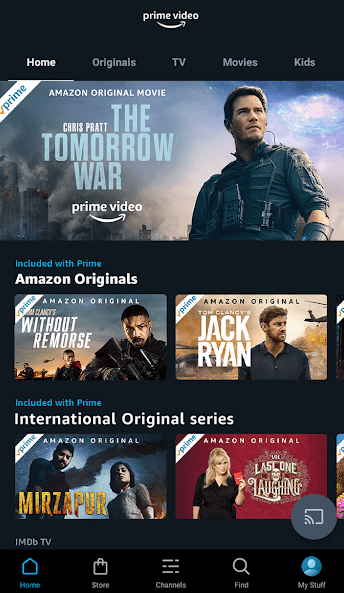
(5). Connect to the Sony Smart TV and watch the favorite content on the smart TV.
Amazon Prime Video is one of the best streaming apps in the world. It adds new content in the library at regular intervals. The app also provides the content for streaming in the buy or rent model. Share the queries about the Prime Video app in the comments section below.







Leave a Reply