Pluto TV is the streaming service for live TV channels as well as on-demand content. It is a part of ViacomCBS and it is available in the United States, Europe. The streaming app offers 100+ TV channels to stream along with the TV schedule to plan the streaming of favorite TV shows. Pluto TV has categorized the TV channels into entertainment, reality, news, and sports section for easy access anytime. The Pluto TV app is compatible with Android TV, Roku, Fire TV, Apple TV, and Google TV. In the below section, we will check out how to stream Pluto TV on the TCL Smart TV.
Pluto TV provides the top TV channels such as CNN, Pluto TV Movies, Pluto TV Sports, CBSN, Pluto TV Food, Weather Nation, Pluto TV Crime, Pluto TV Movies, Pluto TV Retro Toons, and Ghost Dimensions. It has a simple interface for easy navigation and streaming without any trouble. The Pluto TV app has no subscription for streaming the TV channels since it is absolutely free with no additional charges.
Stream Pluto TV on TCL Smart TV
TCL Smart TV comes in two TV OS and you can install the Pluto TV on Android TV OS as well as Roku TV OS. The Pluto TV app is available for free download in the Google Play Store and Roku Channel Store.
How to Install Pluto TV on TCL Roku TV
(1). Start the TCL Roku TV and connect to the WiFi connection.
(2). Press the home button and choose Search.
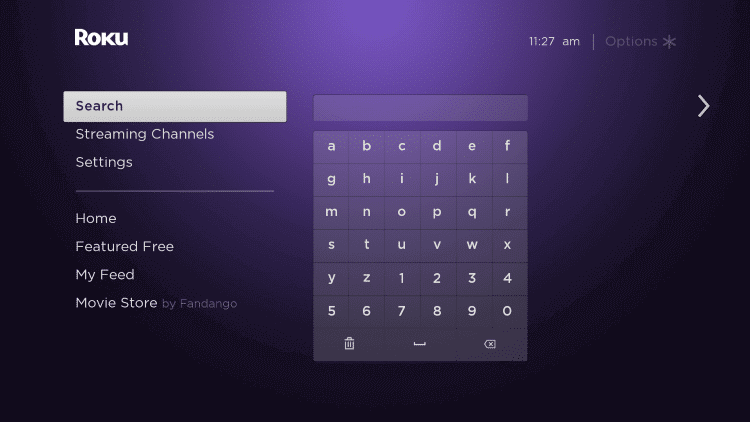
(3). Enter Pluto TV in the search and select the Pluto TV app.
(4). Click Install to download the Pluto TV on the JVC Roku TV.
(5). Select OK in the prompt and click Go to Channel to open the Pluto TV app.
(6). Sign in to the Pluto TV account and choose the content to stream on the smart TV.
Related: How to Stream Pluto TV on JVC Smart TV.
How to Install Pluto TV on TCL Android TV
(1). Launch the TCL Android TV and go to the Apps tab.
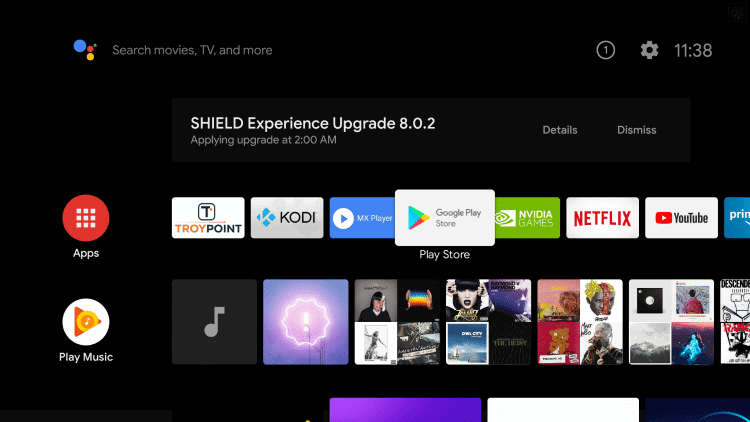
(2). Click the Google Play Store and select the Search icon.
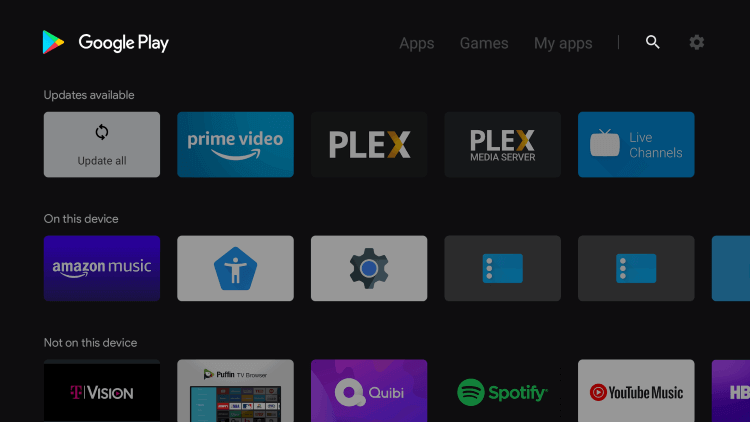
(3). Search for Pluto TV in the Google Play Store.
(4). Select Install to install the Pluto TV app on the TCL Smart TV.
(5). Click Open to launch the Pluto TV app and select Sign In.
(6). Provide the Pluto TV account details and watch the TV channels on the JVC Smart TV.
Pluto TV provides the perfect entertainment option to stream live TV channels for free. The famous contents in Pluto TV are Midsomer Murders, Robin Williams, Scary Ride, Green Acres, Nicolas Cage, Joy Ride, and much more. In case of any issues with the Pluto TV app, then mention them in the comments section.

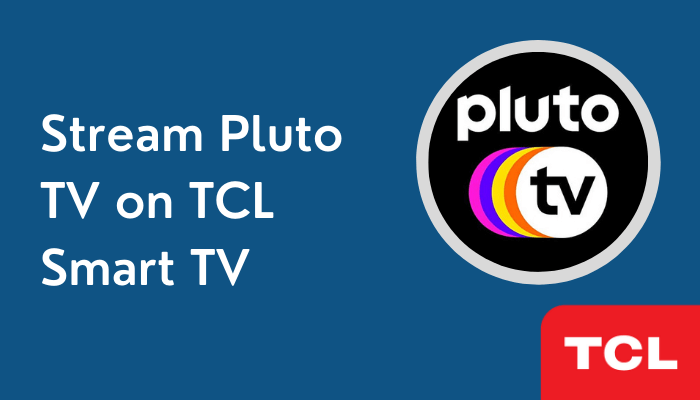





Leave a Reply