Pluto TV is a streaming platform for live TV channels and on-demand content. It has thousands of on-demand content and they are movies, series, TV shows, documentaries, more. The live TV section consists of 100+ TV channels, including Pluto TV Movies, Pluto TV Drama, Spotlight, Showtime Selects, Paramount+ Picks, Weather Nation, Ice Pilots, World Poker Tour, Pluto TV Sports, and CNN. You can get the Pluto TV app on the Insignia Smart TV and stream your favorite TV channel.
Pluto TV has categorized the TV channels as well as on-demand content into several categories for quick access. Pluto TV is one of the fewest platforms that are available for free.
Stream Pluto TV on Insignia Smart TV
Pluto TV app is available on the Insignia Smart TV for free. Amazon App Store and Roku Channel Store offer the app for Fire TV OS and Roku TV OS, respectively.
How to Install Pluto TV on Insignia Fire TV
(1). Launch the Insignia Fire TV and select the Find tab.
(2). Choose the Search option in the Find tab.
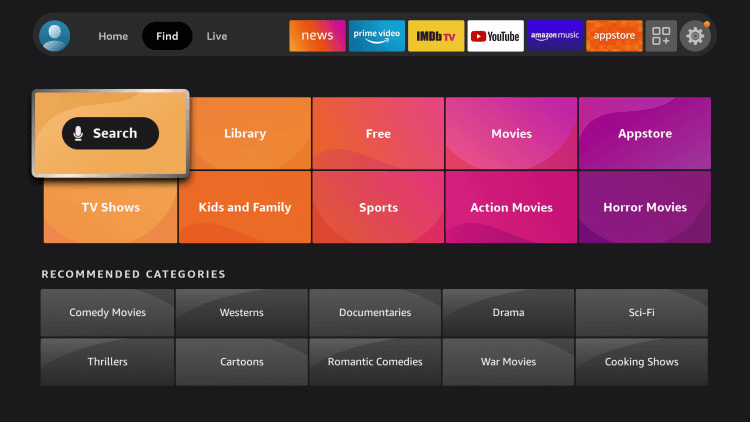
(3). Type Pluto TV in the search and choose the app from the list.
(4). Select Get or Download to install the Pluto TV app on the Insignia Smart TV.
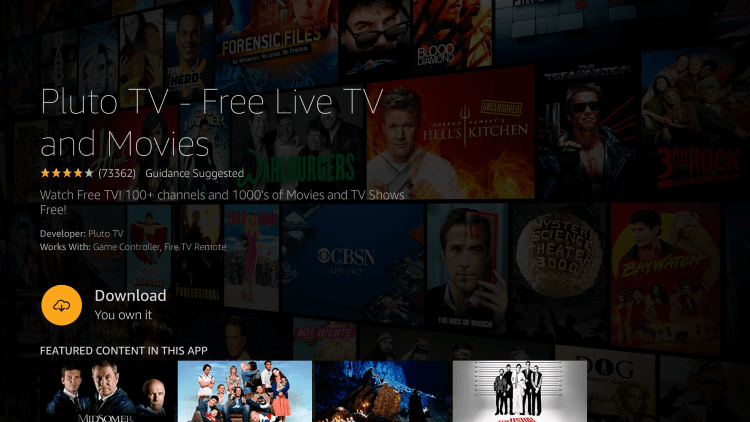
(5). Click Open to launch the Pluto TV app and select Sign In.
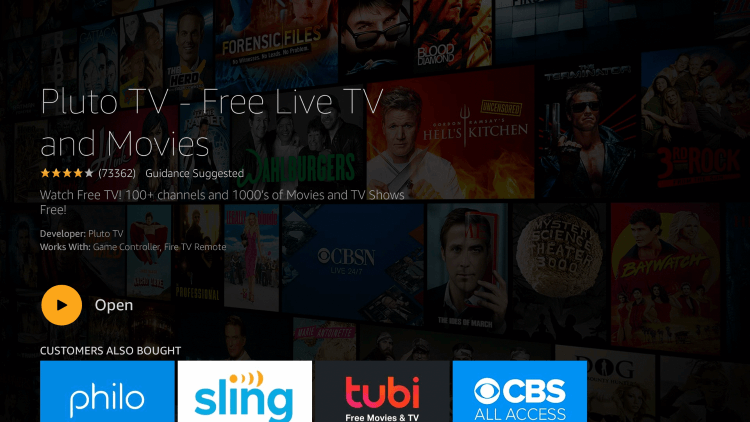
(6). Enter the Pluto TV Account details and choose the content to stream on the smart TV.
Related: How to Stream Pluto TV on Toshiba Smart TV.
How to Install Pluto TV on Insignia Roku TV
(1). Turn on the Insignia Roku TV and press the home button.
(2). Select the Search option on the menu.
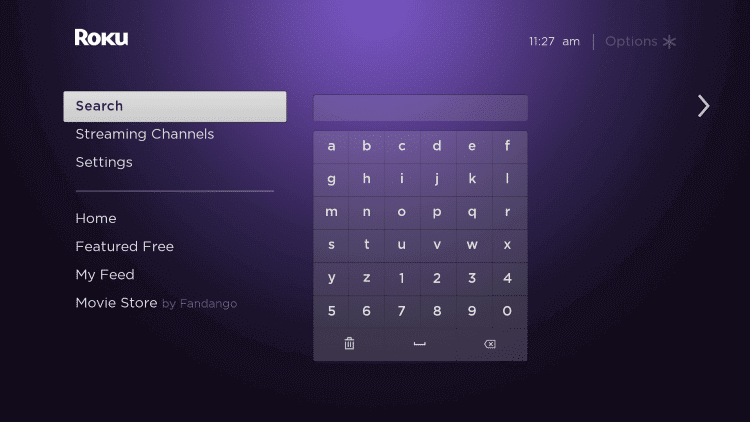
(3). Look for the Pluto TV app and choose the app.
(4). Select Add channel to download the Pluto TV app and tap OK in the prompt.
(5). Choose Go to Channel to launch the Pluto TV on the Insignia Roku TV.
(6). Sign in with your Pluto TV account credentials and watch the live streaming of TV channels.
Pluto TV is offering all its channels for free. As Pluto TV is free, you will get ads while streaming. If you have any issues with the Pluto TV app, do let us know in the comments section below.

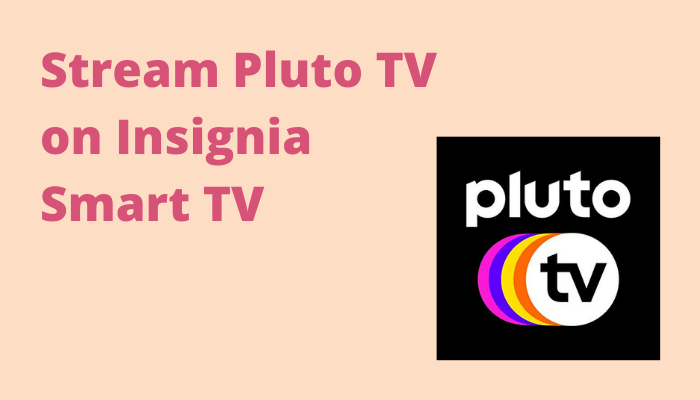





Leave a Reply