Streaming services have become the best replacement for cable TV streaming. There are many popular streaming services such as YouTube TV, fuboTV, Sling TV, and Philo is a compact streaming service with abundant TV channels. It offers 60+ TV channels in the lineup including AMC, BET, HGTV, Comedy Central, Lifetime, TLC, MTV, Hallmark, OWN, TV Land, History, more. You can download the Philo app on the Toshiba Smart TV and watch TV channel live streaming.
Philo has thousands of on-demand content for streaming and it has classified the TV channels for easy access. You can stream Philo on three devices simultaneously. It can have up to 10 different profiles per subscription. Philo offers unlimited cloud DVR storage for recording live TV streaming and you can watch them whenever your want. It has a favorite section to add the favorite TV channel and content for quick access next time.
Philo Subscription
Philo has only one paid subscription plan to stream the TV channels. The price of the subscription plan is $25 per month along with a free trial for 7 days. It has Add-ons for premium TV channels EPIX, STARZ, and Movies & More. You can get your subscription from the Philo official website.
How to Stream Philo on Toshiba Smart TV
Toshiba Smart TV is available in two TV Operating Systems. They are the Android TV OS and Fire TV OS. You can install the Philo app on both TV OS from the Google Play Store as well as the Amazon App Store.
Watch Philo on Toshiba Android TV
(1). Launch the Toshiba Android TV and click the Apps tab on the home screen.
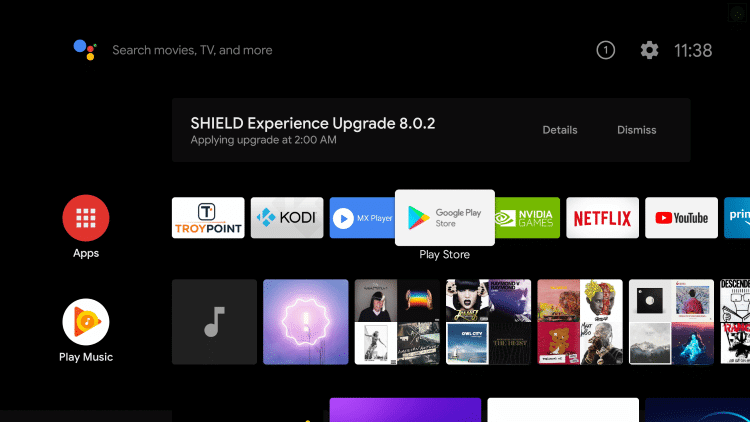
(2). Select the Google Play Store and click the Search icon.
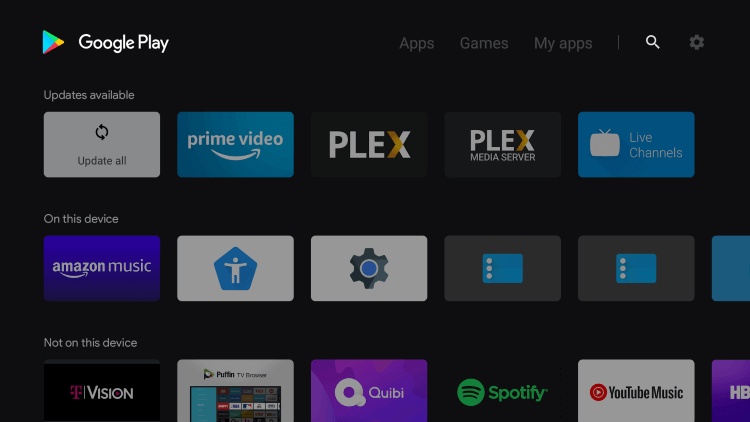
(3). Type Philo in the search and choose the app from the suggestions.
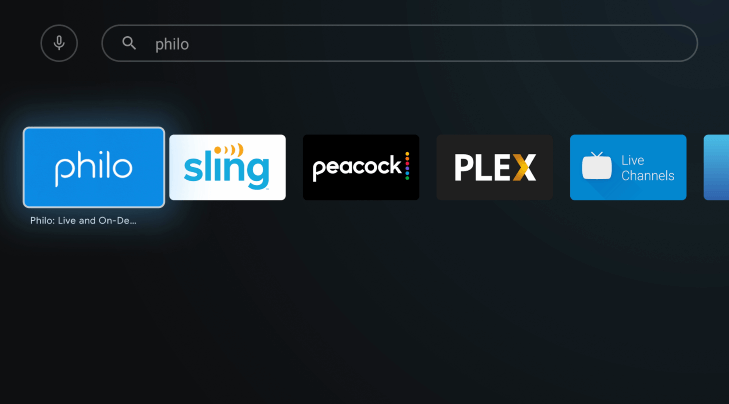
(4). Click Install to download the Philo app on the Toshiba Smart TV.
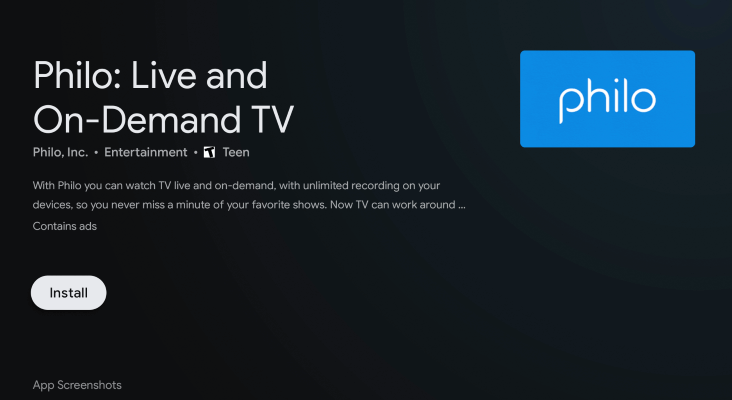
(5). Select Open to launch the Philo app and click Sign In.
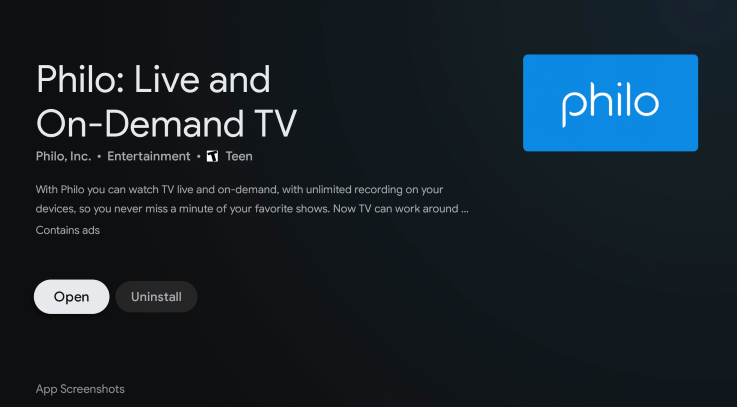
(6). Enter the Philo Account Details and choose the TV channel to stream on the Smart TV.
Related: How to Stream Philo on Sharp Smart TV
Stream Philo on Toshiba Fire TV
(1). Start the Toshiba Fire TV and go to the Find tab on the home screen.
(2). Click the Search option in the Find menu.
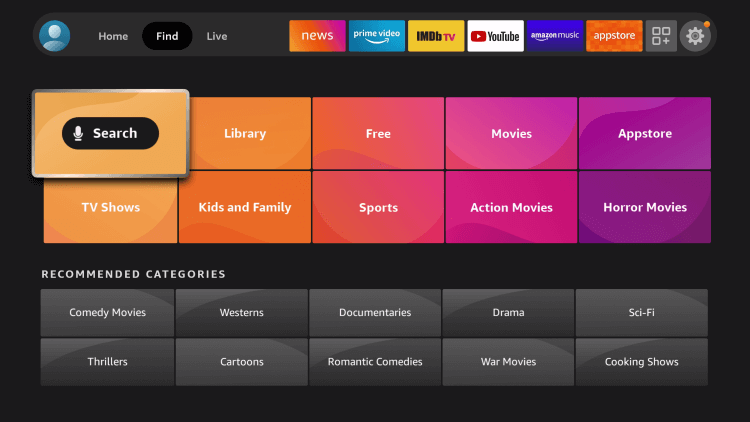
(3). Enter Philo in the search and select the Philo app from suggestions.
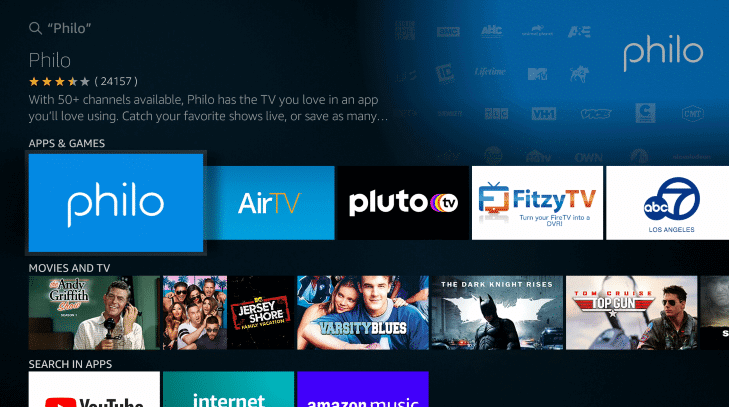
(4). Click Get to install the Philo app from Amazon App Store.
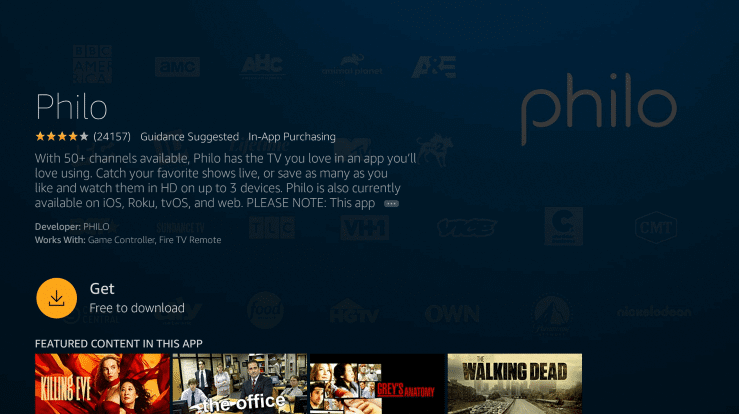
(5). Choose Open to launch the Philo on the Toshiba Smart TV.
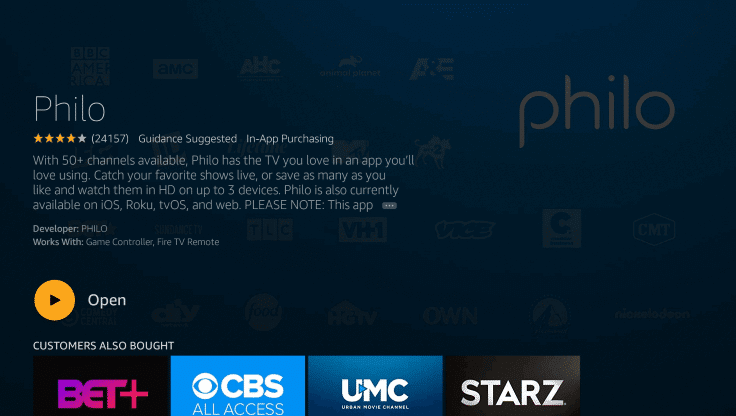
(6). Sign in with your Philo Account Credentials.
(7). Stream the TV channels on the Toshiba Smart TV.
Philo is the cheapest streaming service to stream TV channels. It stores the saved contents in the cloud DVR storage for one year to watch anytime in offline mode. In case of any queries with the above procedure, then mention it in the comments section below.







Leave a Reply