TLC has its influence not just in the United States but also in other countries. The TLC channel is owned by Discovery and it has its own streaming app TLC GO, to watch live streaming anytime. The app has a very big collection of shows that expands over a variety of genres. It provides the closed caption for the content and it also updates the new episodes of the current season at the earliest. If you are interested, you can add and access TLC on your Insignia Smart TV.
TLC GO app has a download option to save the shows for offline streaming. You can add the shows to the Favorite list for easy access anytime. It also resumes the streaming with recently viewed content for continuing streaming. There is no Subscription plan on the TLC GO app since it is free with the TV Provider subscription. However, you need the right TV Provider subscription to access the app on your TV.
How to Stream TLC on Insignia Smart TV
Insignia Smart TV supports both the Fire TV OS as well as the Roku TV OS. The TLC GO app is available for free download on the Amazon App Store and the Roku Channel Store.
How to Add TLC on Insignia Fire TV
#1. Turn on your Insignia Fire TV and connect it to the WiFi network.
#2. Click the Find menu and select the Search option.
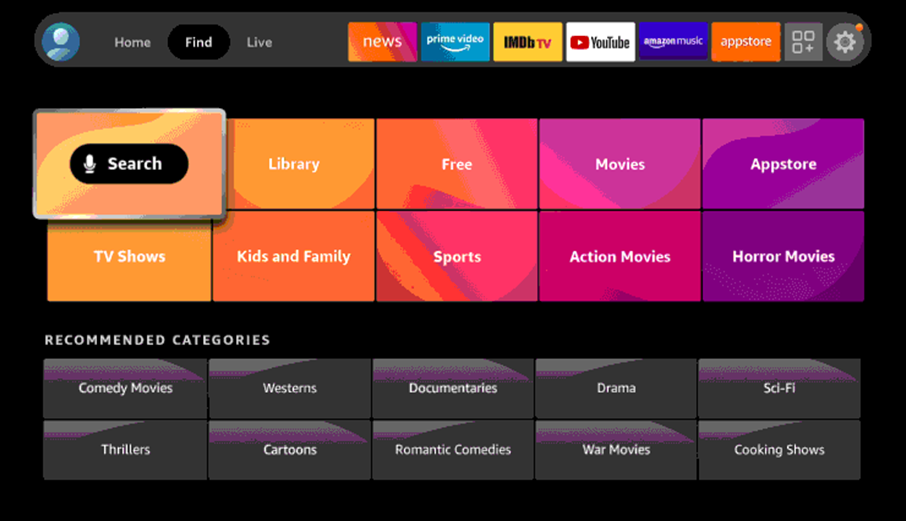
#3. Search for the TLC GO app on the Amazon App Store.
#4. Select the TLC GO app icon from the app search suggestions.
#5. Click Get or Download to install the TLC GO app on your TV.
#6. Select Open to launch the TLC GO app and get the TLC Activation Code.
#8. Go to the TLC Activation website with the PC or smartphone.
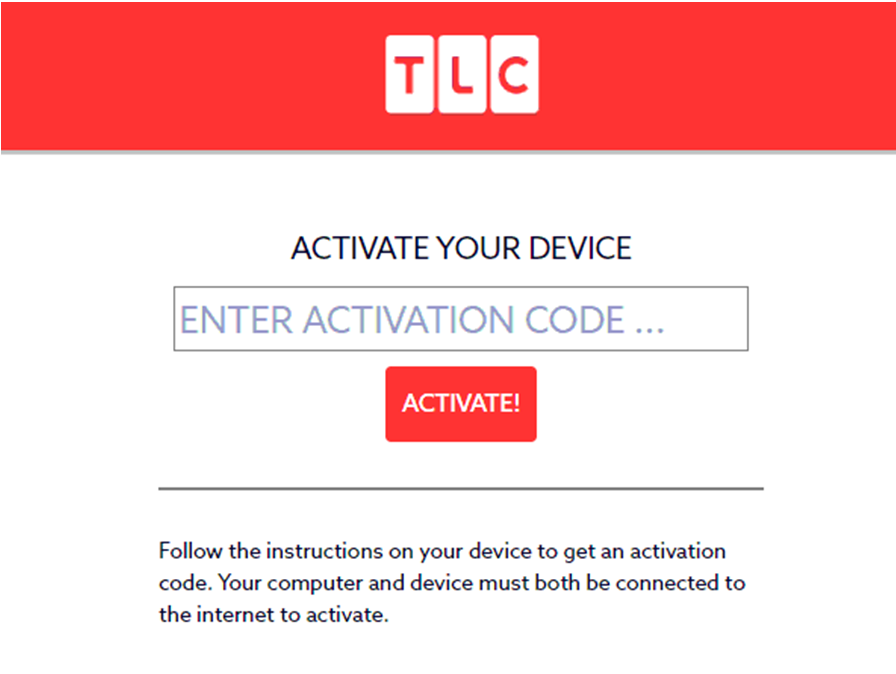
#9. In the respective field, enter the TLC Activation code and click Activate.
#10. Start streaming your favorite TLC shows on your TV.
Related: How to Stream TLC on Hisense Smart TV
Stream TLC on Insignia Roku TV
[1] Launch the Insignia Roku TV and press the home button on the remote.
[2] From your home screen, click on the Streaming Channels.

[3] On the menu, select the Search Channel option.
[4] Type TLC in the search and select the TLC GO app from the list.
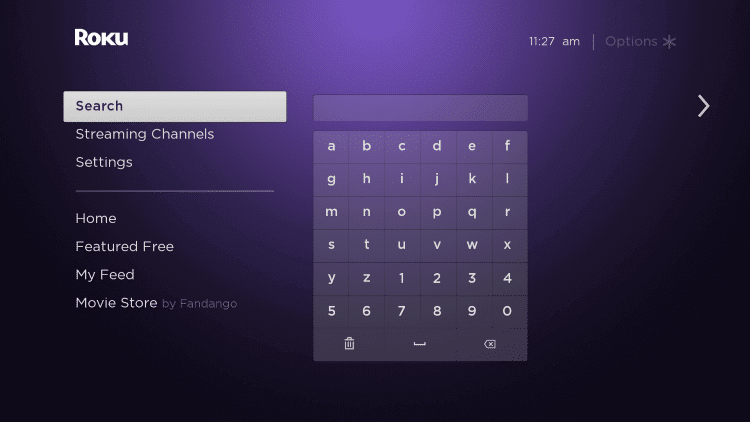
[5] To start downloading the TLC app, click on the Add Channel button.
[6] Select Go to Channel to launch the TLC GO app on the Insignia Smart TV.
[7] Note down the TLC Activation Code on your screen.
[8] On your smartphone or PC, visit the TLC Activation website.
[9] Type in the Activation Code in the given box and click the Activate button.
[10] With this, the TLC GO app gets activated on your Smart TV, and you can start streaming your favorite shows from TLC on your TV.
TLC GO app is an excellent app to stream TV shows in high-quality streaming. Some of the popular shows on TLC you wouldn’t want to miss are our 7 Little Johnstons, My Big Fat Fabulous Life, Unpolished, The Family Chantel, Out Daughtered, and more. If you are subscribed to Discovery Plus, you can find popular TLC shows streaming on the service. In case of any issues with the above procedure, please mention them in the comments section below.







Leave a Reply