If you are looking for a single channel that can be considered to be a complete entertainer, then PBS is one of the best choices for you. This is because with PBS, you get to enjoy cooking shows, historical shows, concerts, drama, documentaries, and more. It also covers informative shows relating to technology, nature, and science. Additionally, we have PBS Kids for the children. So, PBS is a complete entertainer for families. All these shows spread across both live and on-demand sections of the app. So, let’s add and stream them with PBS on TCL Smart TV.
On the PBS app, you get access to curated playlists for you. Also, you can create your playlists and combine your favorite shows in one place. PBS hosts digital shorts, extended interviews, extras, and more.
Plans on PBS
It is not necessary to have a PBS subscription to access the app library. If you want, you can subscribe to PBS by donating to the PBS Passport. PBS Passport gives you fast access to new episodes of its shows. Also, you can connect to the local PBS station with the passport.
Add PBS on TCL Smart TV
The TCL Smart TV has two operating systems, including Roku and Android OS. You can add the PBS app on both of these OS.
How to Add PBS on TCL Roku TV
#1. First, turn on your TCL Roku TV and then get the home screen.
#2. Select the Streaming Channels option from the home screen.

#3. Select the Search Channels option on the menu.
#4. Search for PBS.
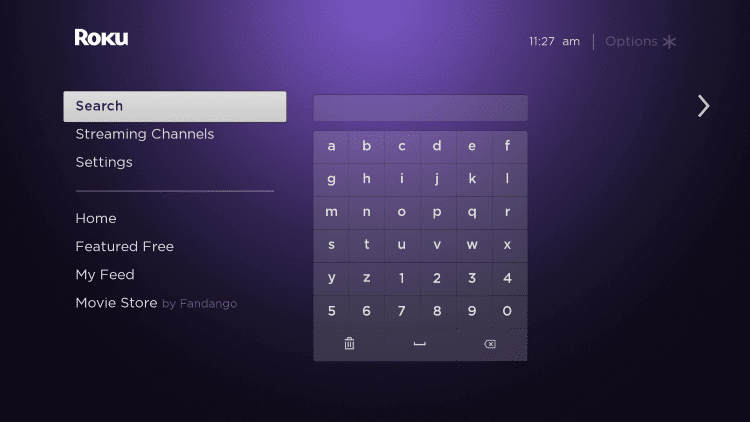
#5. Next, select the Add Channel button and then start downloading the PBS app.
#6. Launch the PBS app by selecting the Go to Channel button.
#7. Get the Activation Code by following the on-screen prompts.
#8. Go to the PBS Activation website.
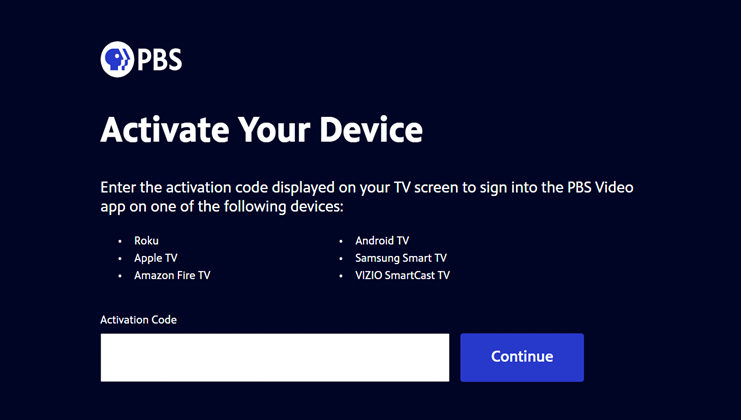
#9. Choose Roku, type down the Activation Code in the box. Then, click on Activate.
#10. Within a few minutes, the PBS app gets activated and you can access the library.
#11. Enjoy watching the amazing content from the PBS app on your TV.
How to Add PBS on TCL Android TV
#1. Start by turning on your TCL Android TV and then connecting to WiFi.
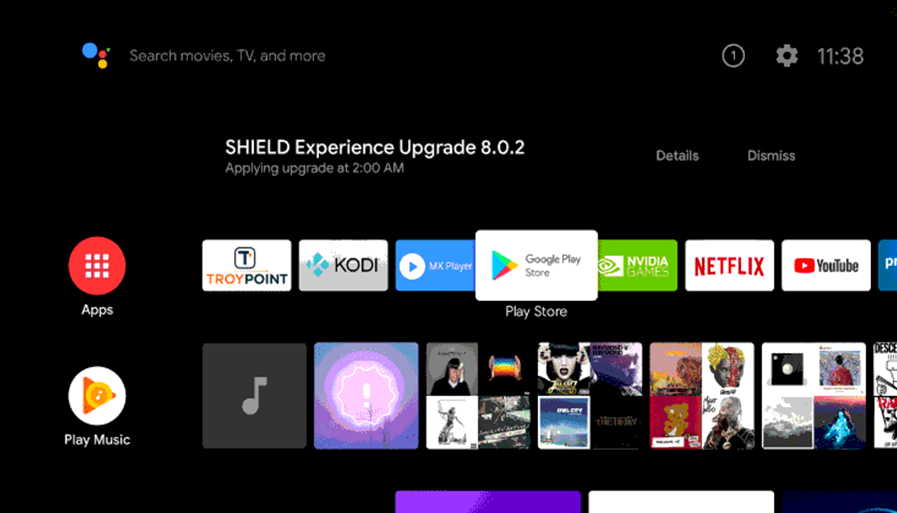
#2. Select the Apps tab and then launch the Google Play Store.
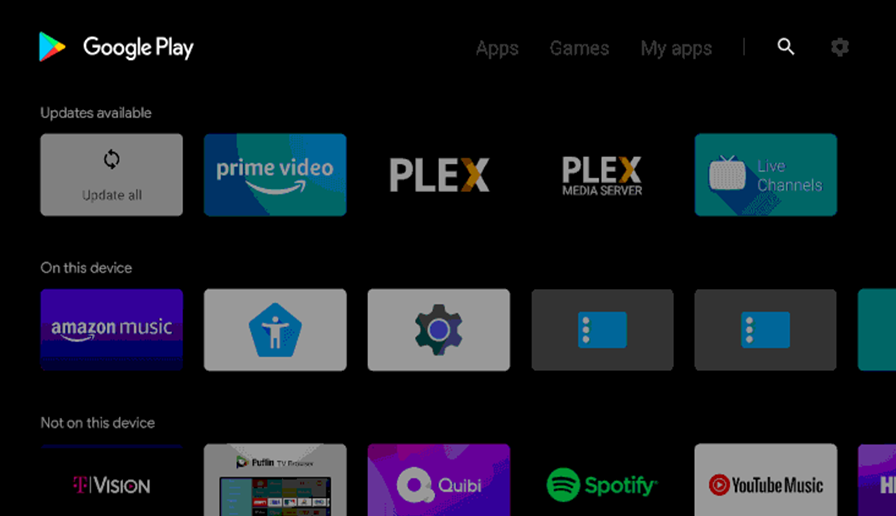
#3. Search for PBS using the on-screen keyboard.
#4. Choose the PBS app icon from the search results and then click on Install.
#5. Next, click on Open to launch the PBS app and then click on Sign In.
#6. You will get the Activation Code and complete the activation.
#7. Start streaming the PBS shows on your TV.
With the above two methods, you can add and stream PBS on your TCL Smart TV, depending on the OS you have. So, you can access a library rich with exciting content of various genres open to you. Have a great time streaming these shows on your TV at your convenience.







Leave a Reply