Paramount Plus is a subscription-based video-on-demand service having over 46 million subscribers. It has a massive library of 30,000 titles of movies and TV series. In addition, you can stream TV shows from leading channels like MTV, Nickelodeon, Smithsonian Channel, etc. It is also regarded as a replacement for the CBS All Access app. Paramount Plus is also compatible with Firestick, Roku, Samsung, LG, and Vizio Smart TV.
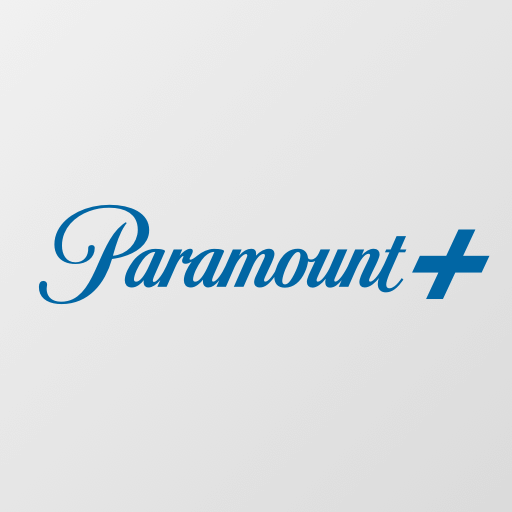
Key Features of Paramount Plus
- Watch full episodes of Survivor, SpongeBob SquarePants, NCIS, Ink Master, and much more.
- Stream live matches, gameplay, local news stations, etc.
- 24/7 live telecast of CBS News with 20+ live channels.
- Add up to 6 dedicated user profiles.
- Enjoy streaming The Masters Tournament, NCAA March Madness, The Grammys, etc
Paramount Plus Pricing & Plans
Here are the subscription plans offered by Paramount Plus.
- Essential plan – $4.99/month (or) $49.99/year
- Ad-free Premium plan – $9.99/month (or) $99.99/year
- Essential plan + SHOWTIME – $11.99/month (or) $119.99/year
- Premium plan + SHOWTIME – $14.99/month (or) $149.99/year
Paramount Plus Supported Vizio TV Models
The following Vizio TVs with Smartcast 3.0 are compatible with Paramount Plus.
- P-Series Quantum and Quantum X
- M-Series Quantum
- V-Series
- E-Series
- D-Series
How to Install Paramount Plus on Vizio Smart TV
(1). Turn on your Vizio Smart TV and sign in to your account.
(2). Press the V button on the remote to display all the installed apps.
(3). Browse through the All Apps tab and search for Paramount Plus.
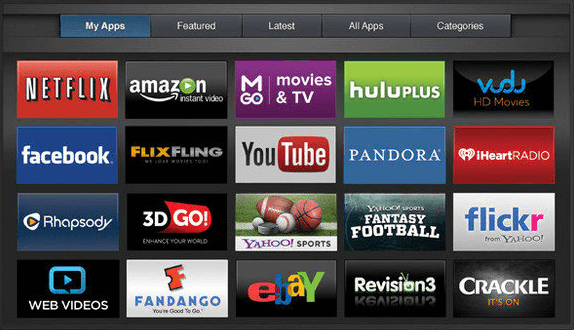
(4). Select the Paramount Plus app and install it on your Vizio Smart TV.
How to Activate Paramount Plus on Vizio Smart TV
1. Open the Paramount Plus app on your Vizio TV.
2. Tap Sign Up and note down the code that appears on the screen.
3. Go to https://paramountplus.com/vizio from a PC or mobile browser.
4. Enter the activation code and tap Activate.
5. Select your subscription plan and hit Continue.
6. Follow the on-screen prompts to create a new Paramount+ account.
7. Input the payment details and click on Start Paramount+.
8. Once you get a confirmation message, you can start streaming Paramount+ on Vizio TV.
How to Stream Paramount Plus With an Existing Account
1. Go to Settings on the Paramount Plus app.
2. Click Sign In and choose On my TV.
3. Type the email address and password to sign in to your account.
Alternative Way to Watch Paramount Plus on Vizio Smart TV
Using a built-in Google Cast, you can also watch Paramount Plus on your Vizio Smart TV.
(1). Connect your smartphone to the same Wi-Fi network as your Vizio TV.
(2). Install the Paramount Plus app on your Android or iOS smartphone.
(3). Open the Paramount+ app and sign in with your account.
(4). Once the home page appears, go through the library and choose a title to play.
(5). Following that, click the Cast icon at the top and select your Vizio Smart TV.
(6). Once connected, you can start streaming Paramount Plus on your Vizio TV.
Note: Likewise, you can install Paramount Plus on Android TV from the Play Store and watch your favorite TV shows and movies.
FAQ
You shall force close the app, power cycle Vizio TV, update Paramount+ to the latest version, clear the app cache, restart your Vizio Smart TV, or uninstall and reinstall the Paramount+ app to fix the issues.
Go to paramountplus.com from a web browser. Log in to your Paramount Plus account and click the username in the top right corner. Then click Account and select Cancel subscription.







Leave a Reply