Paramount Plus is a streaming app for on-demand content and it is a part of ViacomCBS. It also streams the live TV channels of CBS like Sports, News, and Entertainment. Paramount Plus offers a huge collection of movies, series, TV shows, and originals. It provides popular movies from Paramount Pictures and MGM. The TV schedule guides the user in streaming their favorite TV shows at the right time. You can install the Paramount Plus on the TCL Smart TV and enjoy the streaming.
Paramount Plus app offers the content of MTV, CBS, BET, Smithsonian Channel, Nickelodeon, Comedy Central, and more. It has a download option to save the content for streaming offline later. The app has a watchlist facility to pile up the contents for streaming later. It streams the local live TV channels of CBS and it offers a simple interface for smooth streaming. The Paramount Plus streams popular sports like NFL, UEFA Champions League, Europa League, SEC, Masters Tournament, March Madness, more.
Paramount Plus Subscription
Paramount Plus offers two kinds of subscriptions, Essential and Premium. The difference between the two plans is the ad-free streaming. It has a free trial for seven days to try the service. You can cancel the subscription anytime.
| Subscription Plan | Cost per month | Cost per year |
| Essential Plan | $4.99 | $49.99 |
| Premium Plan | $9.99 | $99.99 |
Stream Paramount Plus on TCL Smart TV
TCL Smart TV has two TV OS, Android TV, and Roku TV. The Paramount Plus app is available for free download in the Google Play Store as well as the Roku Channel Store.
How to Install Paramount Plus on TCL Android TV
(1). Turn on the TCL Android TV and set up the internet connection.
(2). Select the Apps tab and choose the Google Play Store.
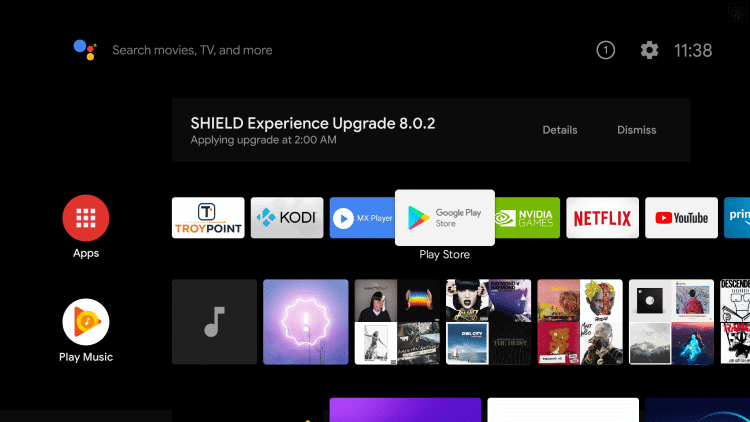
(3). Click the Search icon.
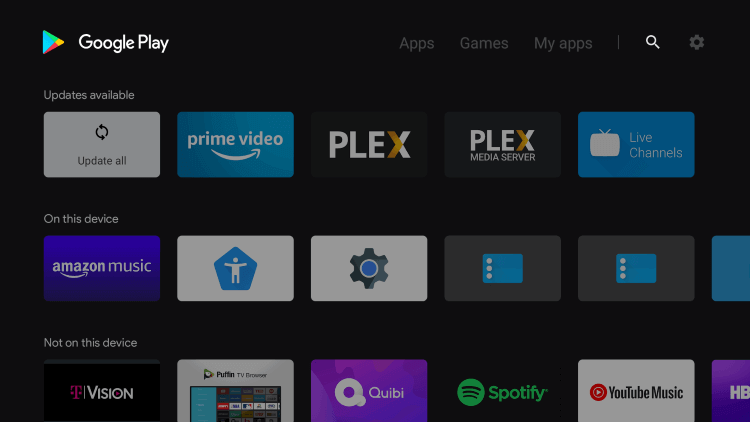
(4). Type Paramount Plus in the Search and select the app.
(5). Click Install to download the Paramount Plus app.
(6). Select Open to launch the Paramount Plus on the TCL Android TV.
(7). It displays an Activation Code on the TV screen.
(8). Visit the Paramount Plus website on the PC.
(9). Enter the Activation Code and select Activate.
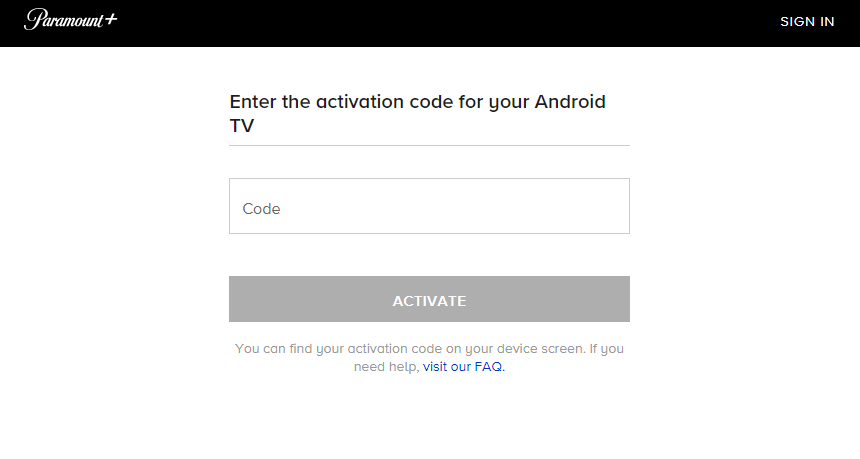
(10). Log in to your Paramount Plus Subscription and stream the content on the Smart TV.
Related: How to Stream Paramount Plus on Philips Smart TV.
How to Install Paramount Plus on TCL Roku TV
(1). Launch the TCL Roku TV and connect to the WiFi network.
(2). Press the home button and choose the Search option.
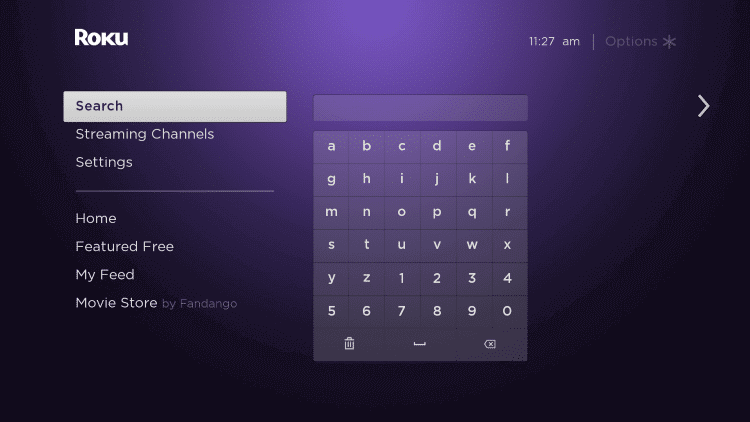
(3). Search for Paramount Plus and choose the app.
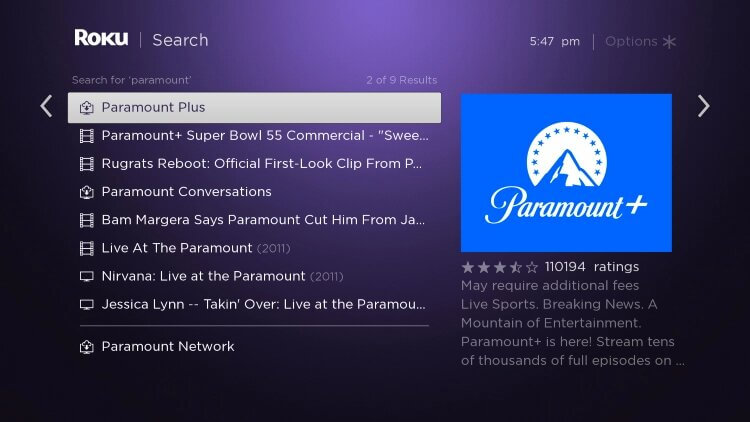
(4). Click Add Channel to install the Paramount Plus on the TCL Roku TV and select OK in the prompt.
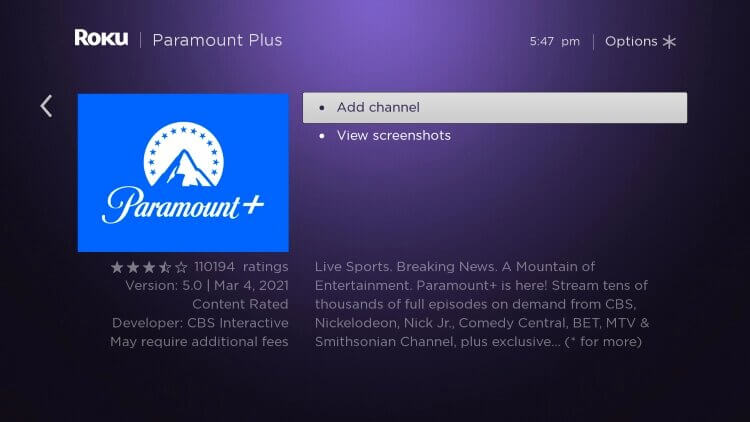
(5). Choose Go to Channel to launch the Paramount Plus app and get the Activation Code.
(6). Go to the Paramount Plus Website and provide the Activation Code.
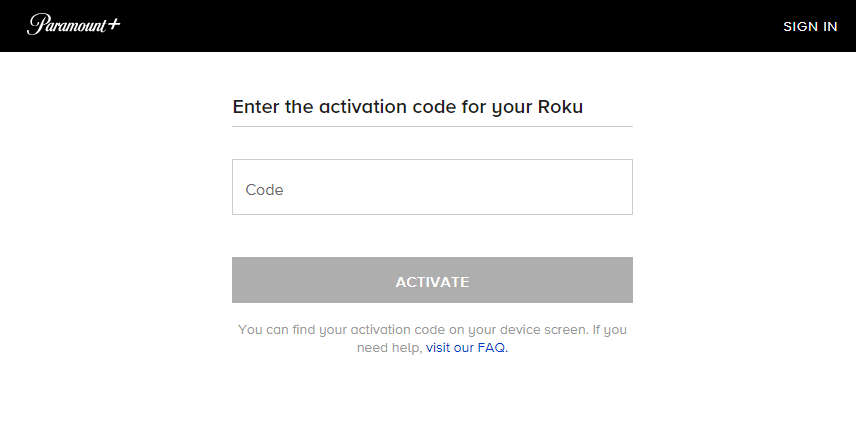
(7). Click Activate and sign in with your Paramount Plus Subscription credentials.
(8). Choose the content to stream on the TCL Smart TV.
Paramount Plus is a perfect app to watch live sports as well as entertainments TV channels. It offers personal streaming for every subscription up to 6 persons and it can have separate profiles for kids. In case of any queries with the Paramount+ app, then please mention it on the comments section below.







Leave a Reply