Paramount Plus is the successor of the CBS All Access and it has both live as well as on-demand streaming. All the CBS live TV channels are available in the Paramount Plus app. It also has movies, series, TV shows in the on-demand streaming along with Paramount Plus originals. Paramount Plus has lots of movies from Paramount Pictures and MGM to stream anytime. You can get the Paramount Plus on the Philips Smart TV and enjoy the streaming of your favorite content.
Paramount Plus streams live sporting events such as Premier League, NFL, UEFA Champions League, Europa League, Masters Tournament, and March Madness. It has on-demand content from CBS, Nickelodeon, Comedy Central, BET, MTV, and Smithsonian Channel. The Paramount Plus app offers the facility to create six profiles for a subscription.
Paramount+ Subscription
Paramount Plus has two subscription plans. They are the Essential Plan and Premium Plan. Essential Plan has ads in the streaming and it costs $4.99 per month, $49.99 per year. Premium Plan costs $9.99 per month, $99.99 per year and it has ad-free streaming.
Stream Paramount Plus on Philips Smart TV
Philips Smart TV comes in two operating systems, Android TV OS, and Roku TV OS. The Paramount Plus app is accessible in both Google Play Store and Roku Channel Store.
How to Install Paramount Plus on Philips Android TV
(1). Turn on Philips Android TV and connect to the internet connection.
(2). Select the Apps tab and click the Google Play Store.
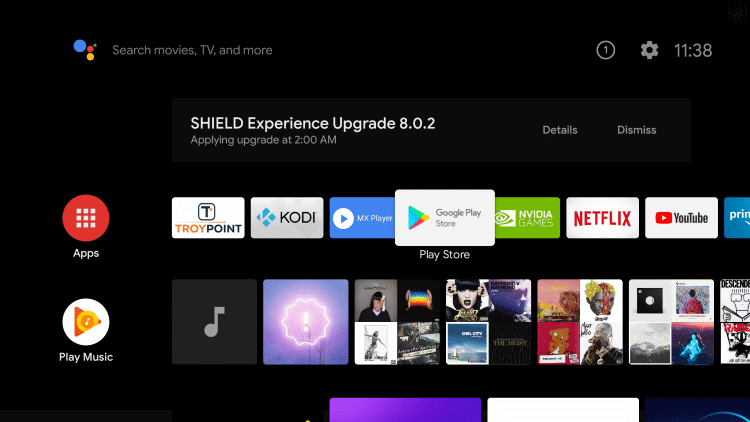
(3). Tap the Search icon and type Paramount Plus in the search.
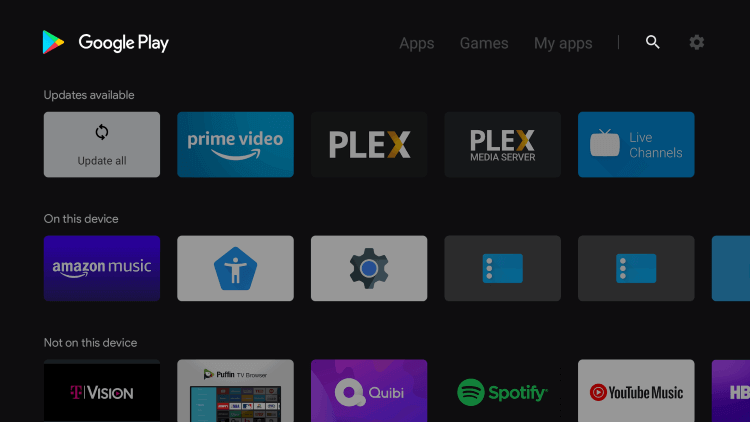
(4). Choose the Paramount Plus app and click Install.
(5). Select Open to launch Paramount Plus on Philips Smart TV.
(6). Log in to your Paramount Plus Subscription.
(7). Choose the favorite content to stream on the Philips Smart TV.
Related: How to Install Paramount Plus on Sony Smart TV.
How to Install Paramount Plus on Philips Roku TV
(1). Start the Philips Roku TV and press the home button.
(2). Choose the Search option in the menu.
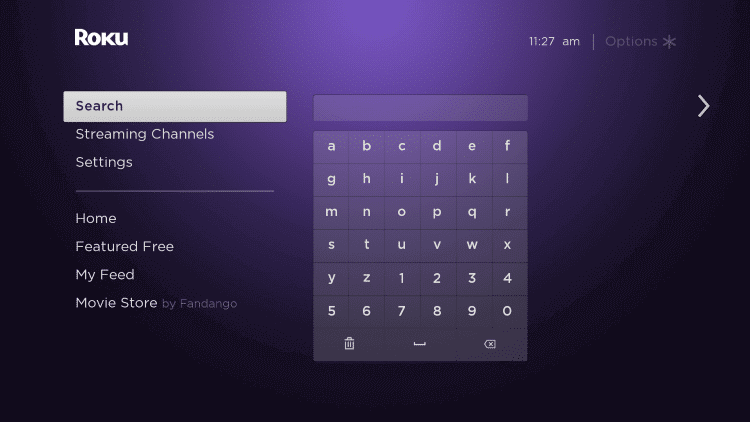
(3). Enter Paramount Plus in the search and select the app.
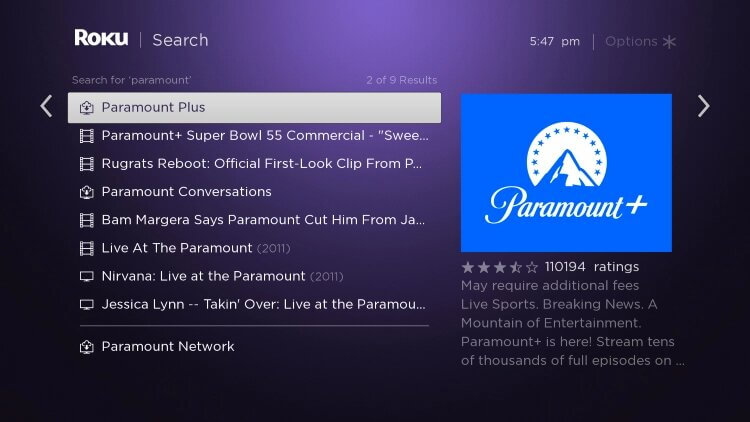
(4). Click Add Channel to install the Paramount Plus on Philips Roku TV and choose OK in the prompt.
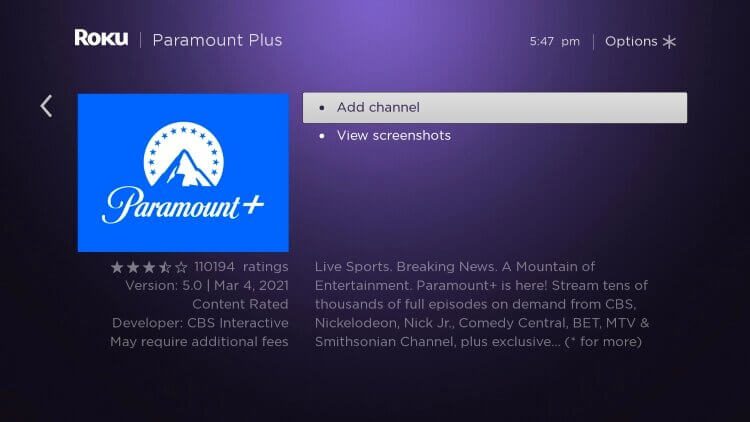
(5). Select Go to Channel to launch the Paramount Plus app and tap Sign In.
(6). Provide the Paramount Plus account details and watch the streaming on Philips Smart TV.
Paramount Plus app is an amazing app to stream the best series and originals. It also has local TV channels of CBS for live streaming. Mention the issues with the Paramount+ in the comments section below.

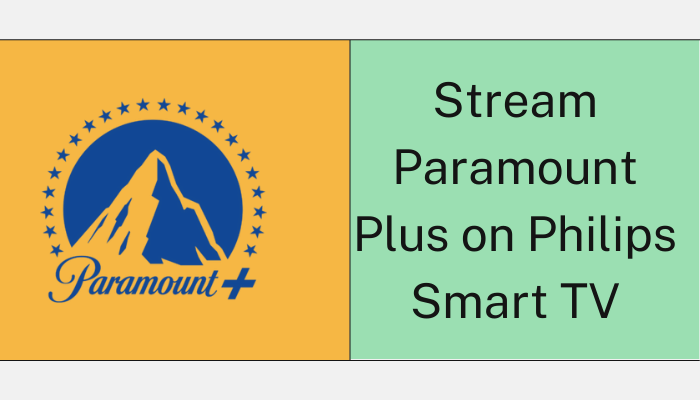





Leave a Reply