Paramount Plus is a streaming service that was launched on May 4, 2021. On the Paramount+ app, you can stream live sports, breaking news, and plenty of entertainment content. Further, it brings you more than 30,000 full episodes of hit series like Survivor, NCIS, The Challenge, and many more. In addition, you can also stream some original series such as Evil Season 2, The Good Fight, iCarly, and so on. On the Premium plan, you can stream your local channels and live content from CBS stations. Paramount Plus app lets you save all your favorites under My List, so you can access them quickly. You can also watch Paramount Plus videos on Sharp Smart TV.
On Paramount Plus, you can create up to six individual profiles for everyone in the household. If you have kids at home, you can enable the Kids Mode to restrict the adult content. Paramount+ app supports offline, so you can download and watch content offline.
Pricing of Paramount Plus
Paramount Plus offers two subscription plans to stream the content. In both plans, you get a seven-day free trial.
- Essential – $4.99/month and $49.99/year
- Premium (ad free) – $9.99/month and $99.99/year
Stream Paramount Plus on Sharp Smart TV
The Sharp Smart TV comes in two operating systems. They are Android TV OS and Roku TV OS. You can install the Paramount Plus app in Google Play Store and Roku Channel Store.
How to Install Paramount Plus on Sharp Roku TV
1. Launch the Sharp Roku TV and connect it to the WiFi network.
2. Press the Home button and choose the Search option.
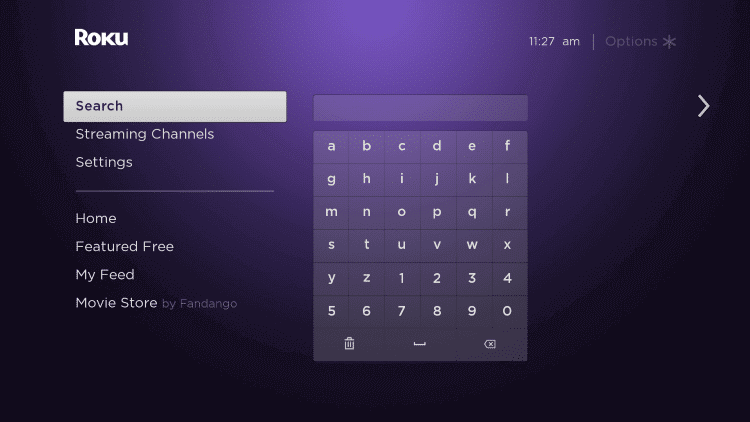
3. Type Paramount Plus in the search and pick the app.
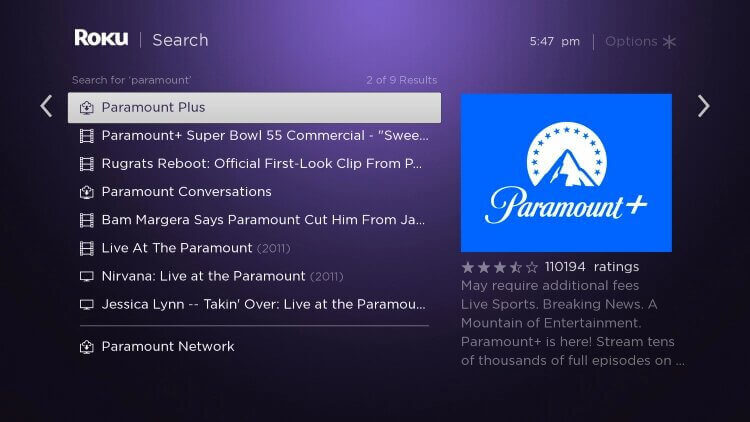
4. Go ahead and click Add Channel to install Paramount Plus on Sharp Smart TV.
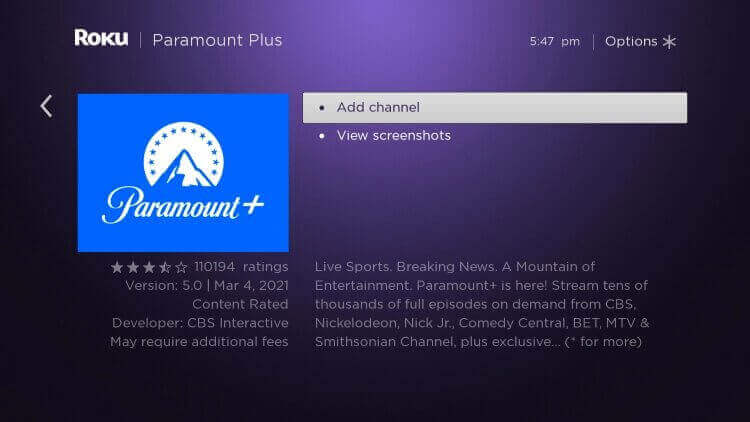
5. Select OK in the prompt and select Go to Channel to launch the Paramount Plus app.
6. Make a note of the activation code that you get on your TV screen.
7. Then, visit the Paramount Plus activation website.
8. Enter the Paramount activation code and click on Continue.
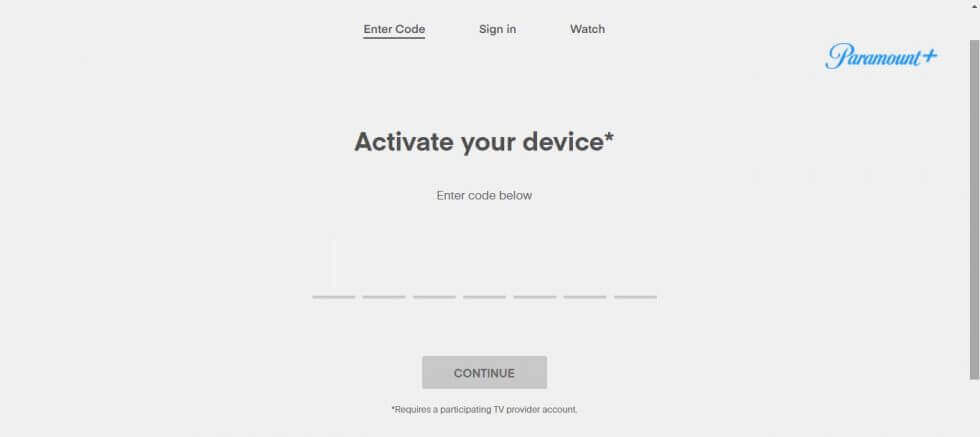
9. Stream the Paramount contents on your Sharp Roku TV.
Related: How to Stream Paramount Plus on JVC Smart TV.
How to Install Paramount Plus on Sharp Android TV
1. Turn on your Sharp Android TV and navigate to Apps.
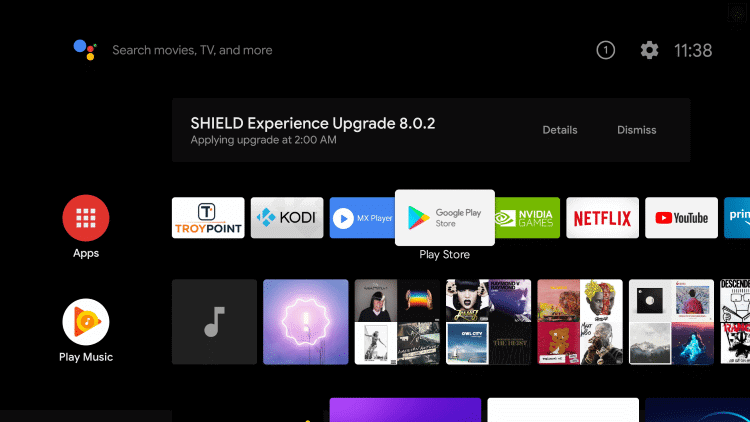
2. Click on Google Play Store and tap the Search icon.
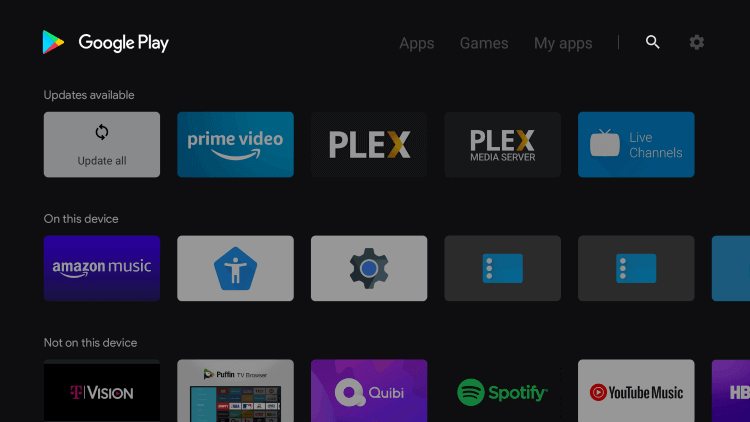
3. Search for the Paramount Plus app and select the app.
4. Click on Install to install Paramount Plus on Sharp Android TV.
5. Proceed with Open to launch the Paramount Plus app.
6. Note down the activation code and visit the Paramount+ activation website.
7. Enter the code and click on the Continue button.
8. Once the app is activated, stream the content on your Sharp Smart TV.
On Paramount Plus, you can watch content from popular channels like CBS, Nickelodeon, Nick Jr, Comedy Central, BET, MTV, and Smithsonian Channel. Install the Paramount+ app on your Sharp Smart TV and watch its content. If you have any issues with the Paramount Plus app, do let us know in the comments section.







Leave a Reply