Paramount Plus streaming app offers movies, series, TV shows, live TV for news, and sports. It is owned by ViacomCBS and accessible in the United States. Paramount Plus app is launched in place of CBS All Access and has a similar kind of streaming. Paramount Plus has thousands of content in its library. It also has live streaming access to many sports networks. This guide is all about how to install the Paramount Plus app on your LG Smart TV.
Pricing of Paramount Plus
Paramount Plus has two kinds of plans, namely Base and Premium. The Base plan costs $5.99 per month, and it streams with commercials. You can choose the Premium plan for streaming without ads, and it costs $9.99 per month and $99.99 per year. It has a 30-day free trial to try the service.
How to Install Paramount Plus on LG Smart TV
Quick Guide: Go to LG Content Store –> Search for Paramount+ app –> Click the Install button –> Open the Paramount+ app.
#1 Launch LG Smart TV and log in to your account.
#2 Get to the home screen on your LG Smart TV.
#3 Select the LG Content Store and open it.
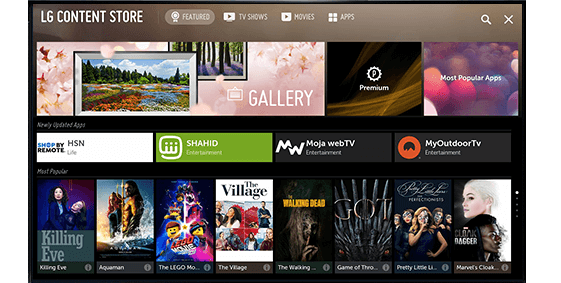
#4 Click the Search icon in the LG Content Store.
#5 Type Paramount Plus in the search and choose it from the options
#6 Click Install to download the app and launch the Paramount Plus on LG Smart TV.
#7 Sign in with your account credentials and stream the content on LG Smart TV.
Note: Initially, you need to activate the Paramount+ app. Now, it’s no longer needed.
Alternative Procedure to Stream Paramount Plus on LG Smart TV
Screen mirroring is the alternative way to watch the Paramount Plus app on your LG Smart TV. The Paramount Plus app has an inbuilt Cast icon to mirror the screen from the smartphone. Before proceeding further, ensure that both the smartphone and the LG Smart TV are connected to the same WiFi network. For iOS devices, you need to AirPlay settings on LG Smart TV.
#1 Download the Paramount Plus app on your smartphone.
#2 Open the Paramount Plus app and sign in with your account.
#3 Select the content to stream and tap the Cast icon or AirPlay icon at the top.
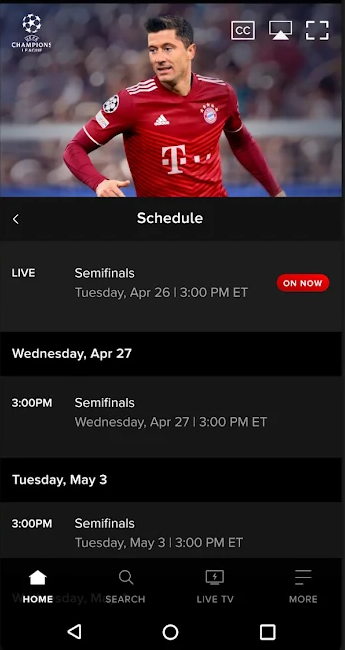
#4 Choose the LG Smart TV from the available devices and connect to it.
#5 Now, you can watch the Paramount Plus videos on your LG TV.
Related: How to Install Paramount Plus on Vizio Smart TV.
Paramount Plus Not Working on LG Smart TV
If the Paramount+ app on your LG TV is not responding or not working well, there may be some issues with the internet connection.
- Make sure LG TV is connected to WiFi.
- To stream on Paramount+, you need to have a minimum of 5 Mbps.
- If the LG TV is not connecting to WiFi, fix it and try again.
- If you are using an older version of LG TV, update the LG Smart TV.
- The older version of the Paramount+ app will no longer work on LG TV. Make sure that all the apps on your LG TV are updated.
Paramount Plus provides entertainment for all age groups, and it is the best streaming app to watch with family. It has a handful of comedy shows to ease the atmosphere on a tiring day. Share your thoughts about the Paramount Plus app in the comments below.
FAQs
You can get the Paramount+ app on your LG TV using the LG Content Store.
Yes, you can. Check the full list of Paramount+ app supported devices here.







Leave a Reply