Pandora is the best music streaming platform based in the United States. You can stream millions of songs, music tracks, podcasts, and more. It offers 5 different types of subscription plans and the basic version is absolutely free with ads. The Pandora app is accessible for Vizio Smart TV in the Vizio App Store. You can download the Pandora app and stream the songs, Podcasts.
Pandora app provides the curated playlist and you can also create your own playlist in the app. You can download the songs in the app for streaming offline. It also offers unlimited skips and replays. Users can stream classic old songs and the latest tracks, songs. It also has six modes for music streaming to enhance the listening experience. You can also listen to the live radio stations in the Pandora app.
Cost for Pandora Subscription
Pandora offers five different types of subscriptions. Premium plans come with 60 days free trial, while Plus offers 30 days free trial. They vary according to their features, audio quality, and pricing.
| Plans | Cost Per Month |
| Pandora Plus | $4.99 |
| Pandora Premium | $9.99 |
| Pandora Premium Student | $4.99 |
| Pandora Premium Military | $7.99 |
| Pandora Premium Family | $14.99 |
How to Get Pandora App on Vizio Smart TV
Thus the Pandora app is natively available on Vizio smart TV and you can download the app from the Vizio app store.
#1 Power on your Vizio Smart TV and connect it with an internet connection.
#2 Press the ‘V’ button on your Vizio TV remote to get the App Store.
#3 Select the All Apps section from your home screen.

#4 Click on the Search bar and search for the Pandora app.
#5 Select the Install button to install the Pandora app on Vizio Smart TV.
#6 Click Open to launch the Pandora app.
#7 Select the Sign-in option on your TV screen. It will pop up an activation code on your TV screen.
#8 Open any Web browser on the PC or smartphone and enter the Activate Pandora website [https://www.pandora.com/directv].
#9 Enter the Activation Code and select the Activate Now button to activate your device.
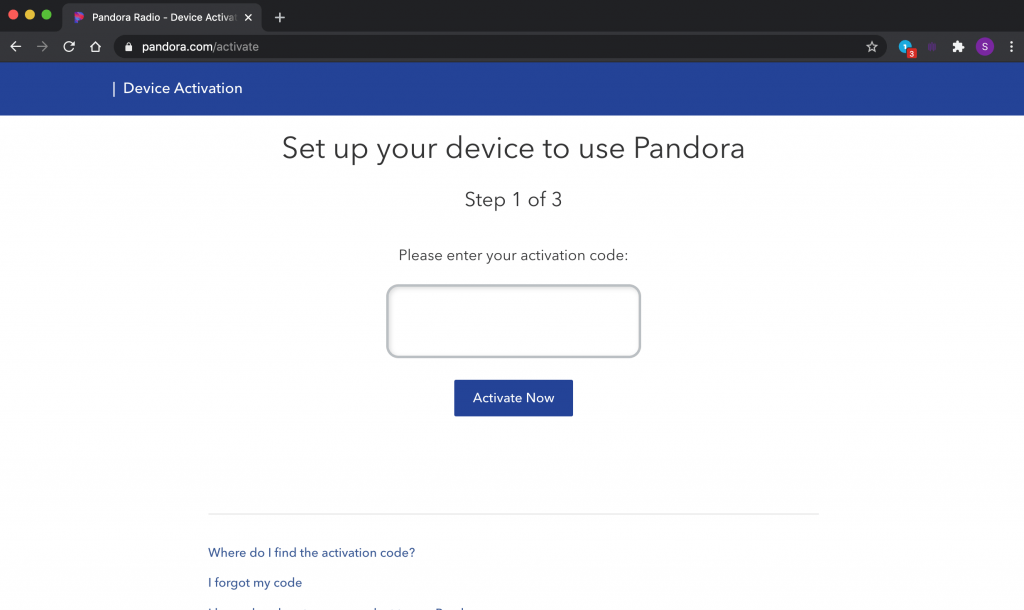
#10 Select Log-in and log in with your Pandora account details.
#11 Now, stream your favorite music on your Vizio Smart TV.
Related: How to Stream Pandora on Samsung Smart TV
Alternate Method to Stream Pandora on Vizio Smart TV
If you have an old Vizio TV or you can’t launch the app, you can use the casting feature to stream Pandora on your smart TV. It is easy to cast the Pandora app from a smartphone, PC, or web browser.
#1 Connect your PC and your Vizio Smart TV with the same Wi-Fi network.
#2 Launch the Google Chrome browser on your PC.
#3 Visit Activate Pandora website and select the Login option on the top of the screen.
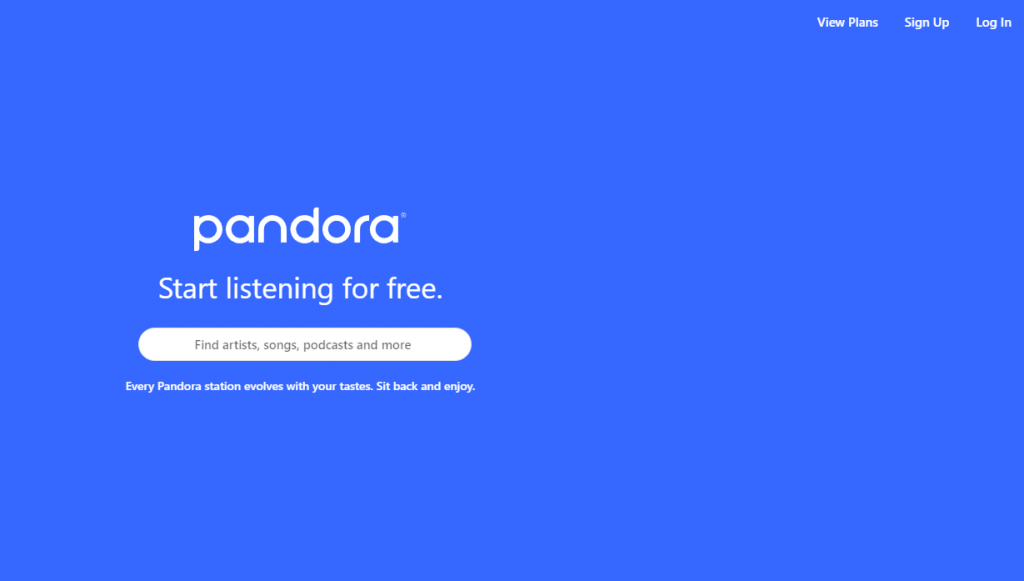
#4 Enter the Pandora account email Id and password on the respective field.
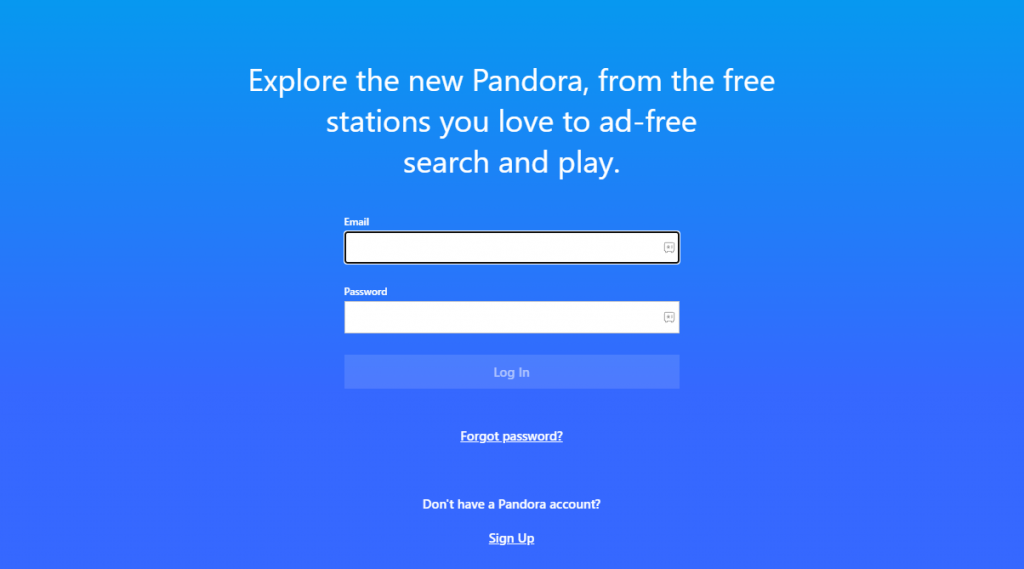
#5 Further, tap the Log in button and choose to play any track.
#6 Right-click on the screen and select the Cast icon from the list.
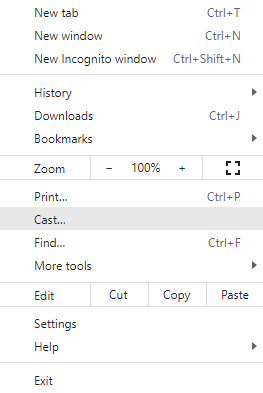
#7 Choose your Vizio Smart TV device to connect among the available devices.
#8 When it’s connected, start streaming your favorite music track on your TV.
Pandora app provides playlists for any mood or activity. You can listen to high-quality audio with the Pandora app. If you have any queries are feedback, shout out in the comments below.







Leave a Reply