Pandora is a famous music streaming service that features millions of music tracks, audio, and songs. It allows you to create a personalized playlist based on the song or artist. In addition, the Pandora app has thousands of Podcasts on various genres such as entertainment, health, education. It also offers offline streaming of the songs. You can get the Pandora app on Sharp Smart TV to enjoy a top-notch music streaming experience.
Whenever you listen to any song on Pandora, you can get detailed information like lyrics, artist information. You can choose the different modes on Pandora for streaming fresh music and the modes are Discovery, My Station, Crowd Faves, Artist Only, Newly Released, Deep Cuts. However free version has some commercials. But you can expect no ads if you get the subscription. It allows you to skip up to 6 songs per hour.
Pandora Subscription
Pandora offers three types of subscriptions. They are Pandora Plus, Pandora Premium, Pandora Premium Family. Apart from these subscriptions, it also has Student and Military subscriptions at a lower price. Pandora Premium’s student subscription is $4.99 per month and the military subscription is $7.99 per month. Pandora premium family subscription allows 6 accounts you use simultaneously.
| Subscription Plans | Cost per month |
| Pandora Plus | $4.99 USD |
| Pandora Premium | $9.99 USD |
| Pandora Premium Family | $14.99 USD |
How to Stream Pandora on Sharp Smart TV
Sharp Smart TV supports Android TV OS and Roku TV OS. You can download the Pandora app from Google Play Store and Roku Channel Store.
Stream Pandora on Sharp Roku TV
1. Turn on the Sharp Roku TV and make sure to connect it to the internet.
2. Press the home button and click on Streaming Channel to navigate to Roku Channel Store.

3. Select the Search Channels option and type Pandora on the search field provided.
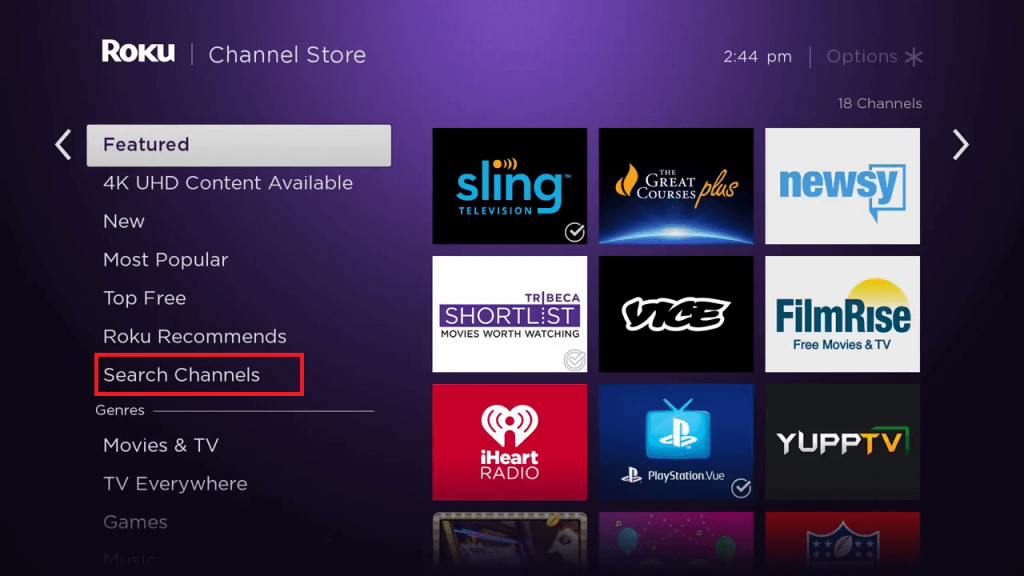
4. Select the Pandora app from the search results.
5. Click Add Channel on the app installation screen to install the Pandora app on the Sharp Smart TV.
6. Tap OK in the prompt and select Go to Channel option to launch the Pandora app.
7. Click Continue. An Activation Code will appear on the screen.
8. Go to the Pandora Activation Site on your computer or smartphone and enter the Activation Code.
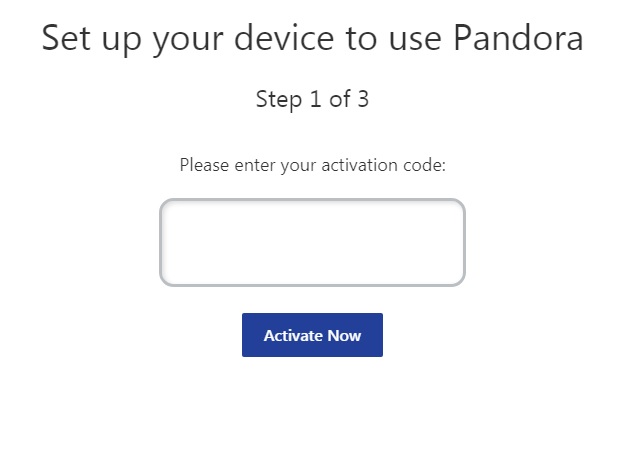
9. Click Activate Now. It will now start to load the contents. Start streaming on the Sharp Smart TV.
Related: How to Stream Pandora on Panasonic Smart TV
Stream Pandora on Sharp Android TV
1. Launch the Sharp Android TV and connect to the internet.
2. Choose the Apps section and open Google Play Store.
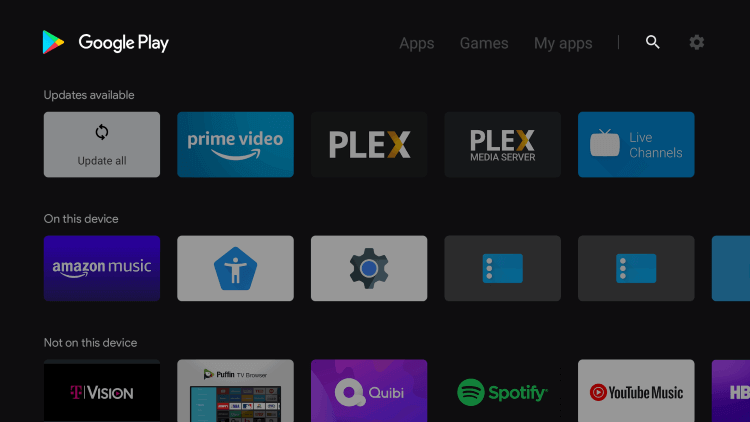
3. Type Pandora in the search field and search for the app.
4. Pick the app from the search results shown.
5. Click Install to download the Pandora app on your Sharp Android TV.
6. Select Open to launch the Pandora app and get the Activation Code.
7. Go to the Pandora Activation Site using the Web browser.
8. Enter the Activation Code and click Activate Now.
9. Select the song or music track to play on the Sharp Smart TV.
Pandora is the best choice for music lovers to hear all genres of songs. You may wonder from its wide variety of albums and songs. The app automatically gathers and plays songs according to your taste. If you have any queries or feedback, write to us in the comment section.







Leave a Reply