Panasonic Smart TV offers popular streaming apps and allows you to browse the web smoothly without interruptions. However, sometimes your Panasonic Smart TV won’t turn on, and it will show only a black screen. If this error occurs, there could be many reasons for that. The main issue is a shortage of power supply or loose connection of power cord. To resolve the error, follow the troubleshooting techniques on your Panasonic TV.
To fix the error, you should troubleshoot your Panasonic TV and remote control and enjoy your favorite content.
Hard Reset Panasonic TV
First, perform a hard reset on your Panasonic TV to eliminate all the temporary bugs and glitches which restrict the device’s performance.
[1] Turn off your TV and unplug the power cord from the wall outlet.
[2] While the TV is unplugged, press and hold the Power button on your TV for 10-15 seconds.
[3] After that, plug back the power cable.
[4] Now, try to turn on your TV using the Power button on your TV.
[5] After resetting, you can install all your favorite apps on Panasonic TV and enjoy the content.
[6] If your Panasonic TV is not turning on after the hard reset, check the wire connections.
Check for Loose Cables
[1] Initially, make sure that your power cord is plugged into the wall outlet properly. If it’s not, there will be no power supply to your TV, and it won’t turn on.
[2] There can also be a loose connection between your cable and outlet. So, remove the cable from the wall outlet and plug it in again to resolve the issue.
[3] Check for any damages on teh cable. If there are any physical damages, you need to replace the cable with a new one.
[4] If the Panasonic TV is not turning on, check the remote.
Check the Remote Batteries
If your Panasonic TV remote isn’t working, check the batteries on the remote control and ensure it’s working properly.
[1] If your battery is old, it may be out of power and causing issues with your remote control. Insert a new battery to solve the problem.
[2] To check if the battery is working properly or not, perform an IR test on your remote control. Fetch your smartphone, open the camera and point the remote’s LED towards the camera and press any button. If the LED flashes, it’s working properly, if not, change the remote battery.

Reset Panasonic Remote
If you suspect your remote control isn’t working properly after inserting new batteries, perform a reset on your remote control.
[1] Open the battery compartment at the back of your remote control and remove the batteries.
[2] Now, press every button on the remote control at least once to drain all residual power.
[3] Press the Power button a few times.

[4] After that, re-insert the batteries into the battery compartment and close the dock.
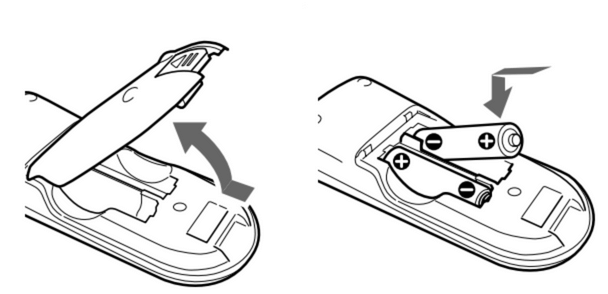
[5] Use the Power button on the Panasonic TV to turn it on without using the remote. If it turns on, then the issue is with your remote. If it is not turning on, go to the next fix.
Blocked Sensor
If your IR (Infrared) sensor on your remote control is blocked by any physical object, the signal from the transmitter (remote control) isn’t transmitted to the receiver (Panasonic TV).
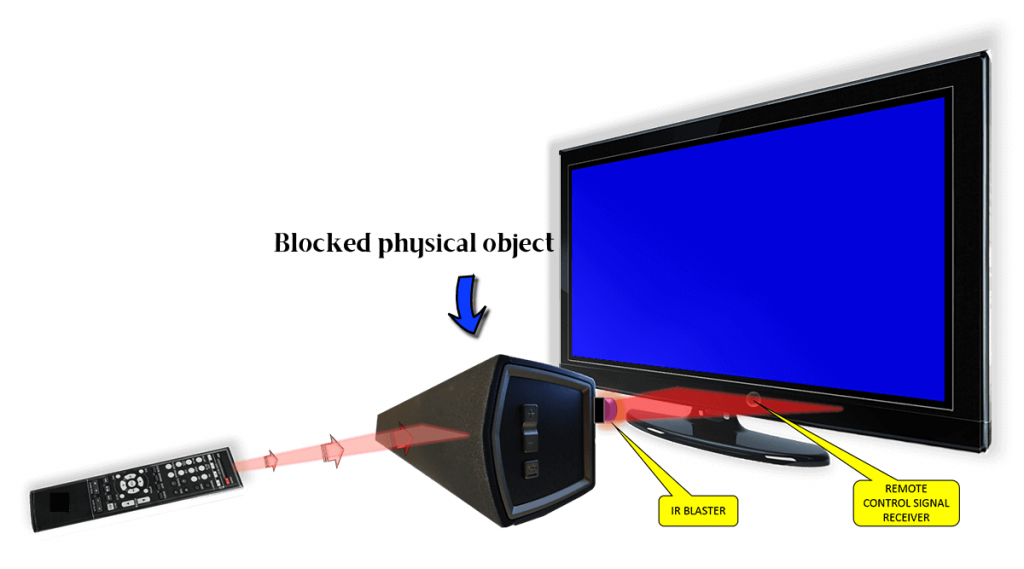
To solve the issue, remove the obstacles from the area between your Smart TV and the remote control. Make sure you are not more than 10 feet away from your TV. Because the IR signals only work over a limited distance.

Panasonic Support
If your TV isn’t turning on after proceeding with all the possible troubleshooting techniques, then it could be a hardware issue. So, try to contact Panasonic Support for aid. The experts will solve any issue regarding Panasonic TV. You can also replace your old Panasonic TV with a new one when it’s under warranty.
FAQs
If your TV doesn’t receive enough power from your wall outlet, it won’t turn on properly, and the red light will start to blink.

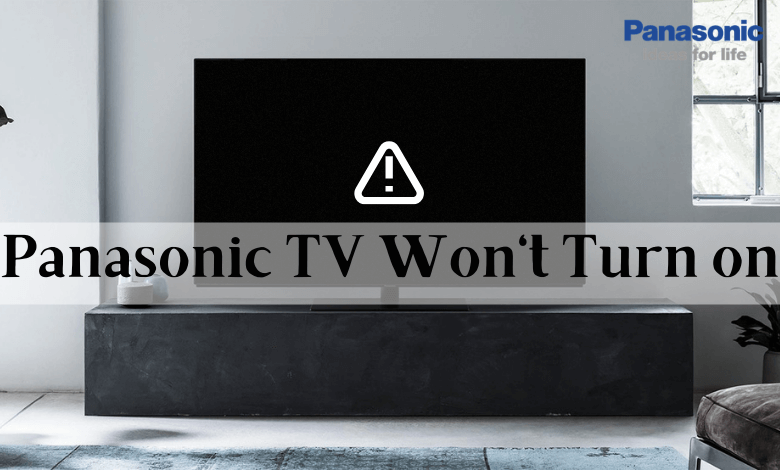





Leave a Reply