Nat Geo (National Geographic), the TV channel of The Walt Disney Company and Nat Geo TV, is the online streaming platform. It has both live and on-demand streaming of the National Geographic content. The app provides a wide range of series and documentaries. It streams the content in the 720p HD streaming quality. Nat Geo TV can be downloaded on the Panasonic Smart TV to watch live streaming.
Nat Geo’s contents are based on exploration, nature, technology, science, travel, and adventure. It adds new content to the content library regularly. The contents can be saved to the My List for viewing in the future. The famous shows are Gordon Ramsay: Uncharted, Destination Wild, Running Wild with Bear Grylls, Food Factory, Narco Wars, Breaking Bobby Bones, and much more. It offers a live TV schedule to check the TV schedule for show timings.
Nat Geo Subscription
Nat Geo app requires a TV service provider subscription for sign-in since they do not have a separate subscription. You can sign in with the TV providers such as AT&T TV, Dish, Spectrum, Cox, Optimum, Xfinity, fuboTV, and YouTube TV.
How to Stream Nat Geo on Panasonic Smart TV
Panasonic Smart TV runs on the Android TV OS, and you can access the Google Play Store to install the app. The Nat Geo TV app is available for free download on the Google Play Store.
(1). Start the Panasonic Smart TV and go to the home screen.
(2). Choose the Apps tab and click Google Play Store.
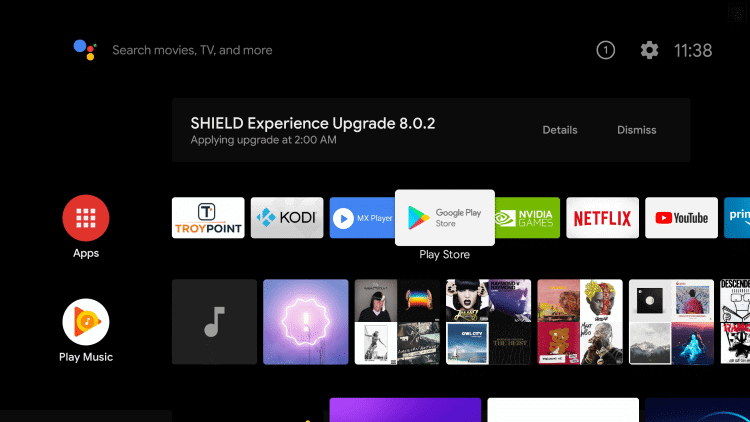
(3). Select the Search icon and enter Nat Geo in the search.
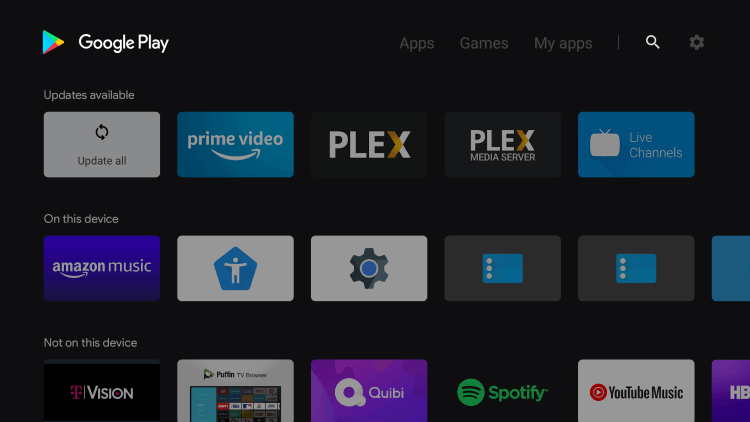
(4). Choose the Nat Geo TV app and click Install to download the Nat Geo app.
(5). Select Open to open the Nat Geo TV app and tap the Menu on the app.
(6). Click Account in the menu and select TV Provider to receive the activation code.
(7). Visit the Nat Geo Activation site.
(8). Enter the Activation Code and select Continue.
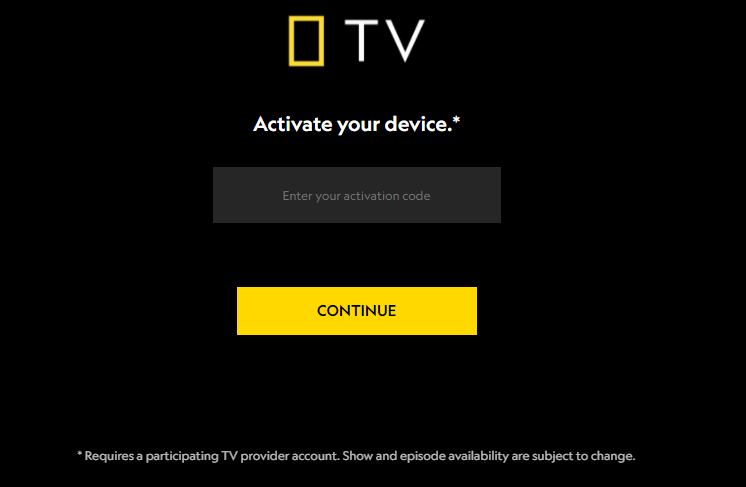
(9). Now, you can stream the content on the Panasonic Smart TV.
Related: How to Install Nat Geo on Philips Smart TV.
Alternative Way to Stream Nat Geo on Panasonic Smart TV
Nat Geo TV app has an inbuilt cast icon to connect to the smart TV for instant streaming. You can also watch Nat Geo through casting. You have to ensure that both Panasonic Smart TV and smartphone are connected to the same WiFi connection.
(1). Open the Google Play Store or App Store on the smartphone and search for Nat Geo.
(2). Install the Nat Geo TV app on the smartphone and launch the app.
(3). Sign in with your TV Provider account and tap the Cast icon at the top.
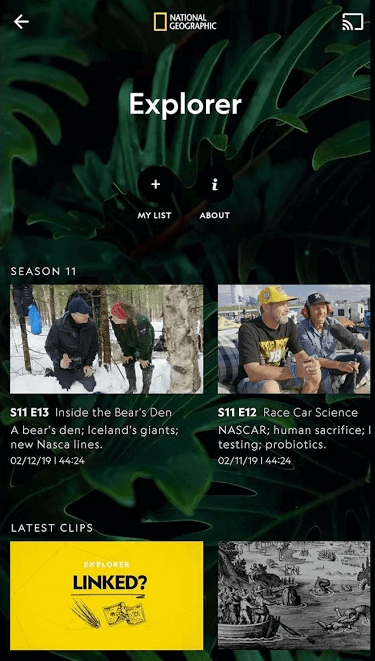
(4). Choose the Panasonic Smart TV from available devices.
(5). Select the content on the Nat Geo app and watch the streaming on the Panasonic Smart TV.
Nat Geo provides the perfect entertainment in various genres such as food, nature, and travel. It is the best app to respond to your curiosity and throws light on many hidden areas of nature, exploration. Kindly share the queries about the Nat Geo app in the comments section below.







Leave a Reply