Kogan Smart TV improves the functions of its TV remote by adding new features which in turn make users control the TV easily without hassle. In recent times, users find the Kogan TV remote become faulty and not working fine due to certain technical issues. Fortunately, you can fix the issues on your Kogan Smart TV remote by following the diagnosing methods.
Reasons for Kogan TV Remote Not Working
| CASE | REASONS |
|---|---|
| 1 | The remote battery might be dead or weak. |
| 2 | Fault in the remote buttons. |
| 3 | If the remote can’t be able to pass IR signals or the signals aren’t received by the TV. |
| 4 | Internal damages or technical issues in the remote. |
| 5 | Presence of interference between TV and remote. |
DIY Fixes: Kogan TV Remote Not Working
You can fix the issues on your Kogan TV remote by following the below-mentioned DIY troubleshooting guide.
Check and Replace Batteries
If you are using the Kogan TV remote for a long time, there are chances of battery drainage. You can notice the battery drainage when the remote IR Blaster doesn’t blink when you press any button on it. The only possible way to fix this issue is by replacing the batteries. Ensure to use Lithium batteries on your remote to avoid depletion of battery power.
Try Testing Your Remote
You can even try testing your Kogan TV remote by following the methods below if it doesn’t after replacing the batteries.
#1 Take out the batteries from your remote. Tap the Power button and hold it for a few seconds. After that, insert the batteries and check.
#2 If it doesn’t resolve, direct the remote IR Blaster on your smartphone camera lens and press a number or random button on the remote. Check whether you can see the light from the remote.

Note: Using a camera is essential for the above step, as you can’t see the light with the naked eye.
Sometimes, the flashlight works even without tapping the remote buttons. This might happen if the remote button is get stuck.
If the IR Blaster of your remote doesn’t blink still, the remote must be defective. On the other hand, if the remote light blinks and your Smart TV doesn’t respond, there might be an issue with the TV receiver.
Pair the Remote
If your Kogan remote is paired with the TV, you can unpair it and try pairing again with the TV. Doing so the remote will establish a new connection with your Kogan TV and you can start controlling it easily. If your remote is still experiencing issues and doesn’t work, you can switch to the next troubleshooting method.
Removing Obstructions
You might not be able to control your Smart TV using the remote, when there is an obstruction between these two gadgets. Hence, ensure there is no intermediate object in the middle of the remote and your TV. Having an intermediate object will doesn’t allow your remote signals to reach the TV.
Power Cycle Kogan TV
If your TV isn’t responding to your remote signals or your TV is struck with a black screen, you can try power cycling the TV or hard reset, which resolves minor bugs immediately.
1. Disconnect the Power cable from the Socket.

2. Leave the TV for 10-15 minutes.
3. Tap and hold the Power button on your TV for 5 seconds.

4. Next, connect the cable back to the socket, and turn on your Smart TV.
5. Now, try controlling your TV using the remote.
Alternatives to do When Your Kogan TV Remote Not Working
If the Kogan TV remote isn’t working fine still, you can use alternative ways to control your Smart TV.
Replace Kogan TV Remote
You can purchase a new Kogan TV remote model for your Smart TV from the official website or e-Commerce platforms to replace the old remote. All you need to do is insert the battery on the remote and pair it with your Smart TV to make controls.
Universal Remote
Replacing the Kogan TV remote with the Universal remote is one of the best alternative solutions to perform functions on your Smart TV. You can find Universal remotes on e-Commerce platforms at an affordable price and buy them to use with your TV.
Remote App
You can use remote apps like Google TV (a Native app of Google) to control your Smart TV via WiFi. The remote app will be a great replacement for your physical remote as it comes with handy controls, along with the microphone which lets you control the TV with voice commands.
Before you use the remote apps, ensure to connect your smartphone and Smart TV to the same WiFi network.
1. Install the Google TV app on your smartphone from the Play Store or App Store.
2. Open the app, and tap TV Remote. It shows the nearby devices in the list.
3. Tap on your Kogan Smart TV and you can see the pairing code on the TV screen.
4. Enter the code on your smartphone and select Pair.
5. The app will get paired with your smartphone and you can start controlling the TV remotely when the remote interface appears.
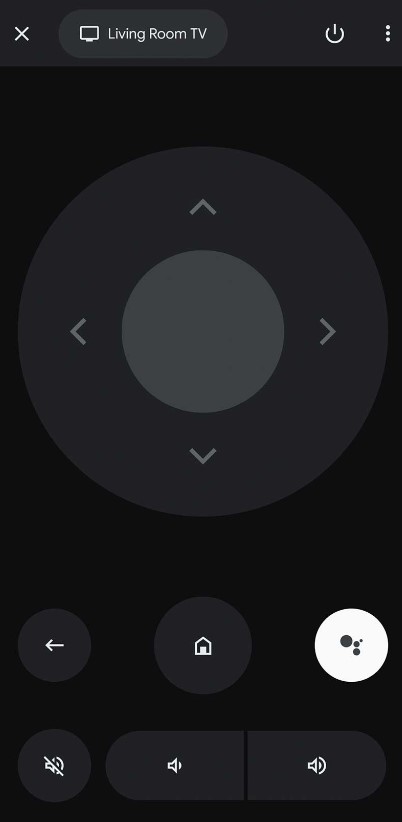
FAQ
You can turn on your Kogan TV without a remote in multiple ways, such as using the Power button on the TV, remote apps, and universal remote.
Yes, you can reset your Kogan TV to factory settings without using the remote.
Yes, you can connect the keyboard to Android TV via a USB cable or Bluetooth as an alternative to a remote.







Leave a Reply