Quick Tips
- Get the ITVX or ITV Hub app on your Hisense TV and stream live FIFA 2022 matches.
- VIDAA OS: Home → My Apps → ITVX → Install → Open.
- Android TV: Home → Apps → Play Store → Search → ITVX → Install → Open.
- Activate: ITVX app on Hisense TV → Sign In Now → Activation Code → ITVX Activation website → Enter the Code → Complete the activation.
The ITV Hub is renamed ITVX. With the ITVX app, you can watch FIFA World Cup 2022 in the UK. You can install the ITV Hub or ITVX app on your Hisense Smart TV and stream live FIFA 2022 matches. Out of 64 FIFA 2022 matches, 31 are streamed on the ITVX app. The ITVX app is officially available for Hisense Smart TV.
How to Install ITV Hub on Hisense Smart TV [VIDAA OS]
In the VIDAA OS models of Hisense Smart TV, you can install the ITVX app from the VIDAA Store.
1. On the Hisense VIDAA TV, select the My Apps from the Home screen.
2. In the My Apps section, search for the ITVX app.
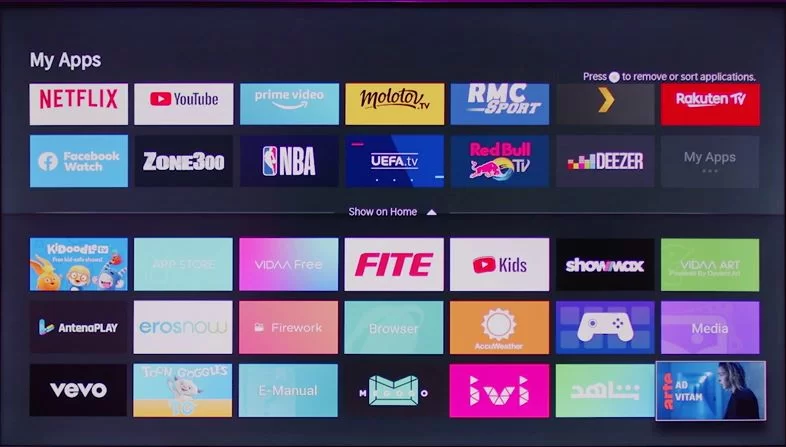
3. Select the ITVX app and hit the Install button.
4. Tap on the Open option to launch the app.
How to Install ITVX on Hisense Android TV
In the Hisense Android TV models, you can get the ITVX app from the Play Store.
1. Click on the Apps section from your Hisense Android TV Home screen.
2. Choose Google Play Store from that.
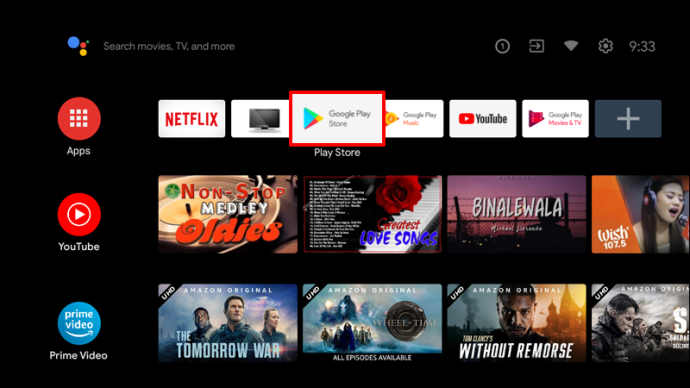
3. Select the Search icon and search for the ITVX app.
4. Click the Install button to get the ITVX or ITV Hub app.
5. Tap the Open button to launch the ITVX app on your Hisense Android TV.
In the Hisense Roku TV, you can install the ITVX or ITV Hub from the Roku Channel Store. In the case of Hisense Fire TV, you can get the ITV Hub from the Amazon App Store. You can also check our detailed guide on how to add apps on Hisense Smart TV with different OSes.
How to Activate ITV Hub on Hisense Smart TV
After the installation, you need to activate the ITVX app using your smartphone or PC.
1. Open the ITVX app on your Hisense Smart TV.
2. Just Browse and Sign In Now options will be available on the screen.
3. Click on Sign In Now. You can see an activation code on your TV Screen.
4. Now, open a web browser on your smartphone or PC.
5. Search for the ITVX activation website (www.itv.com/hub/pair).
6. Sign in with your ITVX account.
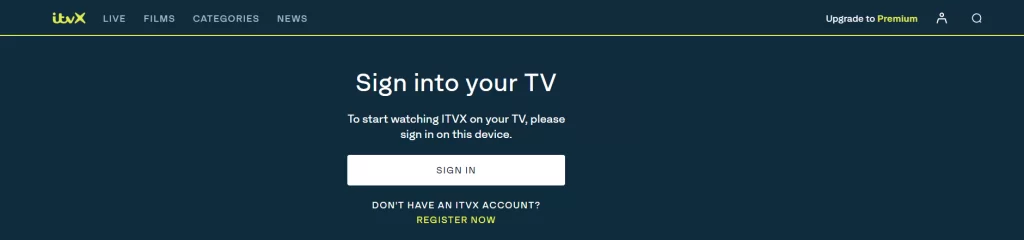
7. Now, enter the activation code into the website.
8. Click on Continue and complete the process.
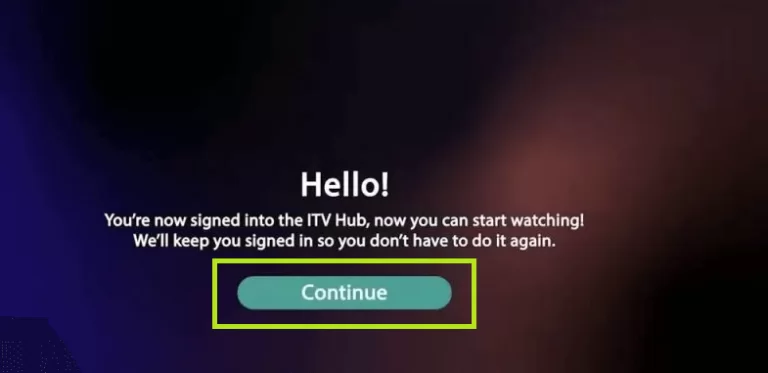
9. Go to the Sports section and watch all the FIFA World Cup matches on your Hisense Smart TV.
How to Cast ITV Hub on Hisense Smart TV
If you cannot find the ITVX app on your Hisense TV, you can cast the app from your smartphone. You can cast apps from Android smartphones to Hisense Android TVs.
1. Install the ITVX app on your Android smartphone from the Play Store.
2. Then, connect your smartphone and Hisense Smart TV to the same WiFi network.
3. Open the ITVX app on your smartphone and sign in with your account.
4. Play any FIFA matches from the app.
5. Now, click the Cast icon. The Cast icon is available at the top-right corner of the screen.
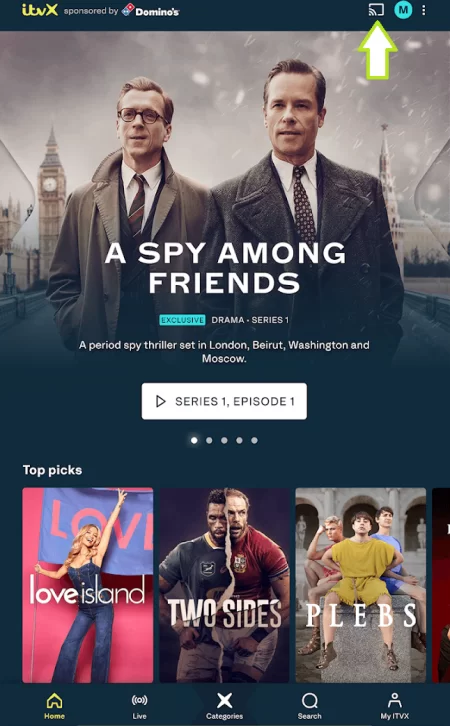
6. A menu will appear that contains the list of active devices.
7. From that menu, choose your Hisense Smart TV.
8. Immediately, you can see the video from the ITVX app on your Hisense Smart TV.
9. To stop the casting, tap the Cast icon and click the Disconnect button.
Steps to Watch FIFA Outside UK
The ITVX application is only available in the United Kingdom. If you want to watch the FIFA World Cup 2022 outside the UK, you use the streaming services available in your country. For instance, in the USA, you must install the Fox Sports app on Hisense TV to stream FIFA matches. Know about the country-wise streaming applications and channels on the official website of FIFA.
FAQ
Install the TSN app on Hisense TV to live stream the FIFA World Cup 2022 in Canada.







Leave a Reply