Hulu is the streaming service to watch both live TV channels and on-demand content. It is first started as an on-demand streaming platform and then grown to a live streaming app. The streaming service has 75+ live TV channels and it has a TV guide to provide the TV schedule. It is accessible only in the United States. The Hulu streaming app is available on Android TV, Fire TV, Roku, and Chromecast. You can get Hulu on the Skyworth Smart TV and stream the TV channels.
Hulu provides cloud DVR storage to save live streaming. You can watch the saved content anytime offline. It also has premium TV channels like HBO Max, Cinemax, STARZ, and you have to buy separately. Hulu offers thousands of movies, series, and TV shows for on-demand streaming. It also has Hulu originals of movies and series. The popular Hulu originals are Boss Level, Little Fires Everywhere, False Positive, Homeroom, The Act, Castle Rock, Letterkenny, and many more.
Hulu Subscription
Hulu has two kinds of subscriptions and the subscriptions are on-demand, on-demand & live TV. Another variant in the subscription is the commercials.
| Subscription Plan | Cost per month | Free Trial |
| Hulu (with Ads) | $5.99 | 30 days |
| Hulu (without Ads) | $11.99 | 30 days |
| Hulu + Live TV (Ads) | $64.99 | 7 days |
| Hulu + Live TV ( No Ads) | $70.99 | 7 days |
How to Stream Hulu on Skyworth Smart TV
(1). Power on the Skyworth Smart TV and choose the Apps on the home screen.
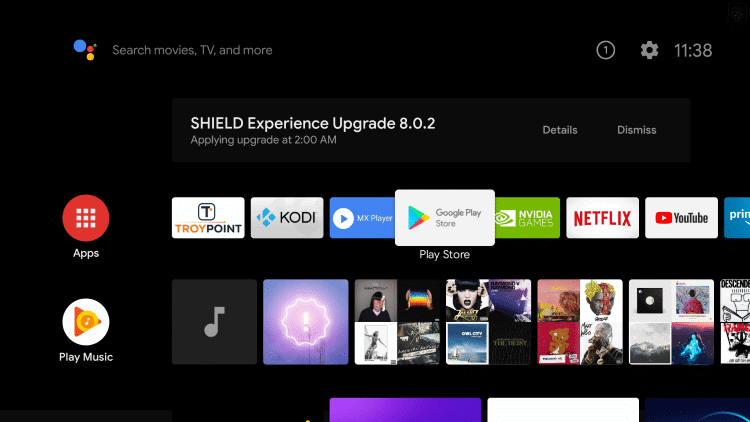
(2). Choose the Google Play Store and click the Search icon at the top.
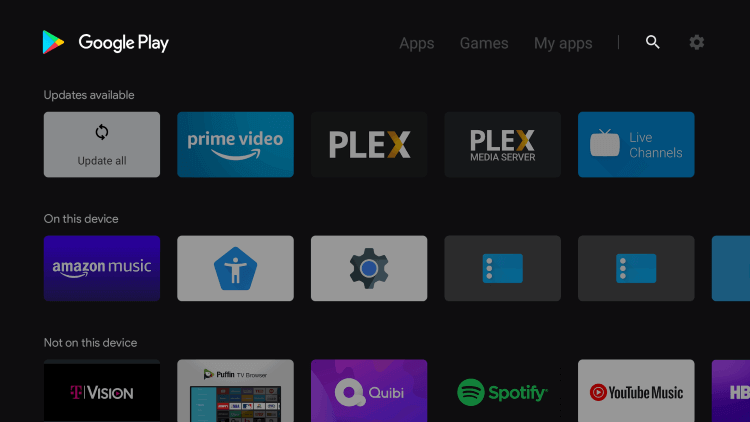
(3). Enter Hulu in the search and select the Hulu app from the list.
(4). Click Install to install the Hulu app on the Skyworth Smart TV.
(5). Select Open to open the Hulu app and click Login.
(6). It displays an Activation Code on the TV screen. Go to the Hulu Activation website.
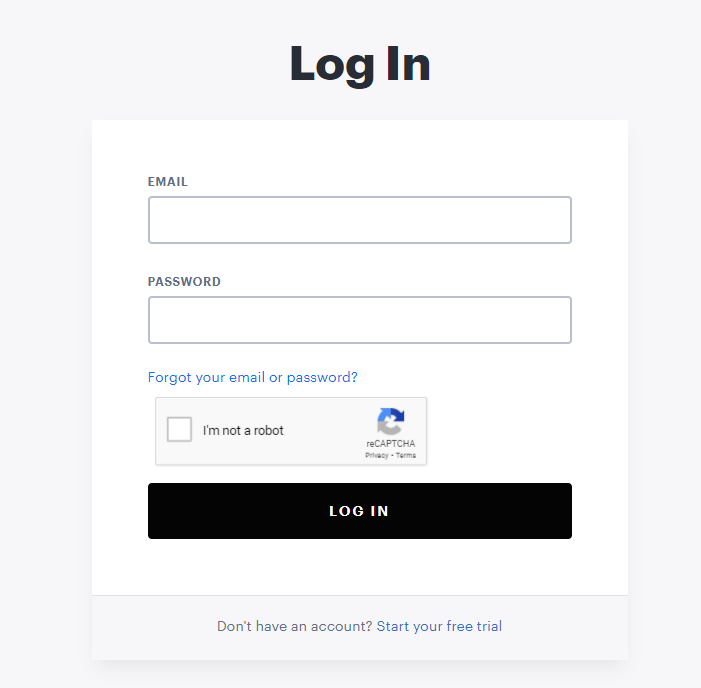
(7). Log in to your Hulu Subscription and enter the Activation Code.
(8). Click Activate and select the TV channel to stream on the smart TV.
Related: How to Stream Hulu on Insignia Smart TV.
Alternative Method to Stream Hulu on Skyworth Smart TV
The alternative way to watch Hulu on the Skyworth Smart TV is by streaming through the browser. You can visit the Hulu website to stream the content.
(1). Launch the Skyworth Smart TV and select Apps at the bottom.
(2). Choose Browser to launch and search for Hulu in the browser.
(3). Select the Hulu website and click Log In.
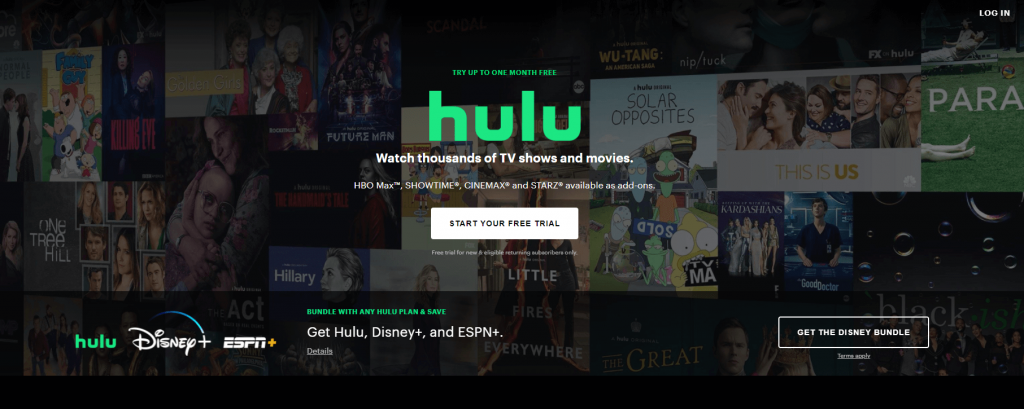
(4). Provide the Hulu subscription details for Log-in.
(5). Watch the live streaming of the TV channel on the Skyworth Smart TV.
Hulu streaming service offers the best streaming experience without any lag in live streaming. It uploads the content in the library as soon it is aired on TV. If you have any issues with the Hulu app, do let us know in the comments section below.

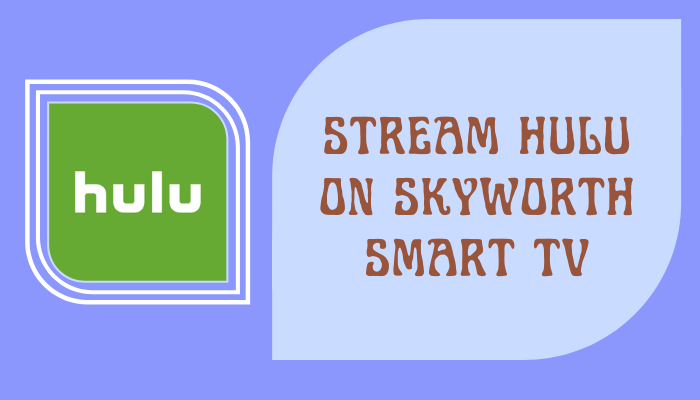





Leave a Reply