Quick Tips
- Install the Fox Sports app on your Panasonic Smart TV and stream FIFA 2022 matches.
- Install: Home → Google Play Store → Search → Fox Sports → Install.
- Activate: Fox Sports on Panasonic TV → Activation Code → Fox Sports Activation Website → Enter the Code → Submit.
FIFA World Cup is begun!! You can watch the FIFA 2022 World Cup matches on your Panasonic Smart TV by installing the Fox Sports app. To stream videos in the Fox Sports app, you need to have an active cable or live TV subscription.
Steps to Install Fox Sports on Panasonic Smart TV
You can install the Fox Sports app on your Panasonic Smart TV from the Google Play Store.
1. Press the Home button on your Panasonic remote.
2. From the home screen, go to Apps and choose the Google Play Store.
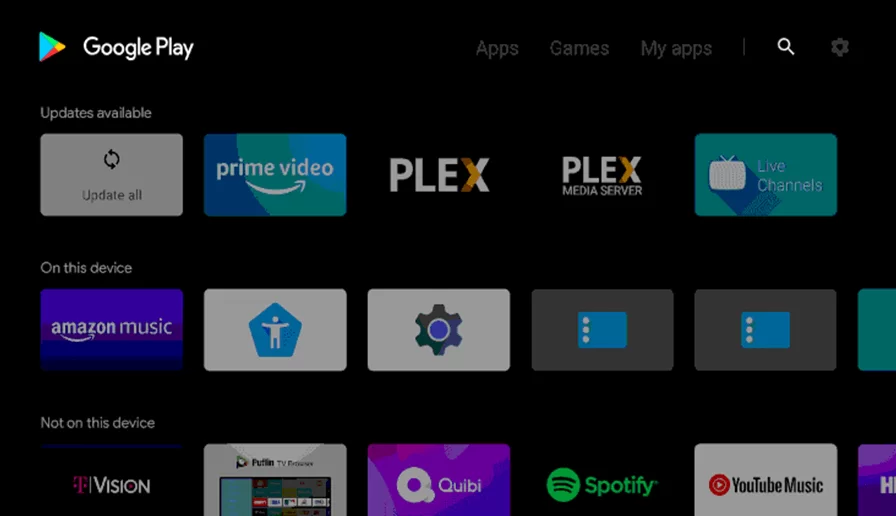
3. Search for Fox Sports.
4. When you find the app, click on the Install button.
5. Then, tap the Open button to launch the Fox Sports app.
How to Activate Fox Sports on Panasonic Smart TV
Fox Sports for TVs won’t have the Sign In option. You have to use your smartphone or PC to activate the Fox Sports app.
1. Open a web browser on your smartphone or PC.
2. Go to the Fox Sports activation website (go.foxsports.com).
3. Now, open the Fox Sports app on your Panasonic TV.
4. You can see an activation code. Note it down to continue the process.
5. Enter the activation code in the relevant area.
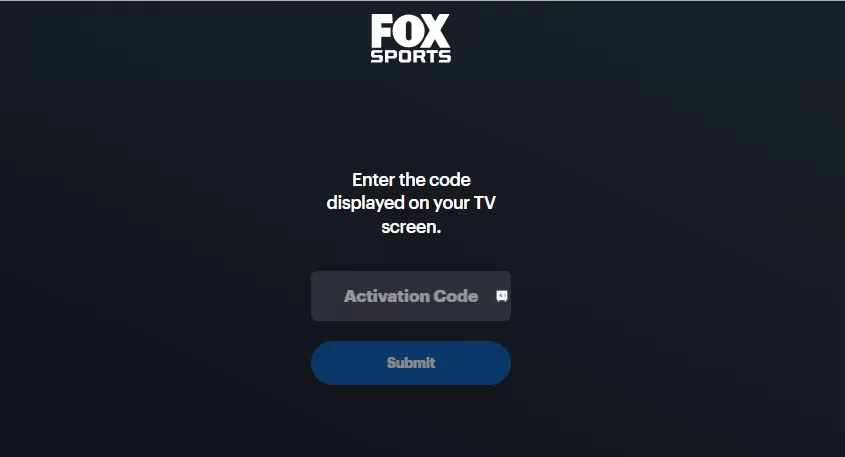
6. Hit Submit after entering the code. Sign in with your TV provider account.
7. Now, the Fox Sports app on your Panasonic TV will be activated. Stream all the FIFA matches on your TV.
Fox Sports – Cable TV Providers
Some of the popular cable TV providers with the Fox Sports channel number are listed below. You can get any of the cable TV providers in the USA to stream the Fox Sports channel.
| Cable TV Providers | Channel Number |
|---|---|
| Cox | 85 |
| Optimum | 403 |
| Verizon | 83 |
| DirecTV | 219 |
Fox Sports – Live TV Providers
Apart from cable TV providers, you can install live TV apps to get the Fox Sports channel.
| Live TV Providers | Installation Guide |
|---|---|
| YouTube TV | YouTube TV on Panasonic Smart TV |
| Sling TV | Sling TV on Panasonic Smart TV |
| fuboTV | fuboTV on Panasonic Smart TV |
Watch FIFA World Cup on Panasonic TV in Other Countries
FIFA World Cup is streaming everywhere around the world. Based on your country and region, the TV channel or app to stream FIFA 2022 varies.
Watch FIFA World Cup on Panasonic TV [Denmark]
You can use the TP Play and DR channels to watch the FIFA World Cup in Denmark. Most of the matches are streamed on DR and TP Play channels.
Watch FIFA World Cup on Panasonic TV [Australia]
Australian residents can watch FIFA matches by installing SBS On Demand app on their TV. You can also use the SBS and VICELAND TV channels to stream the FIFA matches.
FIFA World Cup Providers in Other Countries
| COUNTRY | STREAMING CHANNEL | STREAMING APP |
|---|---|---|
| Portugal | Sports TV | RTP |
| Netherlands | NPO 3 | NOS |
| Argentina | TyC Sports Play | DirecTV Sports |
| Mexico | Sky Sports | TUND |
FAQ
Prime Video does not offer live coverage of the FIFA World Cup 2022. Instead, you can use other streaming services like Tubi to watch FIFA.







Leave a Reply