Quick Tips
- Install the Fox Sports app and live stream all 64 FIFA 2022 matches.
- Install: Home → Google Play Store → Search → Fox Sports → Install.
- Activate: Fox Sports app on Toshiba TV → Activation Code → Activation website → Enter the Code → Submit.
The FIFA World Cup 2022 is scheduled for 64 matches. To watch FIFA World Cup on your Toshiba Smart TV, you must install and activate the Fox Sports app. The Fox Sports app is officially available on all models of Toshiba Smart TV.
How to Install Fox Sports on Toshiba Smart TV to Watch FIFA World Cup
For Toshiba Smart TV, you can install the Fox Sports app from the Google Play Store.
1. Open Google Play Store on your Toshiba Smart TV.
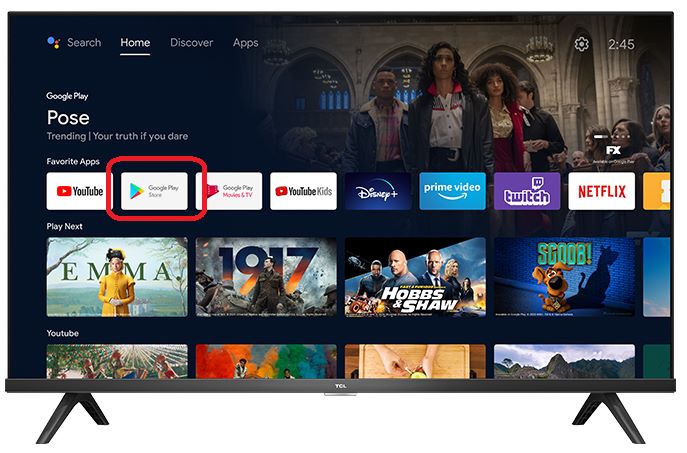
2. Hit the Search icon and search for Fox Sports.
3. Choose the app from the search results.
4. Hit the Install button to get the app on your Toshiba Smart TV.
5. After installing the app, tap the Open button to launch the app.
If you have the TCL Fire TV, go to Find → Search → Search for Fox Sports → Click Download to get the Fox Sports app. For TCL Roku TV, you can install the Fox Sports app from the Roku Channel Store.
How to Activate Fox Sports on Toshiba TV
To stream FIFA 2022 and other video content, you need to activate the Fox Sports app on your Toshiba TV.
1. Open the Fox Sports app on your Toshiba Smart TV.
2. You can see an activation code. You are going to use this code to activate the app.
3. Now, open a web browser on your smartphone or PC.
4. Go to the Fox Sports activation website (go.foxsports.com).
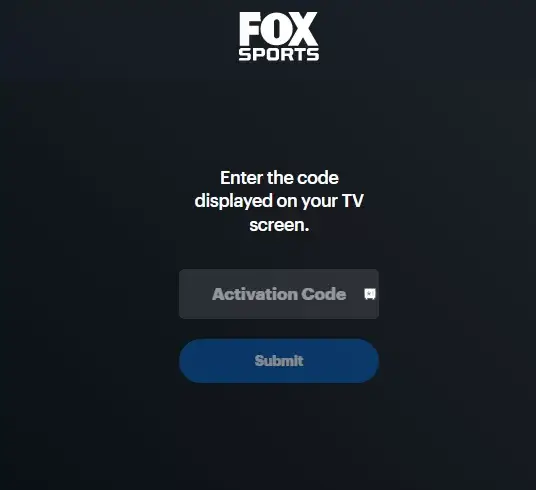
5. Enter the activation code in the relevant box and click the Submit button.
6. The Fox Sports app will be activated on your Toshiba Smart TV.
7. Stream all the FIFA 2022 matches on your TV.
How to Watch FIFA World Cup on Toshiba Smart TV Using a Web Browser
Toshiba Smart TV with Fire OS is equipped with the Silk Browser. You can use the Silk Browser to stream FIFA matches.
1. Open the Silk browser on your Toshiba Fire TV.
2. Go to the Fox Sports official website (foxsports.com).
3. Click on the Sign In button and complete the login process.
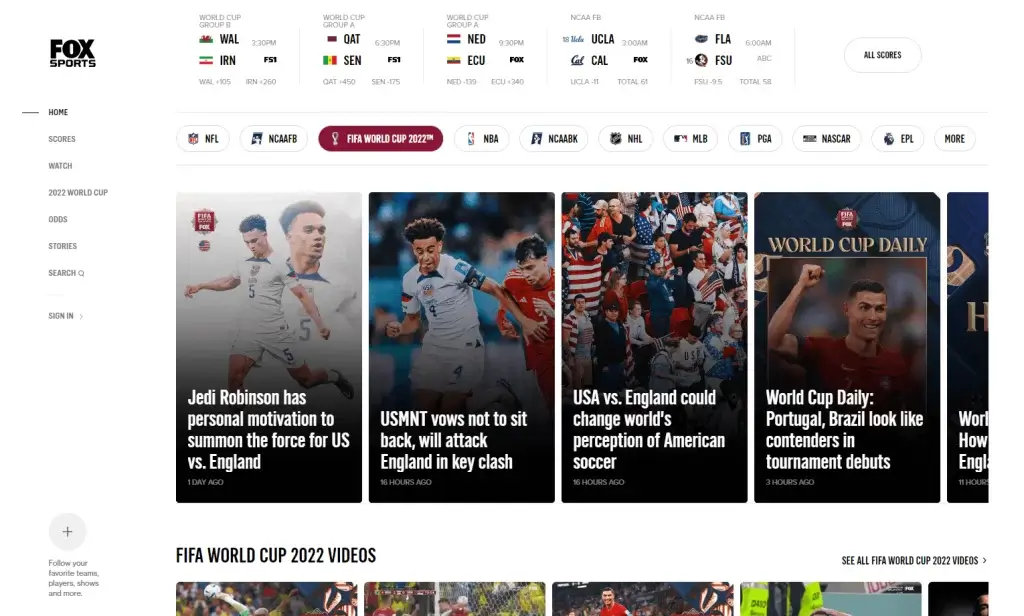
4. After that, select FIFA World Cup 2022 from the top of the website.
5. You will get all the videos related to the FIFA World Cup.
6. Stream all the FIFA videos on your Toshiba Smart TV.
Fox Sports Supported Cable TV Providers
If you have an active cable TV subscription, you can access the Fox Sports TV channel and stream FIFA matches.
| Cable TV Providers | Channel Number |
|---|---|
| AT&T U-verse | 1651 |
| Xfinity | 599 |
| Verizon | 83 |
| Cox | 53 |
Fox Sports Supported Live TV Providers
The live TV providers in the USA offer the Fox Sports channel in their lineup. Some of the live TV providers who offer Fox Sports channel are,
| Live TV Providers | Installation Guide |
|---|---|
| YouTube TV | YouTube TV on Toshiba Smart TV |
| Hulu | Hulu on Toshiba Smart TV |
| fuboTV | fuboTV on Toshiba Smart TV |
| Sling TV | Sling TV on Toshiba Smart TV |
How to Watch FIFA World Cup on Toshia Smart TV Outside the USA
If you want to stream FIFA matches on your Toshiba TV outside the USA, you have to pick a streaming platform based on your region.
Watch FIFA World Cup on Toshiba Smart TV [Uzbekistan]
Two main channels that are streaming FIFA World Cup 2022 in Uzbekistan are the Sport channel and the Mahalla channel.
Watch FIFA World Cup on Toshiba Smart TV [Vietnam]
The Vietnamians can stream FIFA matches on almost five channels. They are VN2, VN3, VN5, VN TAY NAM BO, and VN CAN THO. Alternatively, you can also use VTV GO to stream the matches anytime and anywhere.
Watch FIFA World Cup on Toshiba Smart TV [Latvia]
Latvia has only one streaming channel to watch FIFA events. Latvian Television(LTV) is the only provider. You can stream all 64 matches of FIFA World Cup 2022 on this channel.
FIFA World Cup Providers in Other Countries
On the FIFA website, you can get the full list of streaming channels along with their respective countries. Here, we have listed a few.
| Country | TV Channel | Streaming App |
|---|---|---|
| Ecuador | Ecuador TV | DirecTV Sports |
| Indonesia | TransTV | Vidio |
| Senegal | SuperSport | BeSoccer |
| Sri Lanka | Channel One | Dialog VIU |
| Japan | NHK BS4K | U-Next |
FAQs
You can watch FIFA World Cup matches in China through China Central Television (CCTV).
With the Tubi app on your Toshiba Smart TV, you can watch only the highlights and replays, not the live streaming.







Leave a Reply