Similar to Vizio Smart TV, the Vizio TV remote will have performance issues. If the Vizio TV remote is not working or some buttons are not responding, you have to reset the remote to fix the issue. Resetting the remote is not as complex a task as resetting the Vizio TV. You can reset the remote in just two minutes.
Steps to Reset Vizio TV Remote
The steps involved in this process are a little different. All you have to do is change the batteries and press all the buttons. You can find a detailed explanation of the steps to reset the Vizio TV remote.
- Remove the Batteries
- Press All Buttons
- Change New Batteries
- Buy Replacement Remote
1. Remove the Batteries
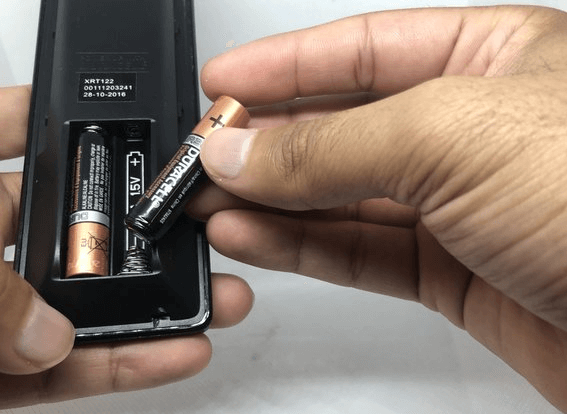
Turn your Vizio TV remote upside down. You can find the chamber that has the batteries. Slowly remove the case. Take out the batteries one by one. Replace the case.
2. Press All Buttons
Press the Power button on your Vizio TV remote for 5 seconds. You have to press all the buttons on the remote one by one. This will loosen up the stuck buttons on your remote. This will also drain the residual power on the remote.
3. Change New Batteries
In this step, you can either replace the old batteries or buy a new pair of batteries for your Vizio TV remote. While inserting the batteries, make sure that you are placing the positive and negative signs correctly.
4. Use the Remote
Now, repair the remote to your Vizio TV. Try all the functions like changing the volume, navigating between apps, etc. If it does not respond properly, you must buy a new Vizio TV remote from the nearby store.
FAQs
Yes, download the Vizio Remote app on your smartphone and use it as your remote control for Vizio Smart TV.







Leave a Reply