You can program the Spectrum remote control to any Smart TV and use it to control your TV. Using the remote codes for your TV, you can program the universal Spectrum remote. You can program the remote by using Code Search or Auto Search method to pair the remote to Smart TV.
Program Spectrum Remote Using Auto Search
Auto Search is a process in which you can search through all of the codes stored in the remote to find the specific code for your device.
[1] Turn on the TV you want to program with your Spectrum remote.
[2] Press and hold the Menu and OK buttons simultaneously on your Spectrum remote control.
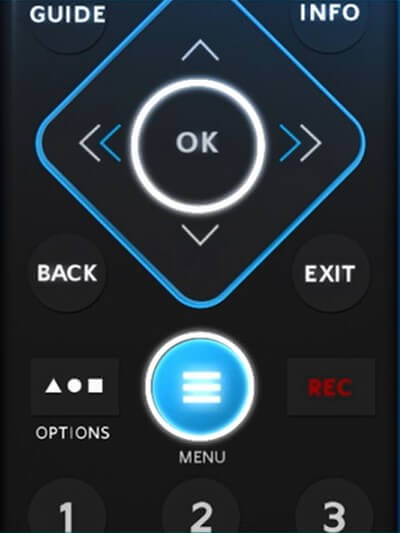
[3] When the Input button blinks twice, release the buttons and press the TV Power button.
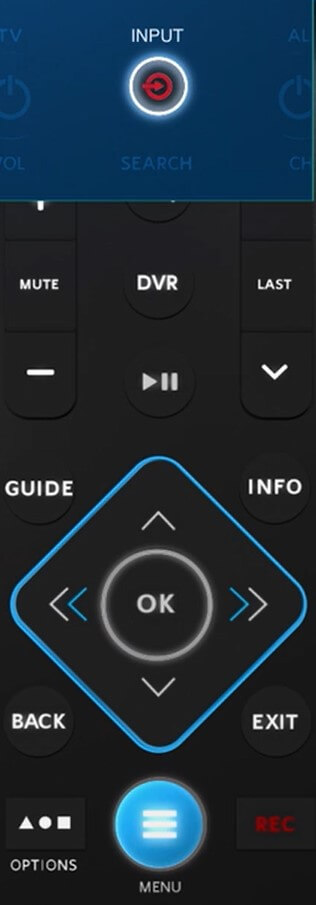
[4] The Input button should light up solid.
[5] Now, point the Spectrum remote at the TV and hold the Up arrow button.
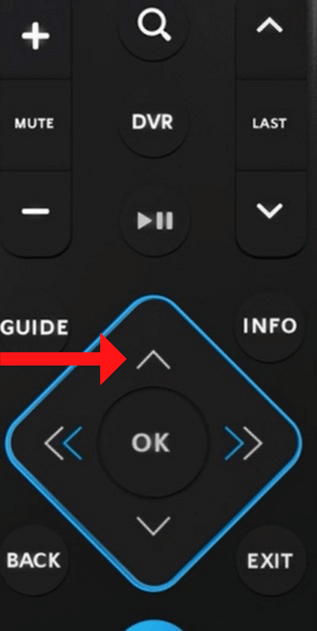
[6] Once the device turns off, release the Up arrow button.
[7] After that, the Spectrum remote will be paired with the TV.
[8] You can use the Spectrum remote to control your TV.
Set Up Spectrum Remote According to TV Brands
Similar to programming the DirecTV remote to the TV, you can use the specific digit codes to program your Spectrum remote control to Smart TVs according to TV brands.
[1] Launch the TV that you want to program.
[2] Now, press the Menu and OK buttons on the Spectrum remote until the Input key blinks twice.
[3] After that, press the TV Power button.
[4] Now, according to your TV brand, note down the digit key that relates to your TV, and press and hold the specific digit key.
| Digit Key | TV Brand |
|---|---|
| 1 | Insignia & Dynex |
| 2 | LG & Zenith |
| 3 | Mitsubishi |
| 4 | Panasonic |
| 5 | Philips & Magnavox |
| 6 | Samsung |
| 7 | Sharp |
| 8 | Sony |
| 9 | Toshiba |
| 0 | Vizio |
[5] Once the TV turns off, release the key.
Pairing Spectrum Remote to TV Via RF Method
The receiver on your TV and your Spectrum remote can be paired using the RF (Radio Frequency) method. You can use the remote even if the receiver is out of view.
[1] Press the Menu button on your remote control.
[2] Navigate to Settings & Support from the left menu on your smart TV.
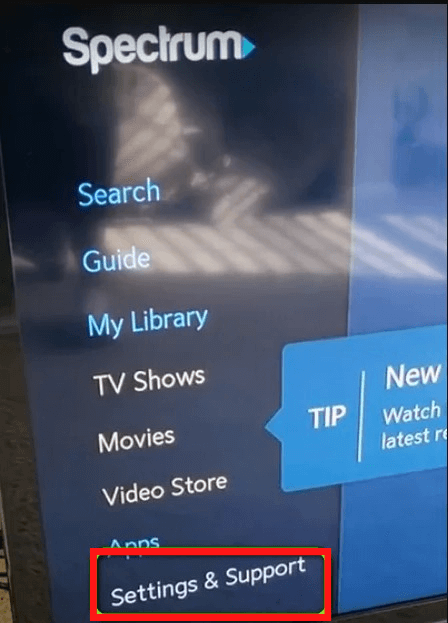
[3] Now, select the Support option and choose Remote Control.
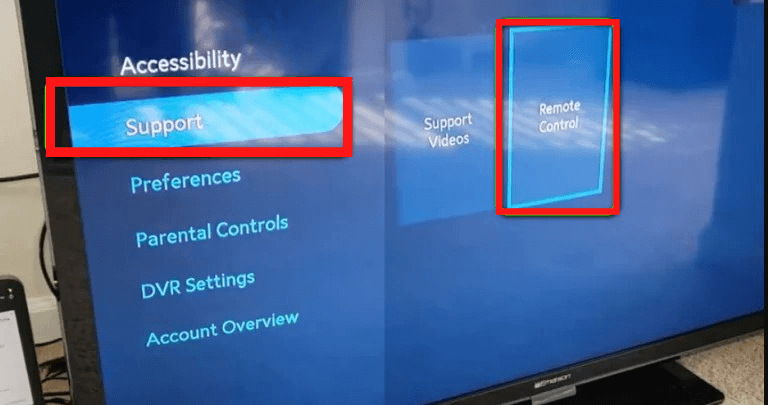
[4] Click RF Par New Remote and follow the on-screen instruction to complete the set-up.
Programming Spectrum Remote by Code Search
[1] Turn on the TV.
[2] Press and hold the Menu and OK buttons on your Spectrum remote.
[3] Once the Input key blinks twice, enter the first code listed on your brand.
[4] The Input key will blink twice to confirm.
[5] Now, test the volume and power functions.
[6] If the device responds properly, then the set-up is completed. If not, then repeat the steps using the next code.
You can use the above method to program any model of Spectrum remote to your TV. The placement of the buttons may vary based on the model, but the procedure remains the same.
FAQs
To reset the Spectrum remote, press and hold the TV and OK buttons simultaneously for five seconds and release them. After that, press and hold the Delete button for three seconds. Now, your TV remote has been reset to its factory settings.
The A, B, C, and D buttons are shortcut keys that navigate quickly to the menu.







Leave a Reply