Quick Tips
- The Spotify app is not available for Vizio Smart TV. You have to use the Spotify Connect feature.
- Smartphones: Spotify app → Spotify Connect icon → Vizio Smart TV.
- PC: Spotify website → Spotify Connect icon → Vizio Smart TV.
Spotify is the leading music streaming platform with more than millions of songs and podcasts. The platform is available in almost every country. With the Spotify app, you can listen to your favorite music and artists. You can create a customized playlist and share them with your friends. For Vizio Smart TVs, the Spotify app is yet to be released.
In the Vizio App Store, you can’t find the Spotify app. Though Vizio offers different types of Smart TVs, there is no built-in Spotify app. If you want to listen to Spotify music on Vizio TV, you must use the Spotify Connect feature.
Spotify Premium
Spotify offers three types of subscriptions. They are Individual, Duo, and Family. Individual costs $9.99 per month. The Duo is for couples, and it costs $12.99 per month. It has a Family Premium for six members, which costs $15.99 per month. Apart from this, it also has a Student premium of $4.99 per month per student. The Premium provides ad-free music streaming, on-demand playback, and you can also download the songs for offline streaming.
What is Spotify Connect
Spotify Connect is a Cast-like feature developed by Spotify for remote listening purposes. With the Spotify Connect feature, you can transfer the music from your smartphone or PC to devices like Smart TVs and streaming devices. All the Vizio Smart TVs are featured with the Spotify Connect feature.
How to Get Spotify on Vizio Smart TV Using Smartphones
(1). Connect your smartphone and Vizio Smart TV to the same WiFi network.
(2). Install the Spotify app on the smartphone from the Google Play Store or App Store. If you already have the app, make sure that it is updated with the latest version.
(3). Launch the Spotify app and sign in to your account.
(4). Choose the song to play and select the Spotify Connect icon at the bottom.
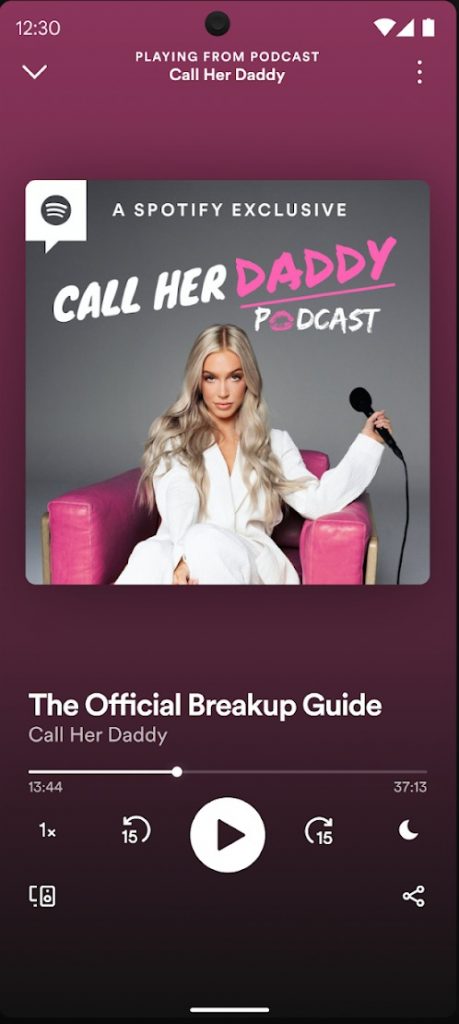
(5). Click the Vizio Smart TV to connect and listen to the song on the TV.
(6). Now, the song or the podcast will be heard on your TV.
You can also use the AirPlay feature on Vizio Smart TV to cast the Spotify app.
How to Stream Spotify on Vizio Smart TV: Using PC
(1). Launch any browsers on the PC. Connect your PC and Vizio TV to the same WiFi.
(2). Go to the Spotify website.
(3). Login with your Spotify account.
(4). Play any of the songs or the podcasts.
(5). Tap the Spotify Connect icon on the playback options.
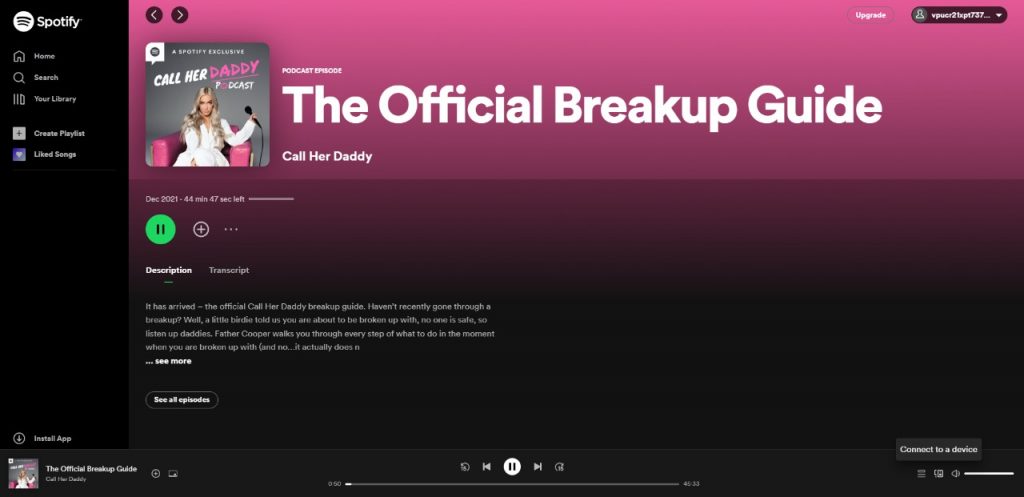
(6). A list of available devices will appear. Choose your Vizio Smart TV.
(7). The audio content will be heard on your TV.
Spotify offers the best quality songs in the world with on-screen lyrics. It provides trending songs and albums to listen to the current trend music. Until the Spotify app is released for Vizio TV, you must use the Spotify Connect feature.
FAQs
The Spotify app is not available for Vizio Smart TVs of all models. If you are using an older model of Vizio TV, you won’t get the Spotify app.







Leave a Reply