Samsung brand provides the world-class smart TV with an HD streaming experience. It uses its own Operating System Tizen, unlike other smart TVs. The Smart TV has a simple and user-friendly interface for hassle-free streaming. You can install the streaming apps from the store and watch your favorite content. It also has a browser app for surfing and you can easily use them with the TV remote. Now you will require an additional control device for the smart TV. In the below section, we will learn how to connect a mouse to the Samsung Smart TV.
Connect Mouse to Samsung TV
The Smart TV has a less functional TV remote and thereby you will need other controls for seamless streaming. A mouse can be the best option in choosing the content for streaming, selecting the settings, and more.
How to Connect Wired Mouse to Samsung Smart TV
Wired mouses can be connected to any device through a USB cable. You can connect the USB cable to the TV USB port and handle the Samsung TV with the mouse.
How to Connect Wireless Mouse to Samsung TV
Wireless mouses have two options for connecting to other devices and it provides the added advantage of using them in a comfortable place. It is not necessary next to the TV.
How to Connect USB Dongle Mouse to Samsung Smart TV
You can get the USB Dongle from the wireless mouse and connect the USB Dongle to the Samsung TV USB port. After connecting, turn on the wireless mouse to use it on the smart TV.
Related: How to Connect Mouse to Fire TV.
How to Connect Bluetooth Mouse to Samsung Smart TV
(1). Activate the Wireless Mouse to enable Bluetooth Pairing.
(2). Go to the Settings on the Samsung Smart TV.

(3). Scroll down and select General in the Settings.
(4). Choose the External Device Manager option.
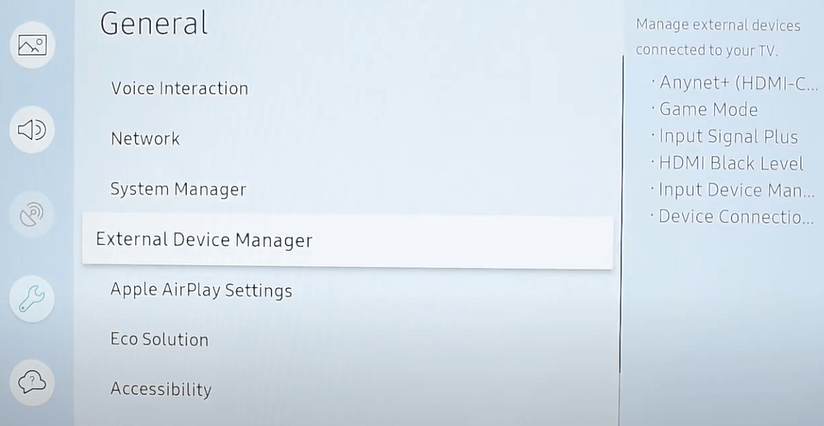
(5). Select Input Device Manager and click Bluetooth Device List.
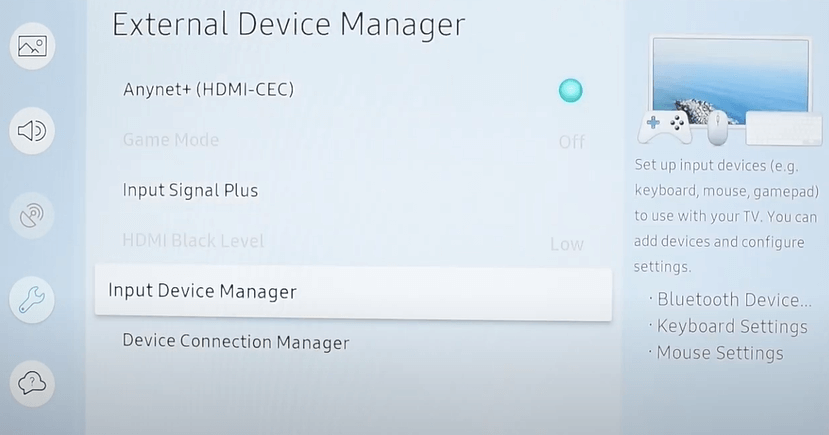
(6). Choose the mouse to pair to the Samsung Smart TV.
(7). Now, you can use the Bluetooth mouse to control the Samsung TV.
Thus, we have discussed the steps to connect the mouse to the Samsung TV. You can use the mouse effectively in the Internet App for scrolling and switching the tabs. If you have any issues while pairing the mouse, mention them in the comments section below.

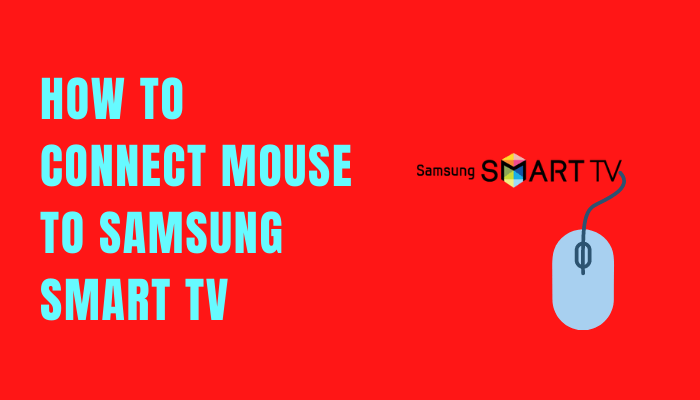





Leave a Reply