Are you bored of using your remote or tired of searching for it to operate your TV? Say no to your TV remote and switch to an upgraded way to operate your TV. Alexa is a savior for you. You can connect your Alexa to your Vizio TV and ask Alexa to perform any action for you, such as turning on or turning off, changing the channels, reducing or increasing the volume, and so on. You can easily connect Alexa to your TV using the Smartphone app in a few simple steps. The Alexa app has SmartCast support to enable voice commands and you must have a Vizio TV Account, Alexa Account.
How to Connect Alexa to Vizio Smart TV
[1] Install the Alexa app from the Google Play Store or the App Store on your device.
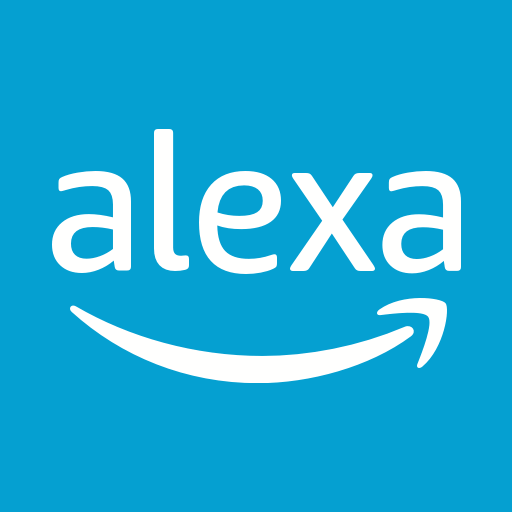
[2] Sign in to the Alexa app with your credentials and pair it with the Alexa-enabled device.
[3] Launch the Vizio Smart TV and navigate to the Smart Cast Home on your TV using your remote.
[4] Head over to the Extras section from your Home screen.
[5] From the list of options displayed, choose Amazon Alexa to initiate the connecting process. There will be a two-step process to connect to Alexa.
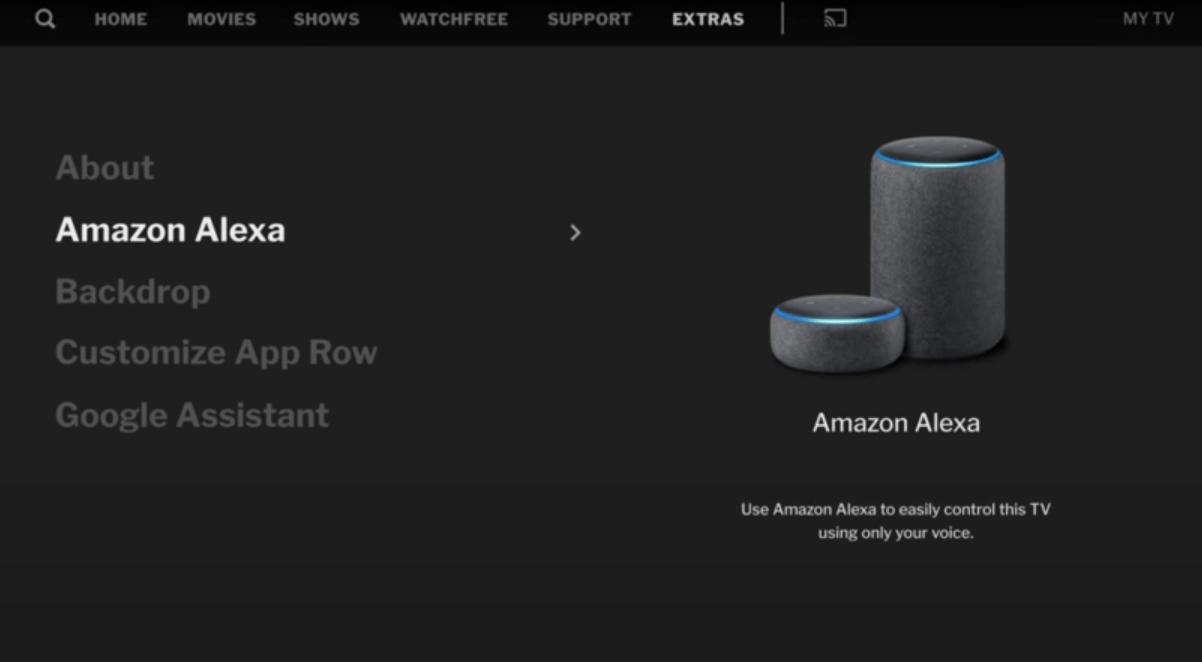
Link This TV
[1] The Vizio Smart TV provides an Activation Code on the TV screen.
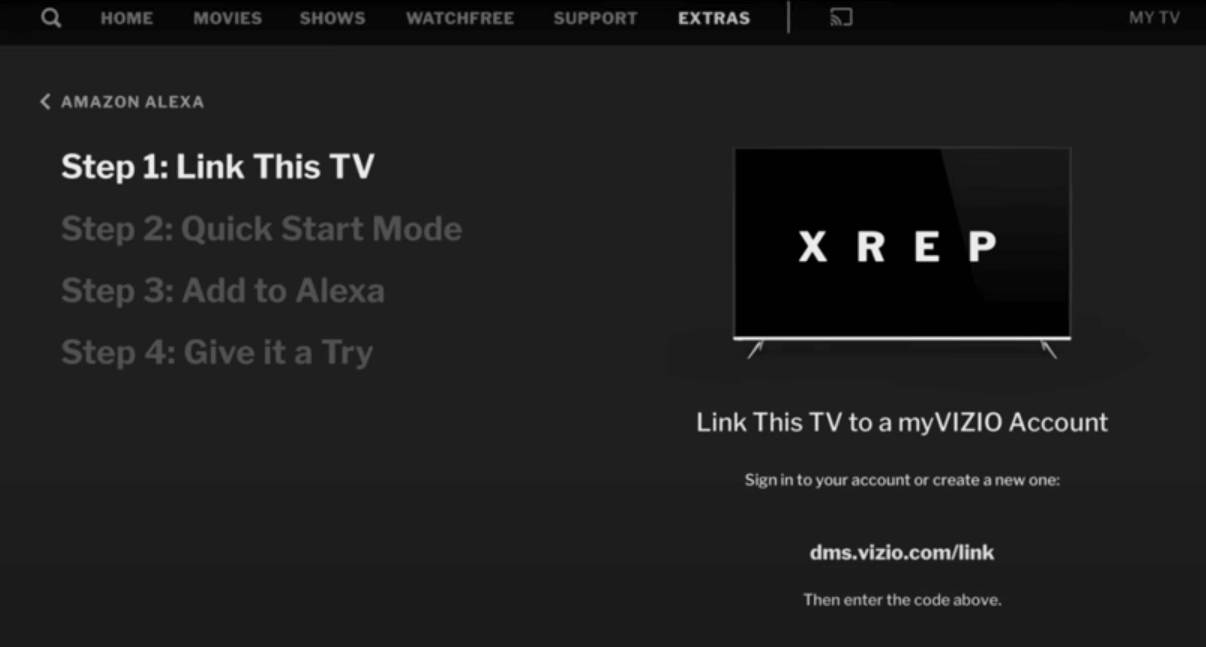
[2] Visit the Vizio Smart TV Official Website on the PC using any browser.
[3] Log in with your Vizio TV credentials. Alternatively, create an account if you don’t have one.
[4] Enter the four-digit pin on the My Vizio website and then click the Link. You’ll be notified with a green mark when the TV is connected.
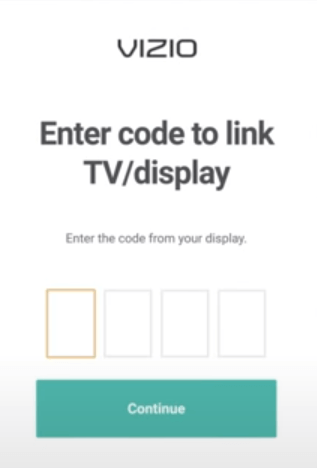
[5] Press the OK button to enable the Quick Start Mode on the Vizio TV.
Related: How to Use AirPlay on Vizio TV
Add to Alexa
[1] Now choose to Add to Alexa option displayed on your TV screen.
[2] Go to the Smartphone and launch the Alexa app on your Smartphone.
[3] Click the three horizontal lines and then select the Skills & Games option.
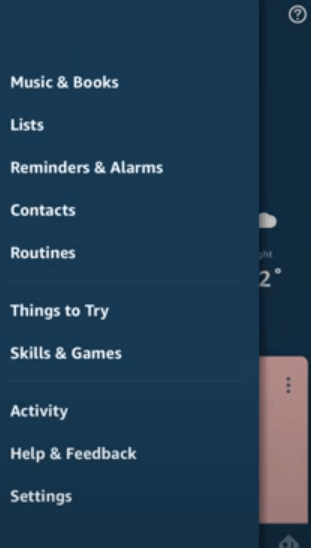
[4] Tap on the Search icon and search for the Vizio Smartcast.
[5] Select Enable to Use option.
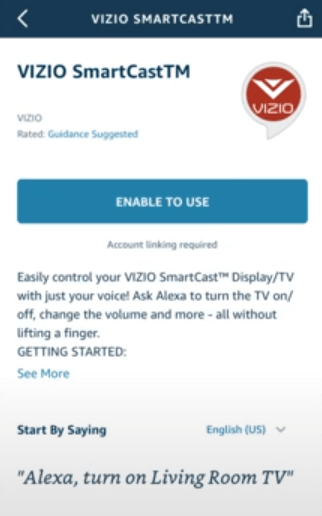
[6] Enter your Vizio account email address and password to log in.
[7] Tap on Approve option to enable Alexa.
[8] Finally, choose the Discover devices option.

[9] Alexa has been successfully paired with your Vizio TV.
After connecting to the TV, you can say the phrases such as
” Alexa, Turn up the volume on my TV“, “Alexa, Pause my TV“, “Alexa, Turn off my TV“.
The Alexa responds to your command and does the necessary action on the Smart TV. If you have any trouble following the above procedure, please mention it in the comments section below.
Related: How to Turn Off SmartCast on Vizio TV
FAQ
If you are unable to connect Alexa to your Vizio TV, check your network connection to see if it’s stable. This is because if you are disconnected from the network, then probably you may not be able to connect your devices. Also, make sure you are using the updated version of the Alexa app. Rebooting your TV may also help you in fixing the connecting issue.
If your Vizio TV is not responding to your remote, make sure you have logged in to your Alexa app on the device you have enabled. Also, launch the Smartcast TV using the remote and click the top arrow.
Yes, Alexa is compatible with all Vizio TVs launched after the year 2016. The older Vizio TV cannot connect with Alexa.







Leave a Reply