Skyworth smart TV introduces an OLED display to stream the contents in 8K streaming quality. It has Auto color management and HDR Boost to provide perfect color lighting, contrast, and brightness. The TV uses Glass sound acoustics technology to deliver the perfect sound effects. Smart TV has transformed the streaming experience through streaming apps and these apps stream the content over the internet. It utilizes Android TV OS and you can install the apps from the Google Play Store. Let’s see how to add apps on the Skyworth Smart TV.
Install Apps on Skyworth Smart TV
You can visit the Google Play Store on the smart TV and browse for the app to install on the smart TV. Some of the apps like HBO Max have an activation process and you have to visit the app’s official website for activating the app.
(1). Launch the Skyworth Smart TV and connect it to the internet connection.
(2). Choose the Apps tab and select the Google Play Store.
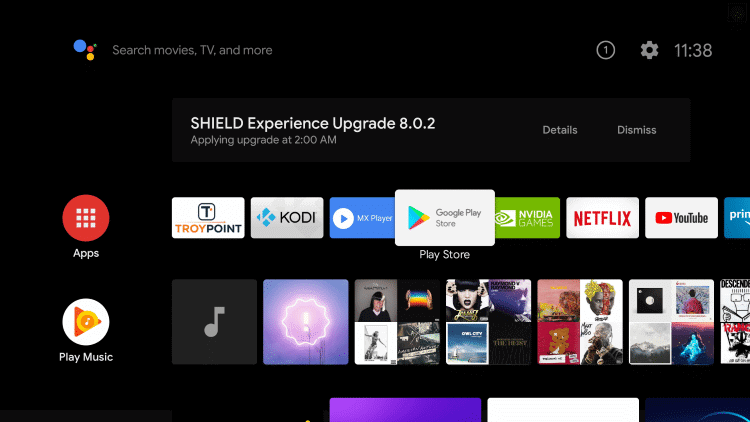
(3). Tap the Search icon and browse for the desired app.
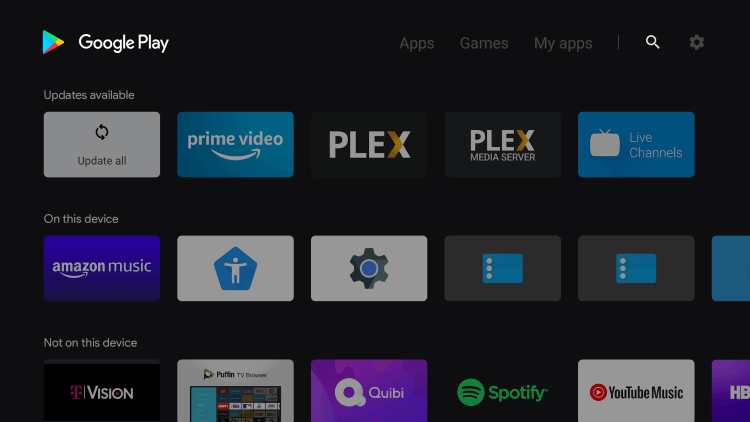
(4). Select the app from the suggestions and click Install.
(5). Choose Open to open the app on the Skyworth Smart TV.
Alternative Method to Install Apps on Skyworth Smart TV
The alternative way to install apps on the Skyworth Smart TV is by installing the apk file. You can get the apk file for any app for free on the websites and you will require a USB Pendrive to transfer the apk file.
(1). Download the app’s apk file from a reliable source on the PC.
(2). Copy the apk file to a USB drive and connect the USB drive to the Skyworth Smart TV.
(3). Move to the Apk Installer on the Skyworth Smart TV.
(4). Open the app apk file and install the app on the smart TV.
(5). Choose the content to stream on the Skyworth Smart TV.
Thus, we have seen the procedure to add apps on the Skyworth Smart TV. Most streaming apps require a paid subscription to stream the content. You can also use the TV Service Provider subscription for accessing the contents. Kindly mention the queries about the Skyworth Smart TV in the comments section below.

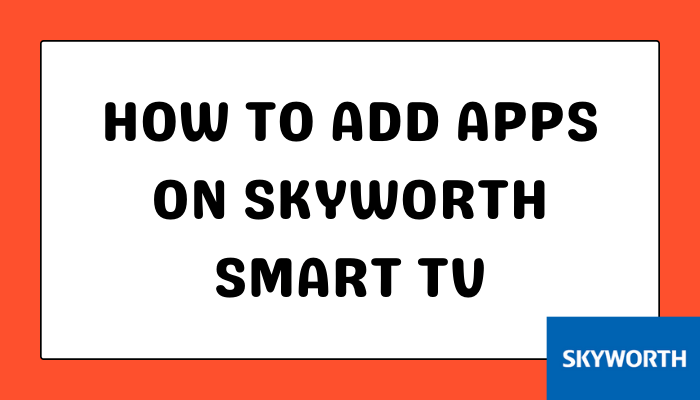





Leave a Reply