Funimation is the top-anime streaming application available today. It has a rich collection of older classic animes along with the latest titles. The titles include subbed and dubbed versions that you can choose from. Therefore, it serves the needs of all anime lovers across devices. Funimation has its own streaming app that is compatible with many streaming devices and smart TVs. You can get the Funimation app on the Toshiba Smart TV and watch your favorite anime series.
Some of the well-known anime series in Funimation include Dragon Ball Z, K, Death Parade, and Attack on Titan. The app library gets added with new content frequently as the new episodes of the series arrive. It has classified the content in the library for easy locating of desired anime series. You can always stream the anime content without any commercial intervention. This provides a seamless streaming experience.
Funimation Subscription Plans
There are three different subscription plans on Funimation with different features for you. You can also enjoy a two-week free trial on all these Funimation plans. The subscription can be bought on the Funimation official website.
| Subscription Plan | Monthly | Yearly |
| Premium Plan | $5.99 | $59.99 |
| Premium Plus | $7.99 | $79.99 |
| Premium Plus Ultra | – | $99.99 |
How to Watch Funimation on Toshiba Smart TV
Toshiba Smart TV supports both a Fire TV OS as well as an Android TV OS. You can add the Funimation app on both TV OS from the Amazon App Store and the Google Play Store.
Watch Funimation on Toshiba Fire TV
[1] Power on the Toshiba Fire TV and connect to your internet.
[2] Navigate to the top of the home screen and tap the Search bar.

[3] Type Funimation on the search bar Using the on-screen keyboard and select the Funimation app icon from the search results.
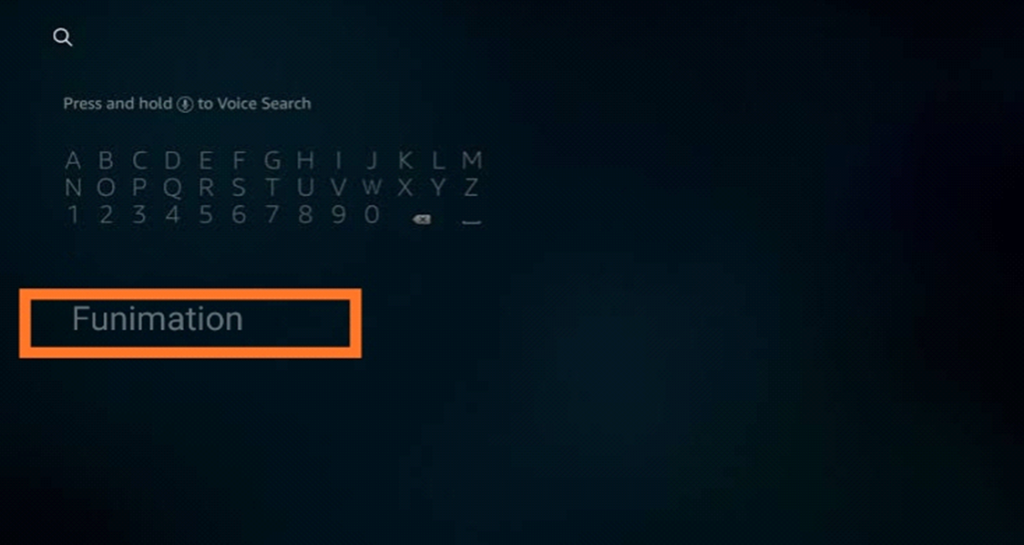
[4] Click the Get or Download button to install the Funimation on the Toshiba Smart TV.
[5] After installing the app, tap the Open button to open the Funimation app.
[6] Using your account credentials, Sign in to the Funimation app.
[7] Enjoy watching your favorite anime shows on your TV with Funimation.
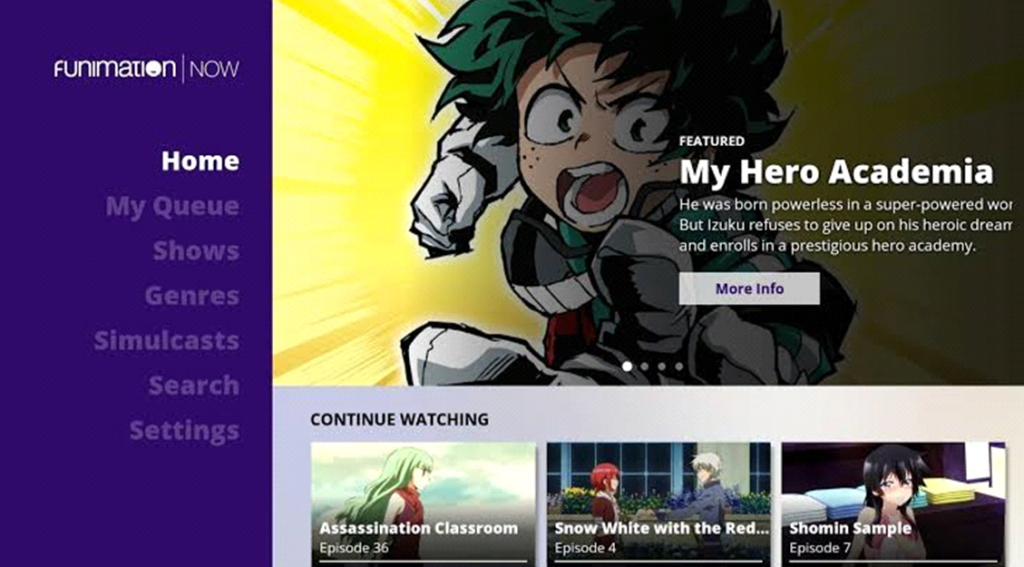
Related: How to Stream Funimation on Sharp Smart TV
Watch Funimation on Toshiba Android TV
[1] Turn on your Toshiba Android TV and check the internet connection.
[2] Click on the Apps tab and launch the Google Play Store.
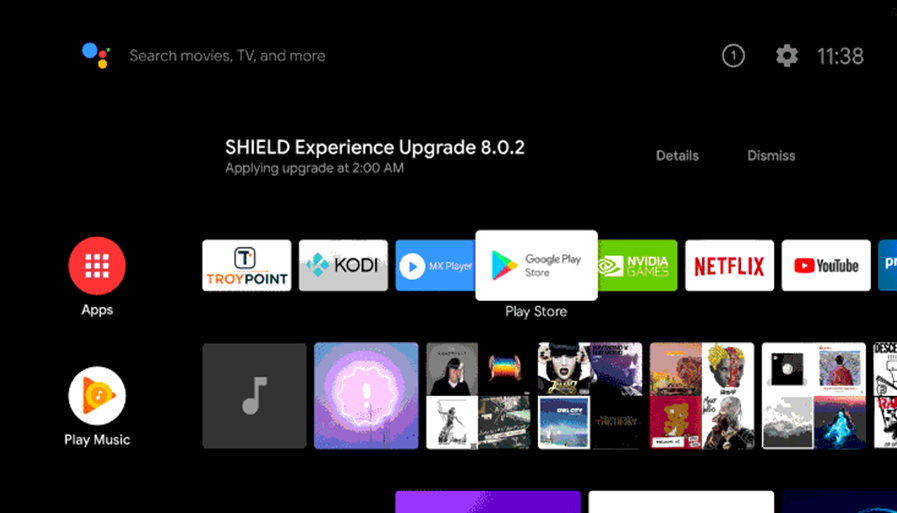
[3] Select the Search icon on your screen and search for the Funimation app.
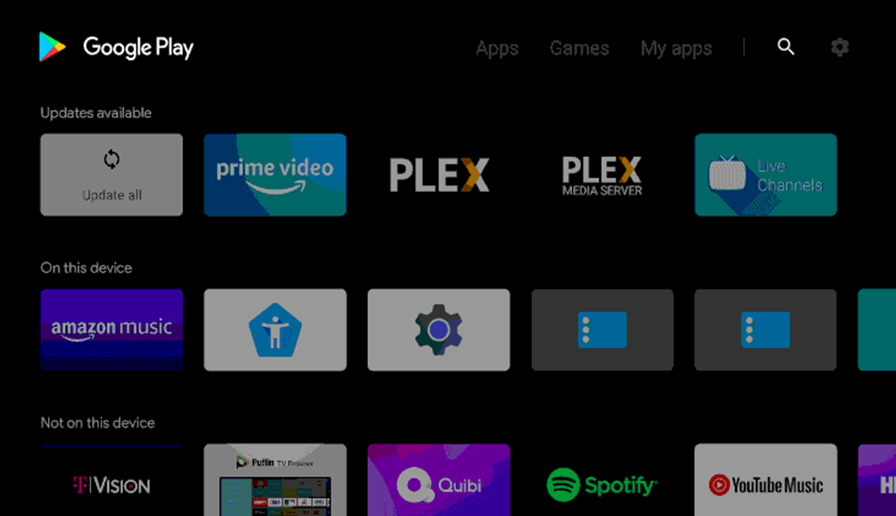
[4] Pick the Funimation app from the search results and click on the Install button to start downloading the app.
[5] Select Open to open the Funimation app on the Toshiba Smart TV.
[6] Follow the on-screen prompts on the app to complete the Sign In process.
[7] Finally, stream your favorite animes from the app at your convenience.
Funimation app is a perfect streaming app to watch anime content endlessly. You can also search the anime using genres and filters. It also offers simulcasts from Japan to stream anime broadcasting. If you have any queries with the Funimation app, please mention them in the comments section.

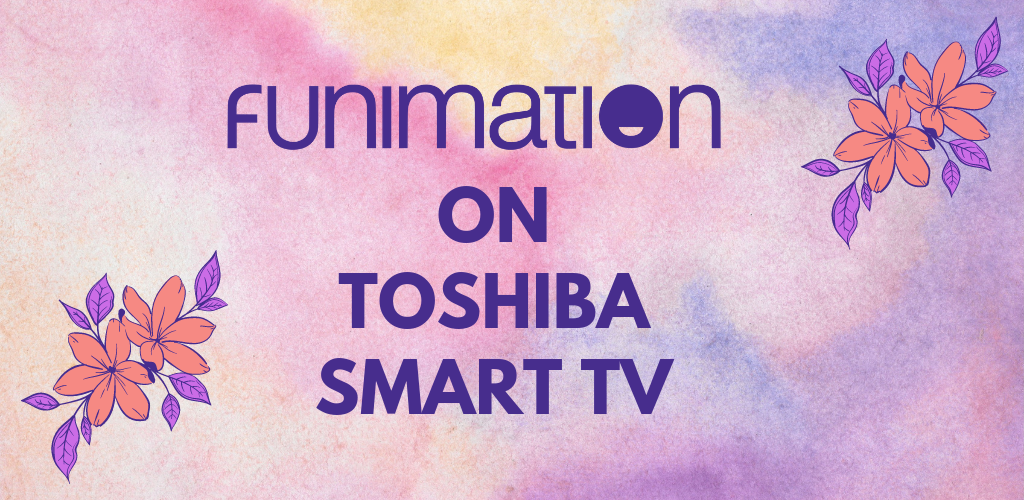





Leave a Reply