Funimation is a great app for anime lovers to stream anime content endlessly. This streaming app provides animation content in a wide range of genres. It provides content that is viewed by millions around the globe on a daily basis. The app offers subtitles for all anime series. The Funimation app is available on almost all smart TVs, including Sony Smart TV. You can install the Funimation app on the Sony Smart TV to stream the anime content.
Funimation is available in the countries like the US, the UK, Brazil, and Ireland. Recently, it was launched in Colombia, Peru, and Chile. The app brings anime series straight away from Japan. You can download the content for offline streaming. The contents are organized section-wise in the library. The new content is added to the library every two weeks. You can create a playlist of your favorite shows to watch anytime.
Subscription Plans of Funimation
The Funimation app offers subscription plans in three different types. They are Premium, Premium Plus, and Premium Plus Ultra. The difference between each subscription plan is same-time streaming and special gifts. It provides a free trial for 14 days for all the plans.
| Subscription Plan | Monthly | Yearly | Simultaneous Streaming |
| Premium | $5.99 | $59.99 | 2 |
| Premium Plus | $7.99 | $79.99 | 5 |
| Premium Plus Ultra | – | $99.99 | 5 |
Stream Funimation on Sony Smart TV
[1] First, launch the Sony Smart TV and connect to the internet network.
[2] Go to the Home screen of your smart TV and select the Apps tab.
[3] Launch the Google Play store and surf for the Funimation app.
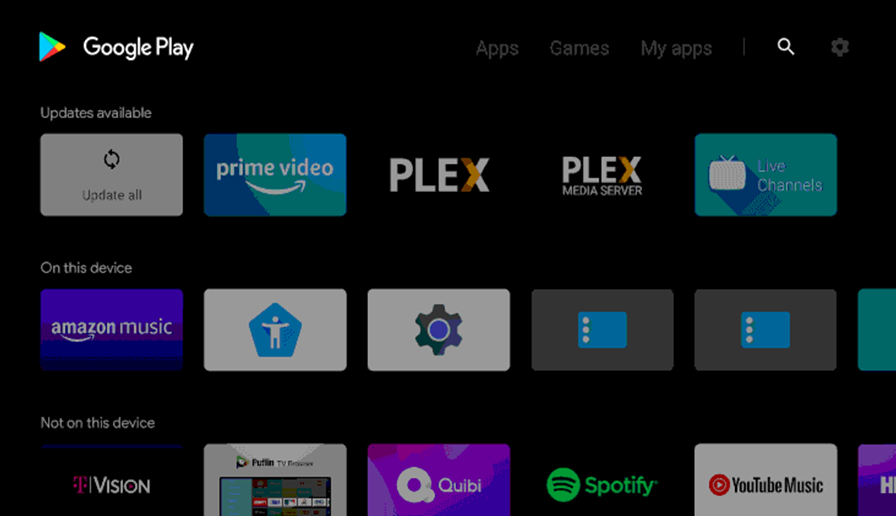
[4] Select Install to install the Funimation app on the Sony Smart TV.
[5] Click Open to launch the Funimation app and select Sign In.
[6] Enter your Funimation subscription details and choose the content to stream on the TV.
Related: How to Watch Funimation on Samsung Smart TV
Alternative Method to Stream Funimation
The alternative way to stream Funimation on Sony Smart is casting the smartphone app. Funimation smartphone app is equipped with cast support to stream the content on the connected TV.
[1] On your iPhone or Android phone, install the Funimation app from the Google Play Store or App Store.
[2] Once installed, launch the Funimation app and log in or sign-up with your credentials.
[3] Connect your Smartphone and Sony Smart TV to the same Wi-Fi network.
[4] Start playing Funimation content on your phone and click the Cast icon.
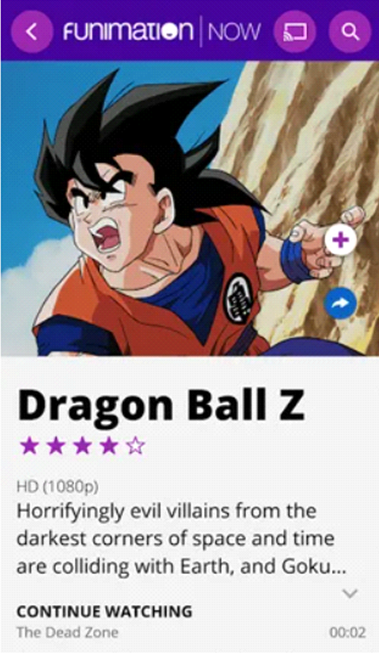
[5] Finally, select the Sony Smart TV device to connect and enjoy Funimation streaming on your Smart TV.
Funimation is the best app to watch animation series. Users can even subscribe after enjoying the 14 trail pack if they wish to continue. In case of any queries with the above guide, then mention it in the comments section.

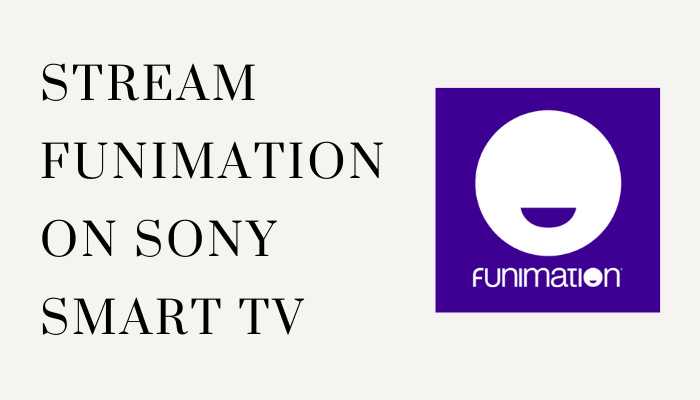





Leave a Reply