How well do you cook your dishes? Will you believe it if I say that cooking food is simple? Well, it is easy if you have a proper guide. Today we shall make ourselves familiar with one such guide that will improve our cooking skills. Food Network from Discovery has a lot of recipes and tips to improve your cooking skills. Also, you get ideas for garnishing and cooking hacks. So, impressing your family with your cooking skills is very easy. That is why you need to add and stream Food Network on Toshiba Smart TV.
The shows on Food Network have cooking experts and star chefs who host them. Some of such hosts include Bobby Flay, Kardea Brown, and Molly Yeh. The shows that you need to watch on Food Network include Beat Booby Flay, Girl Meets Farm, Restaurant Impossible, and more. Now, let’s explore the ways to get Food Network on Toshiba Smart TV.
Add Food Network on Toshiba Smart TV
Toshiba Smart TV comes with either an Android OS or a Fire TV OS. Depending on the OS on your device, you need to add the Food Network app.
How to Install Food Network on Toshiba Fire TV
(1) Turn on your Toshiba Fire TV and then launch the home screen.
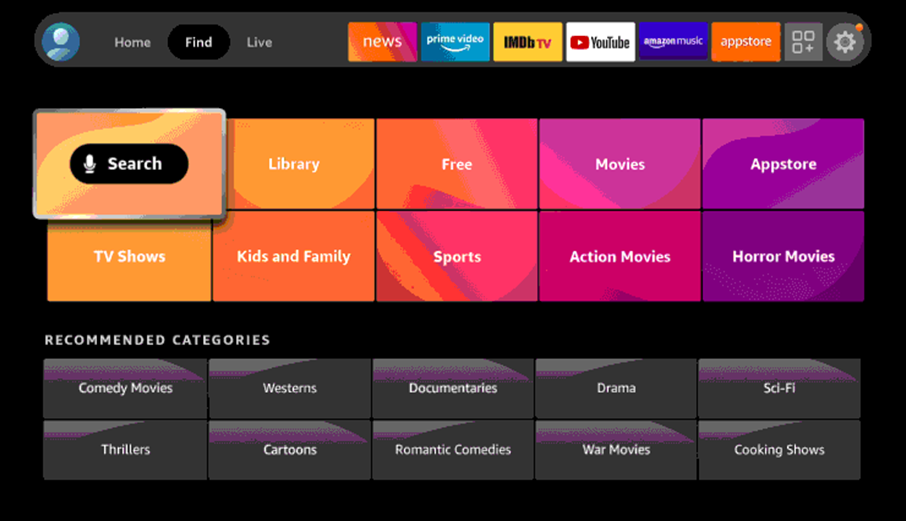
(2) Click on the Find option and type down Food Network GO.
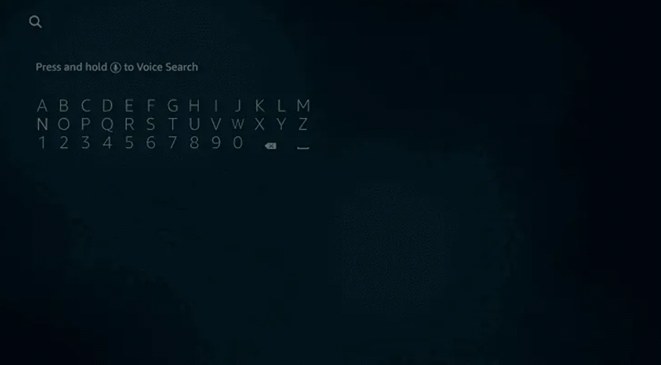
(3) Select the Food Network GO app from among the search results.
(4) Click on the Download or Get button from the app info screen.
(5) Further, wait for the app to download.
(6) To launch the app, click on the Open button.
(7) With this, an Activation code will appear on the screen.
(8) With any web browser on your mobile or PC, go to the Food Network Activation website.
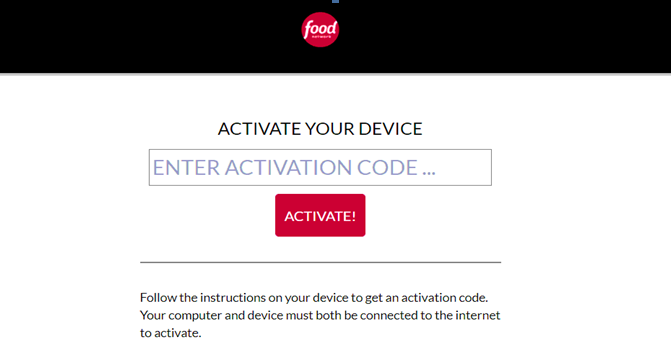
(9) Enter your Activation Code in the provided section and then click on Activate.
(10) Start streaming your favorite cooking shows from Food Network on your TV.
Related: How to Stream Food Network on Panasonic Smart TV.
How to Add Food Network on Toshiba Android TV
(1) First, turn on your Toshiba Android TV and launch the home screen.
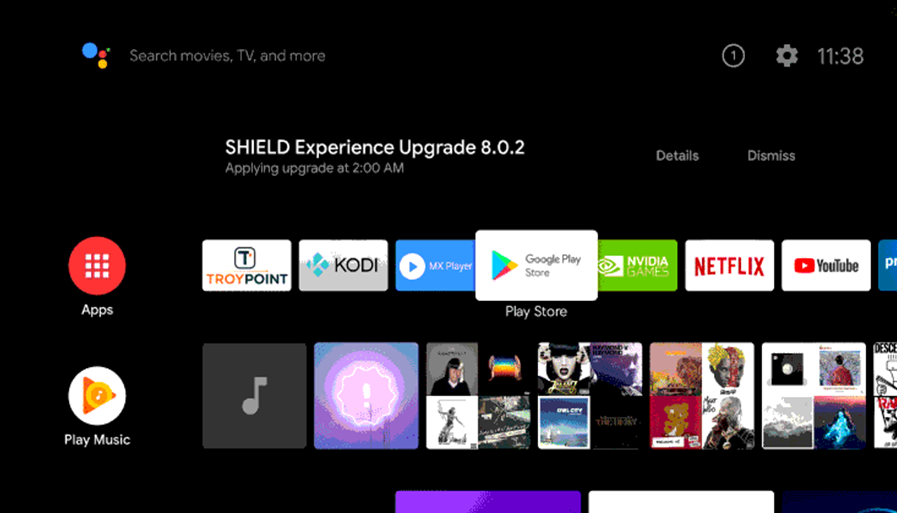
(2) Next, click on the Apps tab and then on Google Play Store.
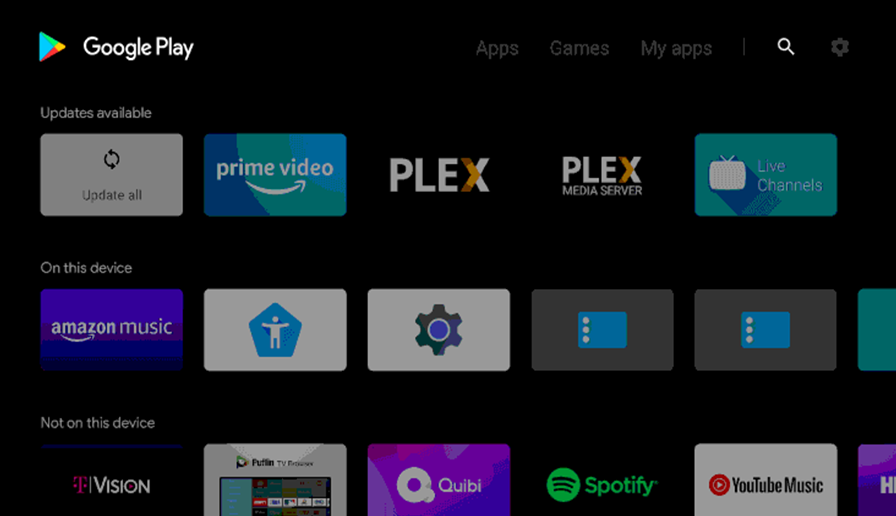
(3) Click on the Search icon.
(4) Type and search for the Food Network GO app.
(5) Choose the Food Network GO app from the app results.
(6) Click on the Install button to download the app.
(7) Launch the Food Network GO app on your TV.
(8) Note down the Activation Code on your screen and complete the activation process.
(9) Start streaming your favorite cooking shows on Food Network GO.
So, you now know all the possible ways to add and stream Food Network Go on your Toshiba Smart TV. Now, you can enjoy these shows at your convenience on a bigger screen. Have a great time watching the beautiful cooking shows from Food Network.







Leave a Reply