Philips Smart TV is one of the best Smart TV in the market that is available for purchase. It has exciting features that support 4K quality contents and runs on both separate Roku OS and Android OS. You have the option to choose between the Operating System based on your preference. As Philips TV is a Smart TV, you can download supported applications and use them. You can also install the A&E application on Philips Smart TV to access its contents over the internet.
A&E is an American cable TV network founded in 1984 as Arts and Entertainment Network. During the early stages, A&E only focused on fine arts, documentaries, and educational entertainment. So, to entertain the subscribers, Arts and Entertainment Network was rebranded as A&E and shifted focus on delivering content such as reality shows, true-crime series, and documentaries.
Stream A&E on Philips Smart TV
As mentioned earlier, Philips Smart TV operates in two separate operating systems, namely Roku OS and Android OS. So, you can get the A&E app on any of these two mentioned OS.
How to Stream A&E On Philips Roku TV
1. Turn on your Philips Roku TV.
2. Select Streaming Channels from the home screen.
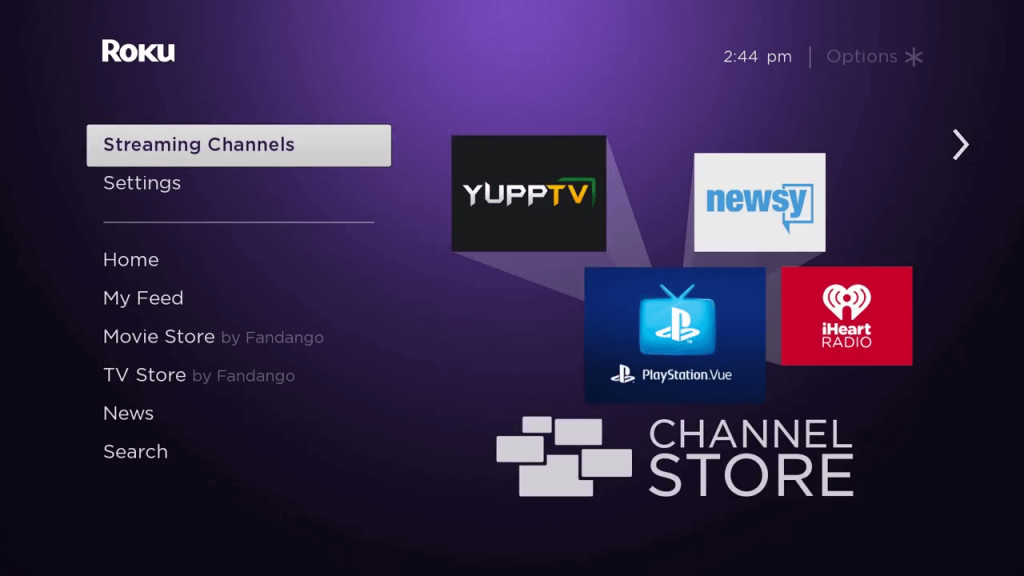
3. Then, choose Search Channels.
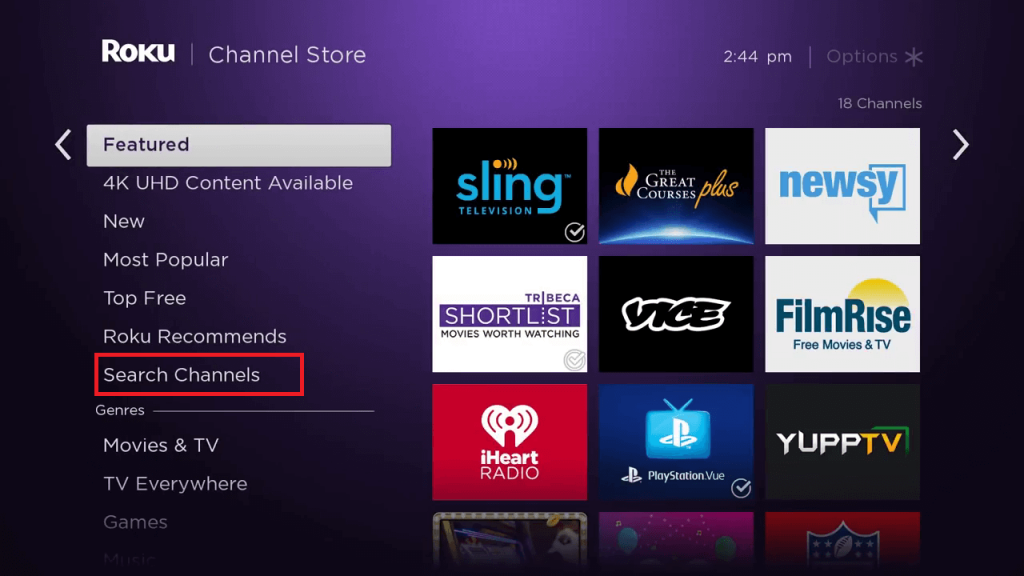
4. In the Search Bar, type A&E and search for it.
5. Choose the A&E app from the search result.
7. Select Add Channel to install A&E app to your Roku TV.
8. After installation, open the A&E app and note down the Activation Code.
9. Visit the Activation website of A&E.
10. Select your device.
11. Choose your cable TV provider.
12. Enter the Activation Code and click Continue.
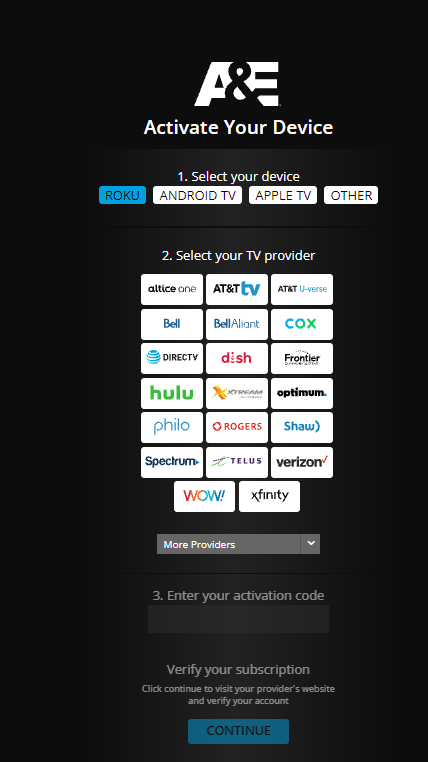
13. Then, relaunch the A&E application.
14. Select a movie or TV show to play on your Roku TV.
Related: How to Install A&E on Insignia Smart TV.
How to Stream A&E On Philips Android TV
1. Turn on your Philips Android TV.
2. Select the Apps tab and choose Google Play Store.
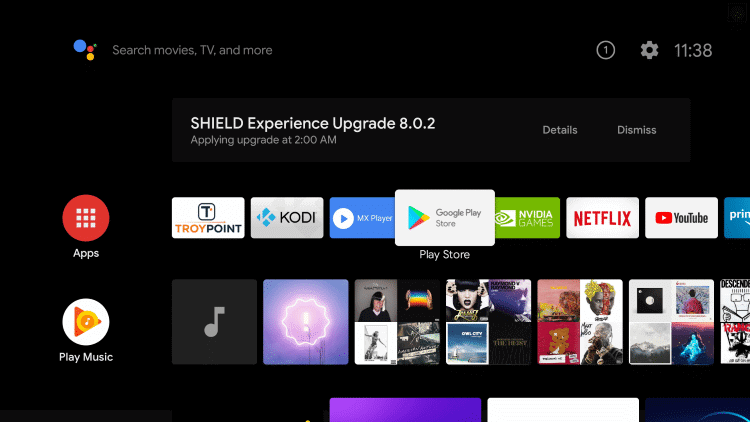
3. Click on the Search icon.
4. In the Search Bar, type A&E and search for it.
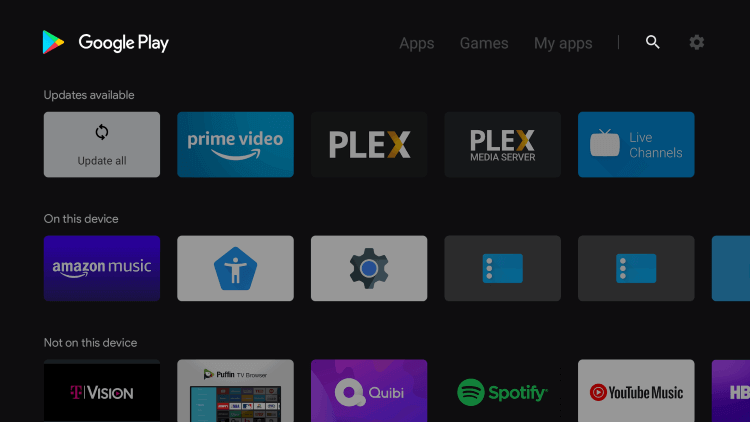
5. Choose the A&E app from the search result.
6. Select the Install tab to install the A&E application on your Android TV.
8. After installation, open the application and note down the Activation Code.
9. Complete the activation code and restart the app.
10. Watch your favorite content on the Philips Smart TV.
So, you can watch your favorite crime-related shows, documentaries, and mini-series with the A&E app installed on your TV. You can enjoy watching your favorite content with only an internet connection provided with the cable subscription account. With the A&E app, you can watch both live and on-demand content.







Leave a Reply