Safe Mode is a necessary feature available on all smart TVs. When you have installed a new app, your Fire TV doesn’t work well due to compatibility issues or other reasons. In this scenario, you can troubleshoot the app to fix the issue. If the issue can’t be resolved, you can enable Safe Mode on your Fire TV (Insignia and Toshiba) and check the source of the issue. Also, you should note that certain apps may not function well when your smart TV is in Safe Mode.
How to Enable Safe Mode on Fire TV
Unlike other smart TVs, you can’t enable the feature directly on your Fire TV. Additionally, you need a PC’s wired keyboard to connect to your Fire TV to turn on Safe Mode.
[1] Connect the wired keyboard to the Fire TV.
[2] When you see the home screen, press the Ctrl + Alt + I + Menu + Print Screen keys simultaneously.
[3] You must hold the keys until the Safe Mode logo appears on your TV (bottom left).
Once you enter Safe Mode, you can start fixing the issue.
How to Disable Safe Mode on Fire TV
If you have enabled Safe Mode on Android TVs, you can exit it simply by restarting it. You must perform a factory reset on your Fire TV to terminate the Safe Mode.
[1] Press Home on your Fire TV remote and select Settings.
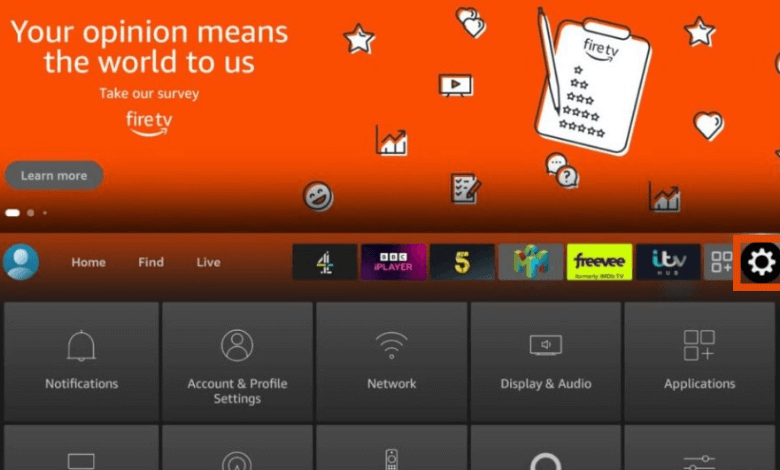
[2] Under Settings, select My Fire TV.
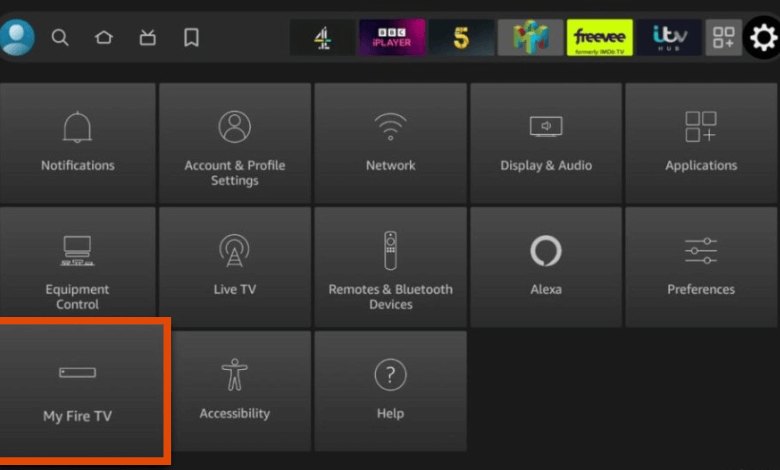
[3] Move down and select Reset to Factory Defaults.
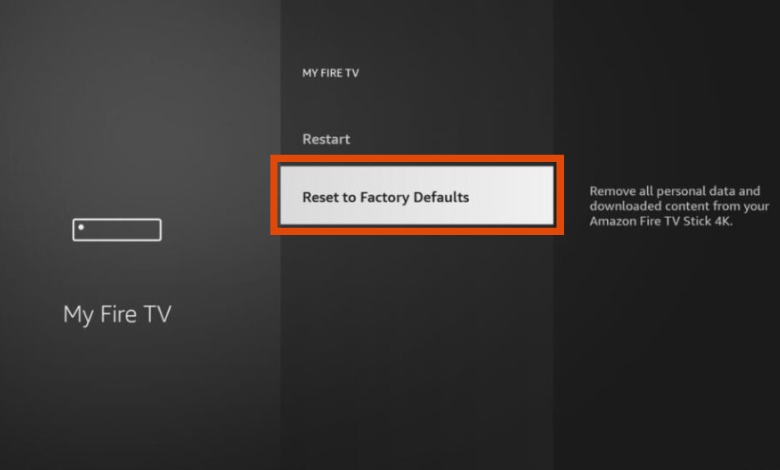
[4] Next, select Reset to proceed.
Alternate Method
[1] On your Fire TV remote, press and hold the Right and Back buttons simultaneously.

[2] Hold the buttons for a few seconds.
[3] Next, the reset process will the initiated on your TV.
[4] Follow the on-screen instructions to reset.
Troubleshoot Safe Mode on Fire TV
If you can’t be able to get into Safe Mode or stuck in Safe Mode, you can troubleshoot to fix it.
- Uninstall Unused Apps: Go to Settings → Applications → Manage Installed Applications → Uninstall.
- Restart Fire TV: Restarting the Fire TV will remove minor issues. To restart, go to Settings → My Fire TV → Restart.
- Update Fire TV: If your device is outdated, go to Settings → My Fire TV → About → Check for System Updates and update your Fire TV to the latest firmware.
FAQs
You can use the Fire TV without a remote using the Fire TV mobile app. You can install the app on your smartphone from the AppStore or Play Store







Leave a Reply