Fire TV OS is the product of Amazon, Inc and it is used in various smart TVs. The Fire TV OS offers Amazon App Store and it has a wide variety of apps for free download. It has a simple user interface for easy usage. The TV provides the best streaming experience and it comes with a TV remote. The smart TV remote has more tasks to be performed than the normal TV remote. Like typing in the search, browsing in the library. It is never easy to type with the on-screen keyboard. You have an option to save your time and it is the connection of an external keyboard. The Fire TV accepts the keyboard connection and you can learn how to connect in the below steps.
Ways to Connect Keyboard to Fire TV
Keyboards are available as wired devices for a long period and the advancement has transformed into wireless keyboards. We will see how to connect both wired and wireless keyboards.
How to Wireless Keyboard to Fire TV
The wireless keyboard has two ways to connect to the Fire TV and they are USB Dongle, Bluetooth Pairing. It also assists in using the keyboard at any place for easy operating.
How to Connect Bluetooth Keyboard to Fire TV
Bluetooth Pairing offers a hand-free connection between the keyboard and the smart TV. It can be used to connect the keyboard to the Amazon Firestick.
(1). Activate the Bluetooth pairing in the wireless keyboard.
(2). Start the Fire TV and go to the Settings on the home screen.
(3). Move to the Controllers & Bluetooth Devices and select the option.
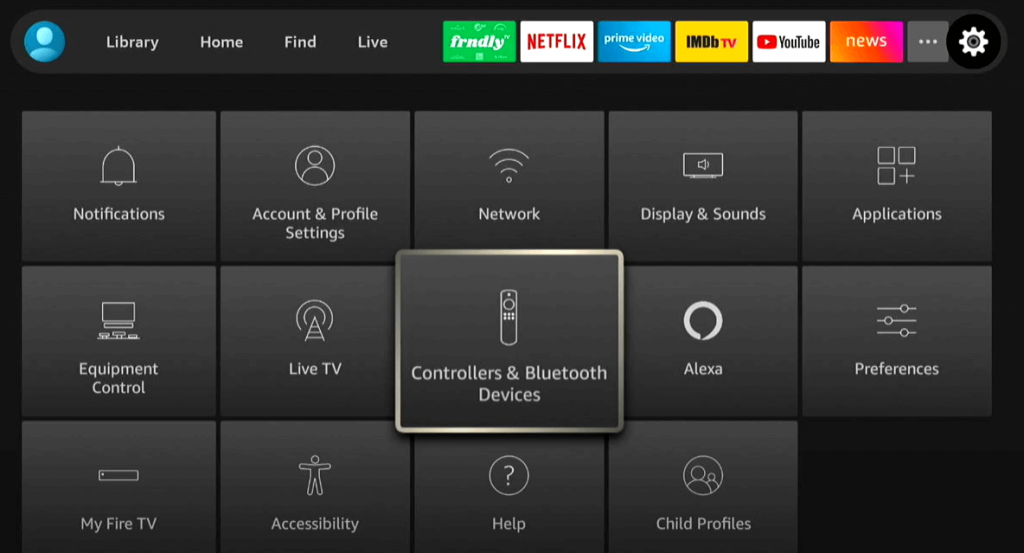
(4). Choose Other Bluetooth Devices and select Add Bluetooth Devices.
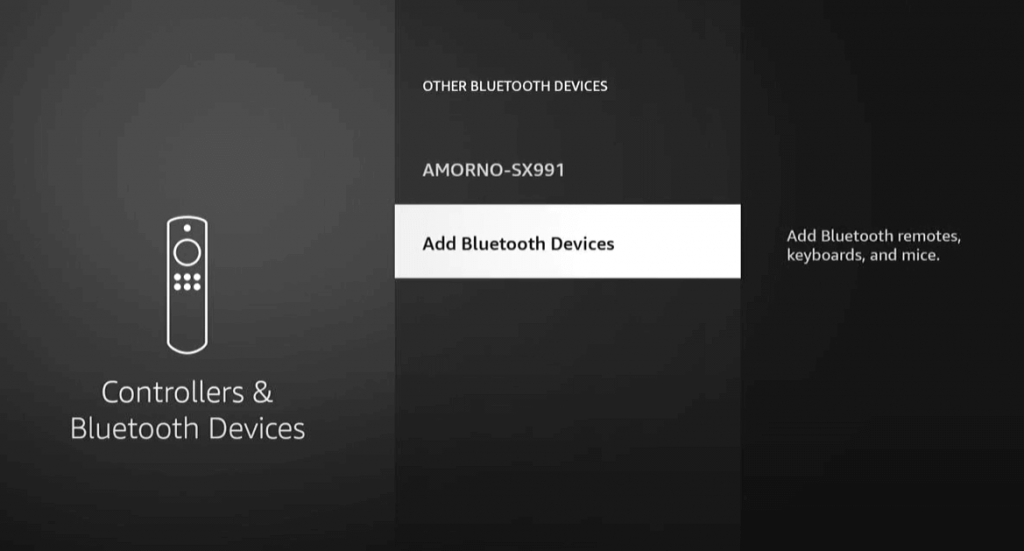
(5). Find the keyboard to pair on the Amazon Fire TV.
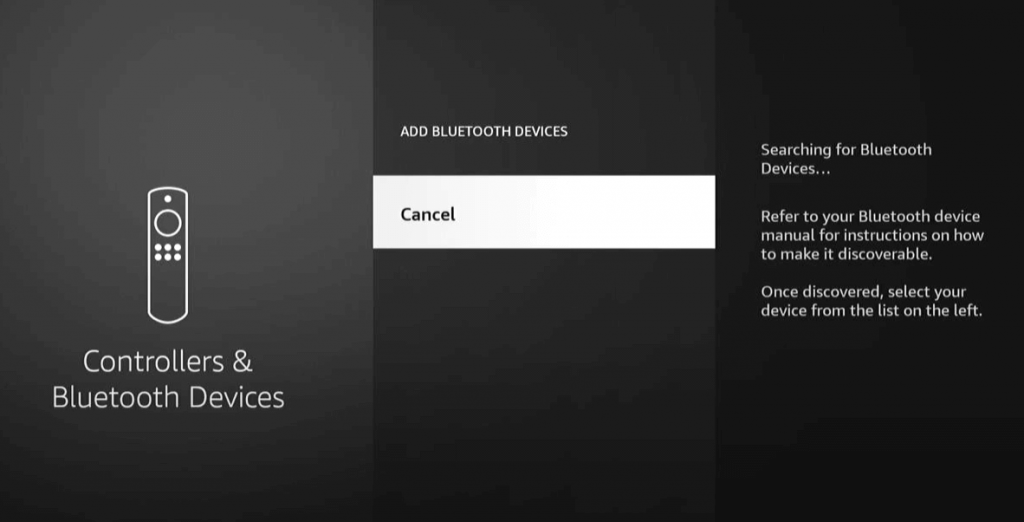
How to Connect USB Dongle Keyboard to Fire TV
You have to power on the wireless keyboard and get the USB Dongle. Look for the USB port on the TV and plug the USB Dongle to connect the keyboard. Access the apps and content much faster on Fire TV.
How to Connect Wired Keyboard to Fire TV
The wired keyboard does not have any complex procedure to connect to the smart TV. You have to locate the USB port on the smart TV and plug the USB cable of the wired keyboard into it. Now, you can use the keyboard whenever required.
Related: How to Connect Keyboard to Android TV.
The Smart TVs that use Fire TV OS is Toshiba Smart TV and Insignia Smart TV. You can also try Bluetooth pairing on the Amazon Firestick streaming device. The keyboard provides better control than the conventional TV remote. It will be useful in commenting on the live streams of YouTube, other apps.







Leave a Reply