Deezer is one of the best music streaming platforms with more than 43 million tracks. It was launched in France. The app is available on Kindle Fire HDX, OS X, Android, Web, Blackberry, iOS, Windows Phone, and Symbian. You can also stream Deezer on TCL Smart TV. The Deezer application is totally free to download.
The free version of the Deezer app is supported by ads, while the premium version is without ad interruptions. Deezer app is similar to Spotify. You can also get personalized recommendations with a flow. Just like Spotify, you can get access to the lyrics while listening to songs.
Stream Deezer on TCL Smart TV
TCL Smart TV supports both Roku TV OS and Android TV OS. Let us know how to add Deezer in both of these OS and also the activation process.
How to Stream Deezer on TCL Roku TV
#1 Power on your TCL Roku TV and connect to the internet connection.
#2 Select the Streaming Channels option from the home screen.

#3 Click Search Channel option. Type Deezer on the search bar to search the app.
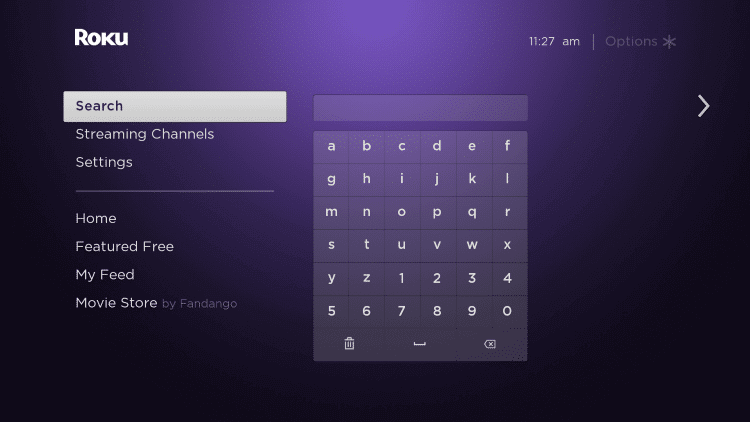
#4 Choose the Deezer app from the list. Select Add Channel to install the app on your TV.
#5 Click OK and then navigate to Go to Channel to launch the Deezer app.
#6 Login to the app. Now it provides a Deezer Activation code on the screen.
#7 On a web browser, go to the Deezer Activation Website on the PC and choose the Roku device.
#8 Then, click Continue and enter the Activation Code which you received.
#9 Tap on Submit Code to activate the app. Start streaming your favorite videos on your Smart TV.
How to Stream Deezer on TCL Android TV
#1 Start your TCL Android TV and connect to the internet connection.
#2 Click on the Apps section and launch the Google Play Store.
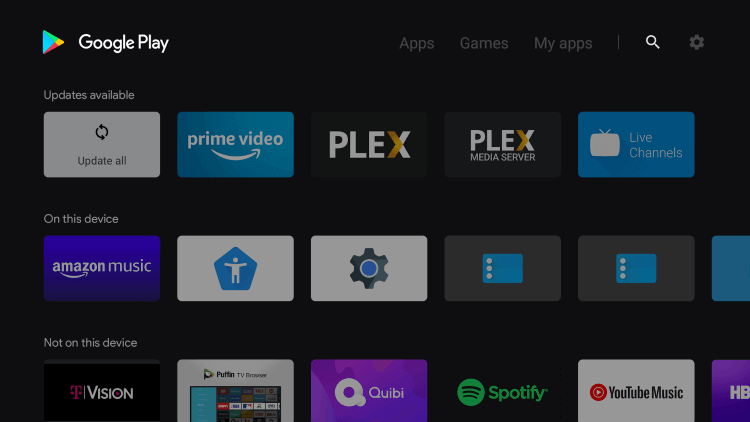
#3 On the search bar, type Deezer to search the app.
#4 Pick the Deezer app from the list. Select Install to download the Deezer app on your TCL Smart TV.
#5 Now, select Open to launch the Deezer app on your Smart TV.
#6 Login to the app and follow the on-screen instructions to get the Activation code.
#7 Go to the Deezer activation site from your PC or Smartphone.
#8 Enter the Deezer Activation code and then click Submit Code. Now, stream the content on your TV.
Deezer was one of the first apps to offer free music streaming service with its old name Blogmusik. You can also upload your MP3 files and add them to your collections to listen anywhere. It also offers us a chance to listen to new artists similar to the ones on your personalized radio. If you have any issues with the Deezer app, let us know in the comments below.







Leave a Reply