Deezer is one of the best music streaming services with more than 90 million tracks and songs. The app also contains thousands of radio channels. You can explore unlimited entertainment, audiobooks, and podcasts with the Deezer app. It has shuffle mode to provide new tracks in the feed and it also recommends songs, playlists. The Deezer app is available for free download on the Panasonic Smart TV.
Deezer app allows users to create unlimited music playlists. You can sing the song along with on-screen music lyrics. It also lets you share your playlists with your friends. Another notable feature is the sleep timer function and you can choose the time to stop the music streaming. You can download and enjoy listening to music online. The SongCatcher helps in finding the tracks that you are searching for.
Deezer Subscription
Deezer app has a Premium subscription for ad-free music streaming and it costs $9.99 per month. It has a Family Premium subscription for 6 members and the price is $14.99 per month. The Deezer app provides the Student subscription at $4.99 per month.
How to Stream Deezer on Panasonic Smart TV
1. Power on your Panasonic smart TV and connect to the internet.
2. Move to the Apps section to choose Google Play Store.
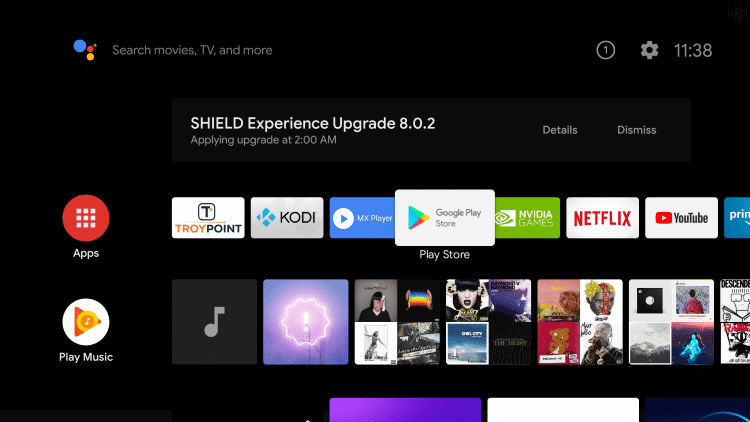
3. Open Google Play Store and type Deezer in the search.
4. Choose the Deezer app from the suggestions shown on your TV.
5. Select Install to download the Deezer app on your Panasonic Smart TV.
6. Click Open to launch the app and sign in to your Deezer subscription.
7. Select your favorite song to stream on Panasonic Smart TV.
Related: How to Stream Deezer on Hisense Smart TV
Alternative Method to Stream Deezer on Panasonic Smart TV
The alternative way to stream Deezer is by casting. Deezer app supports the cast feature to play the songs on the connected TV.
1. Connect your Panasonic Smart TV and your smartphone to the same Wi-Fi connection.
2. Open the Google Play Store or App Store on your smartphone.
3. Install the Deezer app and launch the app on the smartphone.
4. Choose any track and click the cast icon at the right corner.
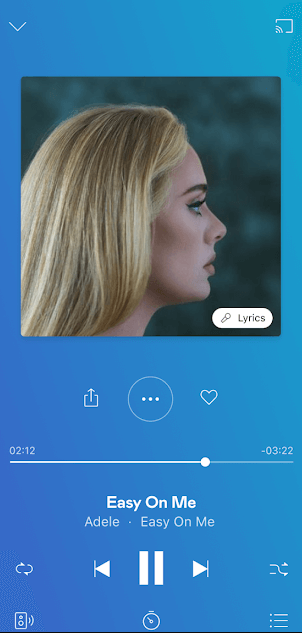
5. Select Panasonic Smart TV from the list of devices.
6. Connect to the TV and enjoy streaming.
Deezer app updates your app with newly released albums. The app has a smart and user-friendly interface to enhance your streaming experience. If you have any queries or suggestions, kindly mention them in the comment section below.







Leave a Reply