Comedy Central is a very popular American Channel from ViacomCBS. You can access Comedy Central in various countries outside the US and have localized versions. You can watch Comedy Central on series, shows, feature films, and stand-up comedies. The channel aims mainly at mature audiences. You can enjoy stand-up comedies from popular artists, including Gabriel Iglesias and Kevin Hart. Also, you can stream all the episodes of your favorite shows on-demand on your TV. You can add and stream Comedy Central on Toshiba Smart TV from the Play Store.
Comedy Central hosts a lot of popular shows streaming on it. These shows include Daily Show with Trevor Noah, Inside Amy Schumer, Crank Yankers, and South Park. If you love these shows, start binge-watching these shows with the Comedy Central app.
Subscription Plans on Comedy Central
You don’t need any subscription plans on Comedy Central app to stream its library.
- All you need is a TV provider subscription to stream the contents from the Comedy Central app.
- You can enjoy Comedy Central with Philo, Sling TV, Hulu, fuboTV, and YouTube TV.
How to Install Comedy Central on Toshiba Fire TV
(1). Turn on your Toshiba Fire TV and then click on the Find tab.
(2). On the Search icon, search for Comedy Central.
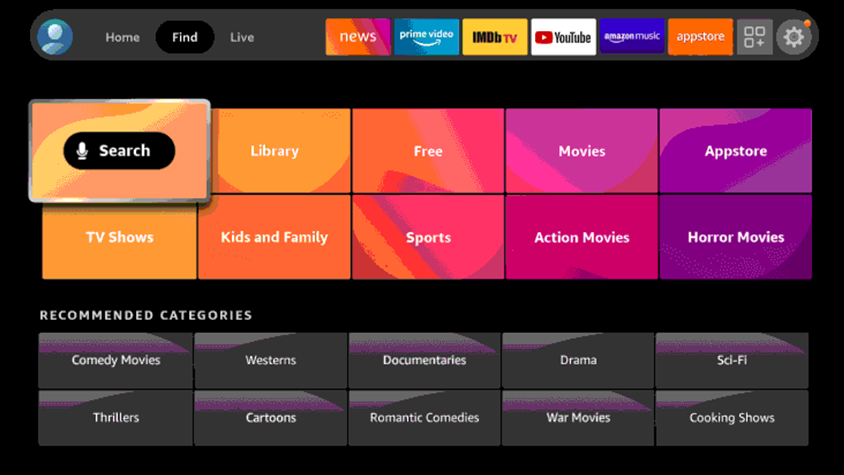
(3). Select the Comedy Central app from the results and click on the Get icon to download Comedy Central.
(4). Next, click on Open to launch the Comedy Central app.
(5). Click on the Sign In option.
(6). Get an Activation Code on your screen.
(7). Using your phone or PC, visit the Comedy Central activation website.
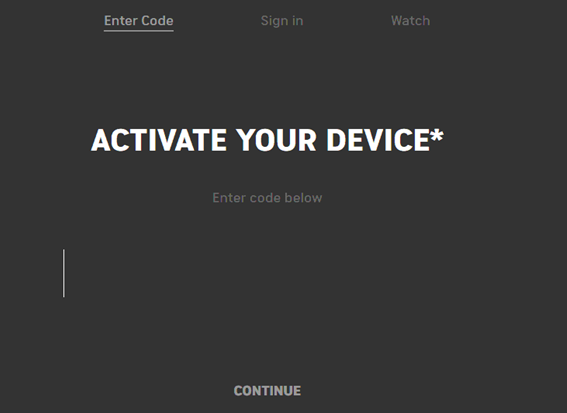
(9). Type down the Activation code in the space provided and click on Continue.
(10). Login with the credentials of your TV provider.
(11). Start streaming your favorite shows on Comedy Central.
Related: How to Stream Comedy Central on Panasonic Smart TV.
How to Install Comedy Central on Toshiba Android TV
(1). Turn on your Toshiba Android TV and launch your home screen.
(2). Click on the Apps tab and then on the Google Play Store.
(3). Inside the Play Store, click on the Search icon.
(4). Type down Comedy Central in the search bar and choose the app.
(5). Click on Install to download the app on your TV.
(6). Click on Open to launch Comedy Central app on your TV.
(7). Login with the credentials of your TV provider if prompted.
(8). Get the Activation Code and complete the activation.
(9). Finally, enjoy streaming your favorite shows on Comedy Central.
Now you know how to add Comedy Central on your Toshiba Smart TV. Get subscribed to a TV Provider to enjoy the Comedy Central library. Philo, fuboTV, and YouTube TV give free access to Comedy Central in its seven-day free trial. Furthermore, you can enjoy the Comedy Central shows in the Paramount Plus app if you have a subscription.







Leave a Reply