With the help of a remote, you can easily control your device. You might also know that the remotes can be replaced with universal remotes in case anything happens to your remote. That is when the Hisense TV remote codes come into play. You can find these useful codes in the user manual that comes with your TV when you buy it. In the following section, you can find different useful three-digit, four-digit, and five-digit codes for your TV.
Hisense TV Codes For Remote

Let’s discuss useful three-digit, four-digit, and five-digit RCA universal remote codes for Hisense TV.
Three-Digit Codes for Hisense TV
| 756 | 759 | 763 | 764 | 765 |
Four-Digit Code for Hisense TV
| 0073 | 0182 | 0216 | 0848 |
| 0208 | 0009 | 0145 | 0156 |
| 0227 | 0508 | 0696 | 0748 |
| 0753 | 0821 | 1170 | 0780 |
| 0178 | 0156 |
Five Digit Code for Hisense TV
| 12183 | 10748 | 11758 |
GE Universal Remote Codes for Hisense TV

| 0073 | 0182 | 0216 | 6161 |
| 5331 | 6171 | 1651 | 6251 |
| 4671 | 1741 | 2891 | 2141 |
| 2081 | 0671 | 5341 | 0001 |
| 2211 | 3671 | 4391 | 0182 |
| 4381 | 6161 | 6251 | 6171 |
| 1651 | 2891 | 5331 | 2081 |
| 1741 | 2211 | 2141 | 5341 |
| 0001 | 0671 | 4391 | 3671 |
If you have older versions of GE remotes, you can try these codes.
| 0001 | 0671 | 1651 | 1741 |
| 2081 | 2141 | 2211 | 2891 |
| 3671 | 4381 | 4391 | 4671 |
| 5331 | 5341 | 6161 | 6171 |
DirecTV Remote Codes for Hisense TV

Following are the DirecTV remote codes for RC24, RC32, RC64, RC65, and RC66.
| 10748 | 11756 | 10818 | 12183 |
| 11602 | 11314 | 10178 | 12434 |
| 12434 | 12360 | 10885 | 13519 |
| 12049 | 12098 | 10706 | 11660 |
| 12355 | 12419 |
Following are the DirecTV remote codes for RC71, RC72, and RC73.
| 12434 | 10885 | 10818 | 10178 |
| 12049 |
Xfinity Remote Codes for Hisense TV
| 10748 | 11602 | 12183 | 12360 | 11756 |
| 10706 | 12434 | 11660 | 10178 | 10885 |
| 10249 | 12098 | 12296 | 11314 | 13382 |
| 13118 | 0748 | 1756 | 0178 |
Onn Remote Codes for Hisense TV
| 5130 | 5245 | 5188 |
Code for Hisense Roku TV
Codes for Hisense Roku TV include the following.
| 031 | 180 | 387 | 535 |
| 0091 | 0366 | 1346 | 1756 |
| 3851 | 11756 |
How to Program Universal Remote to Hisense TV
If your Hisense TV remote is not working, you can get any of the universal remotes and program it to your Hisense Smart TV. There are several ways to do it.
Program Remote Manually
1. Turn on the TV and point the Universal remote towards your TV.
2. Press the TV button and then the SETUP button on the universal remote.
3. Now, the remote enters the learning mode and locates nearby smart TVs.
4. Type in the four-digit code from the above list as the light on it starts blinking.
5. If the code doesn’t work, repeat the procedure with different digit codes.
6. Finish the process by holding the Power button down after pointing it towards the TV.
Program Remote Using Code Search Method
1. Initially, turn on your Hisense TV.
2. Long press the Setup button and enter the code 991.
3. Press and hold the Power button and then the Channel up button till the TV turns off.
4. This will automatically detect the correct code and program the remote to the TV.
How to Program Universal Remote to Hisense TV Without Code
1. Initially, turn on your TV and press and hold the Device button (CBL, TV, or DVD buttons) for three seconds.
2. The LED light turns on and then press the CH- and CH+ buttons on your remote.
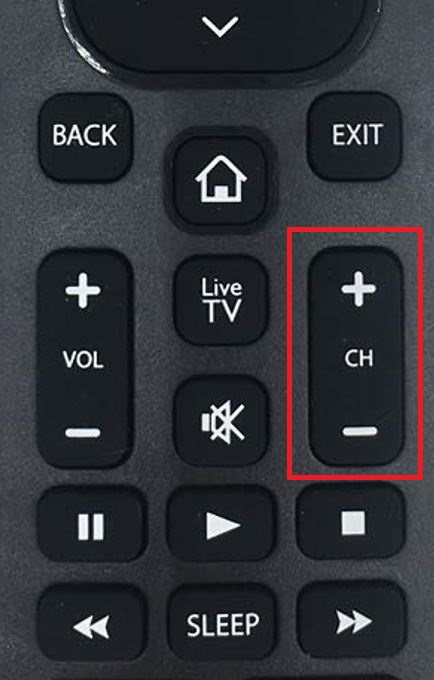
3. You can see a signal on your remote and keep pressing the Up or Down button till the device turns off.
4. Click on the Power key till the TV turns on.
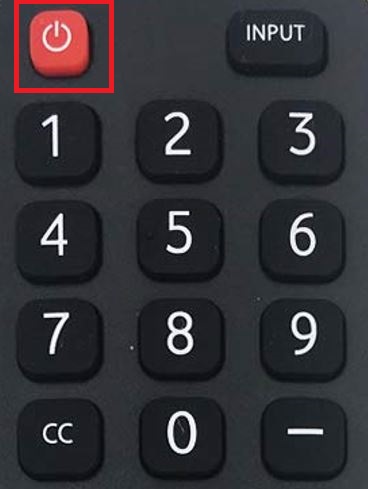
5. Press the Device button and save the code.
How to Use Hisense TV Codes [Old Models]
1. Long press the Clear TV button on the top.
2. All the four lights will illuminate.
3. Select any code and press the Pound button.
4. Finally, press the Power button to turn off the TV.
If you have a Dish remote, you can use the same instructions to program the Dish remote to Hisense TV.
Frequently Asked Questions
You can use the remote codes to pair any universal remote to a Hisense Smart TV.
Codes for Hisense Roku TV include the following: 1346, 1756, 031, 11756, 535, 3851, 387, 0091, 0366, and 180.

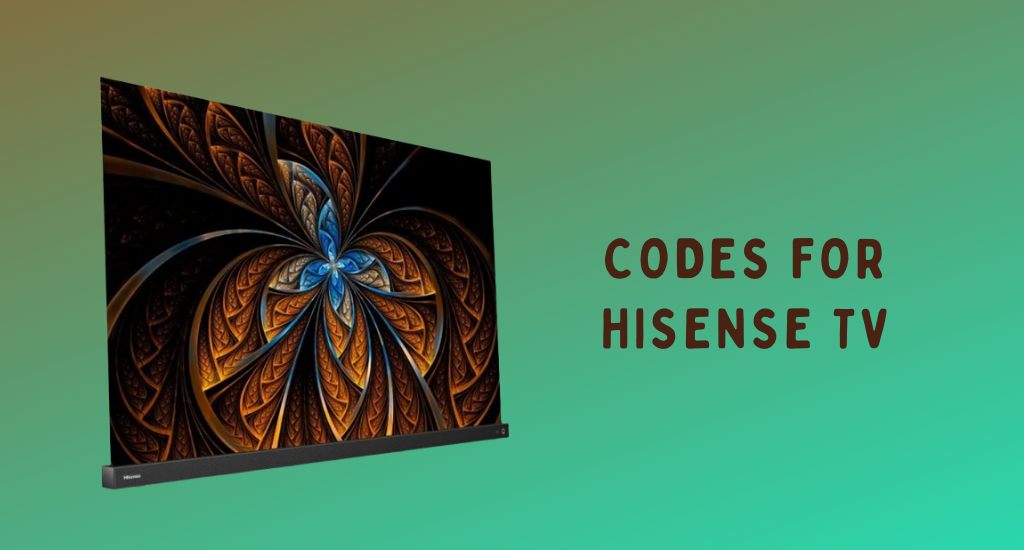





Leave a Reply