Cartoon Network is an American television channel founded in 1992. It became popular by broadcasting anime TV shows and is one of the tough contenders for other channels like Toonami, Adult Swim, etc. The most popular shows broadcasted on Cartoon Network are Ben 10, Horrid Henry, Teen Titans, and more. There are more than 94 million paid households in the United States. The procedure to stream Cartoon Network on TCL Smart TV is simple.
Many of us grew by watching Cartoon Network. Now, anime lovers can access Cartoon Network contents from the comfort of their homes using the TCL Smart TV. Cartoon Network is completely free to watch on your Smart TV. But to watch the locked contents, the users must log in with their cable TV subscription account.
Stream Cartoon Network on TCL Smart TV
TCL Smart TV comes in three different OSes. Google TV OS, Android TV OS, and Roku OS. On all three platforms, you can add the Cartoon Network channel.
How to Install Cartoon Network on TCL Roku TV
1. Start the TCL Roku TV and choose the Streaming Channels option from the home page.
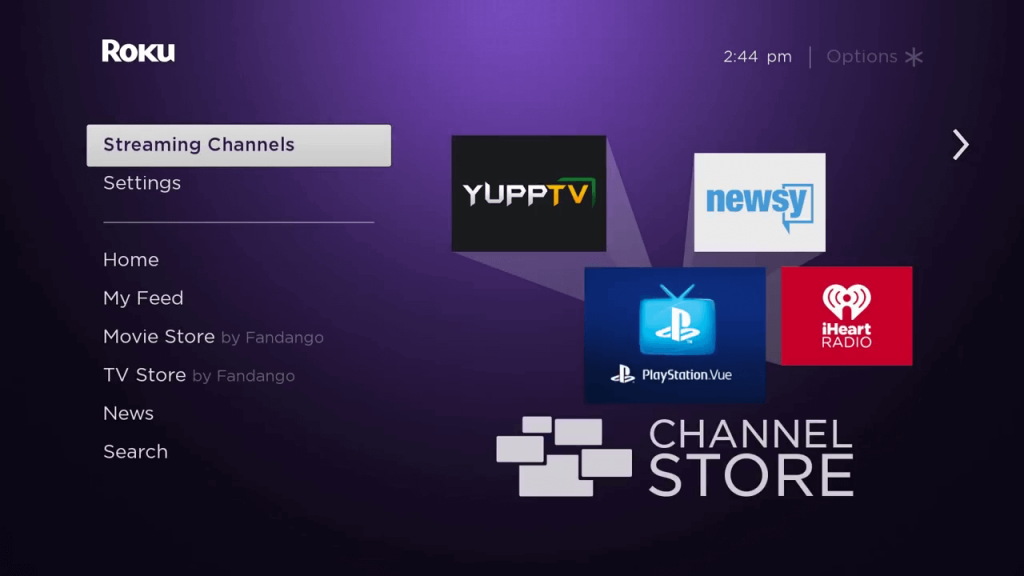
2. From the menu, select Search and search for Cartoon Network using the Roku remote.
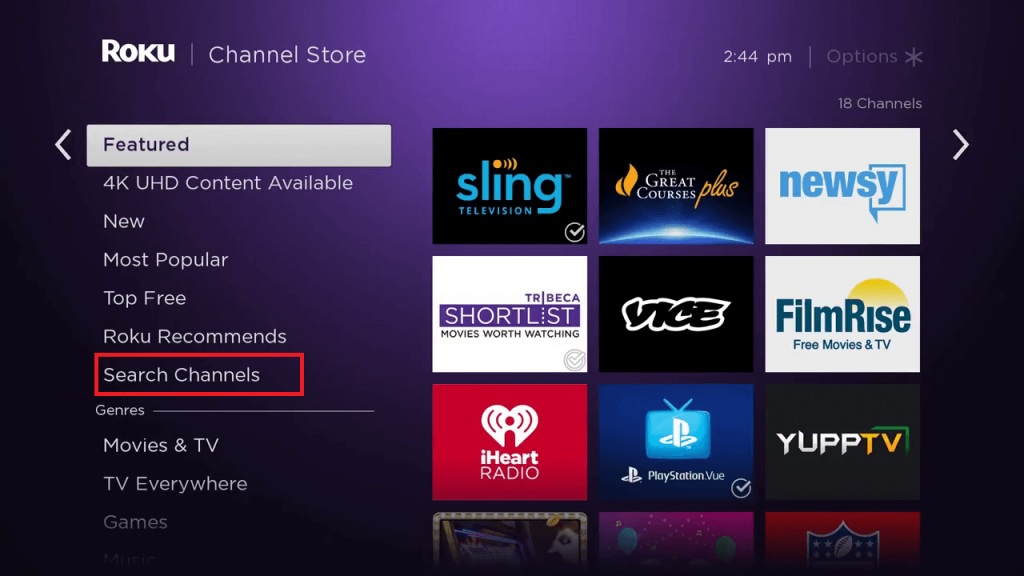
3. The search result will appear on the screen. Click on Add channel to get Cartoon Network on TCL Roku TV.
4. Then, launch the Cartoon Network on your TV and an activation code will display on your screen.
5. Go to the Cartoon Network activation website.
6. Choose the device as Roku TV.
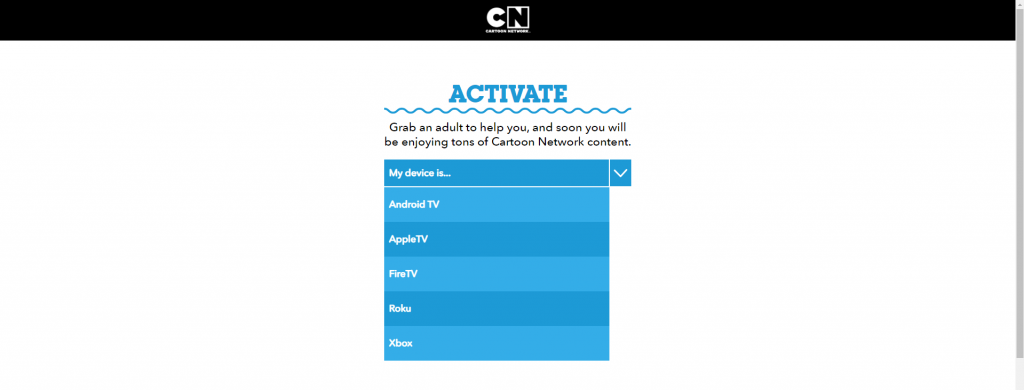
7. Enter the Cartoon Network activation code and click the Activate button.
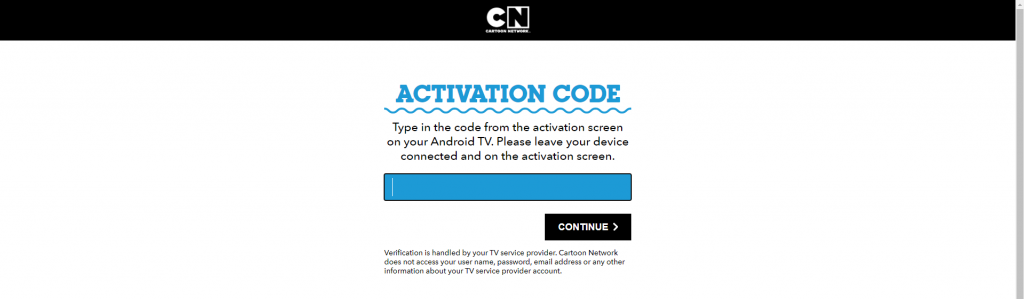
8. Now, log in to your TV provider account for verification.
9. After that, the Cartoon Network app will be activated on your TCL Roku TV. Stream your favorite Cartoon Network shows.
Related: How to Stream YouTube Kids on TCL Smart TV.
How to Install Cartoon Network on TCL Android TV
1. Turn on your TCL Android TV and connect to the WiFi.
2. Open the Google Play Store on your TCL Android TV.
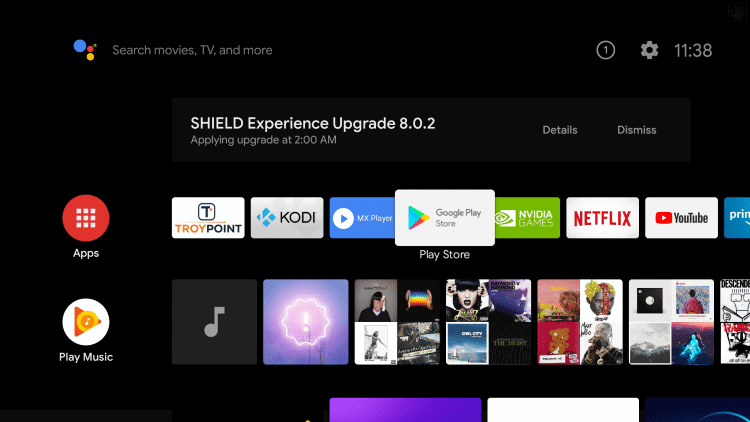
3. Tap on the Search icon and search for Cartoon Network.
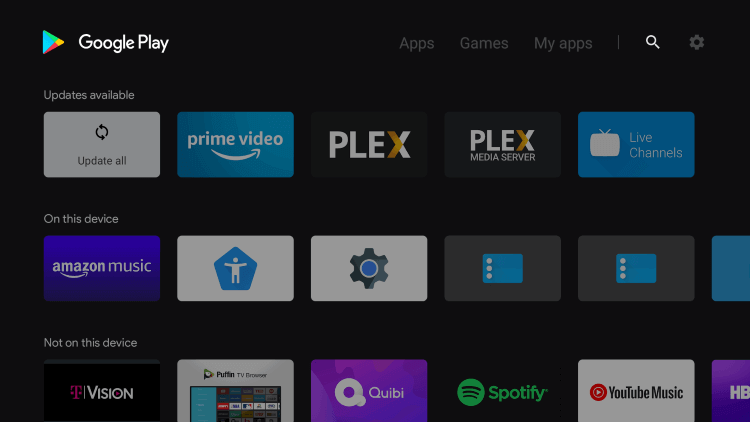
4. Tap on Install to get Cartoon Network on your TCL Android TV.
5. Launch the Cartoon Network app and an activation code will display on your TV screen.
6. Go to the Cartoon Network activation website and complete the activation process.
7. Then, start streaming Cartoon Network shows on TCL Android TV.
These are the steps that you can use to stream Cartoon Network on your TCL Smart TV. Get the Cartoon Network app on your TCL Smart TV and watch all the video content. If you have any issues with the Cartoon Network app, let us know in the comments section.







Leave a Reply