Bravo app is a complete entertainment package for your TV with both live TV and on-demand content. This app is owned by NBCUniversal and has on-demand titles from different NBC channels. This includes channels like NBC, Oxygen, CNBC, MSNBC, USA, Universo, Telemundo, Universal Kids, and E!. Also, you can enjoy the live streaming of Bravo. Let’s add and stream Bravo on TCL Smart TV.
The Bravo app has a very user-friendly interface and lets you find your favorite shows easily. New episodes of the Bravo shows are added to the app on the very next day as it hits the TV screen.
Add Bravo on TCL Smart TV
TCL Smart TV supports both an Android TV OS as well as a Roku TV OS. Let’s discuss the methods to add Bravo on TCL Smart TV.
How to Install Bravo on TCL Roku TV
1. Turn on your TCL Roku TV and connect o your internet connection.
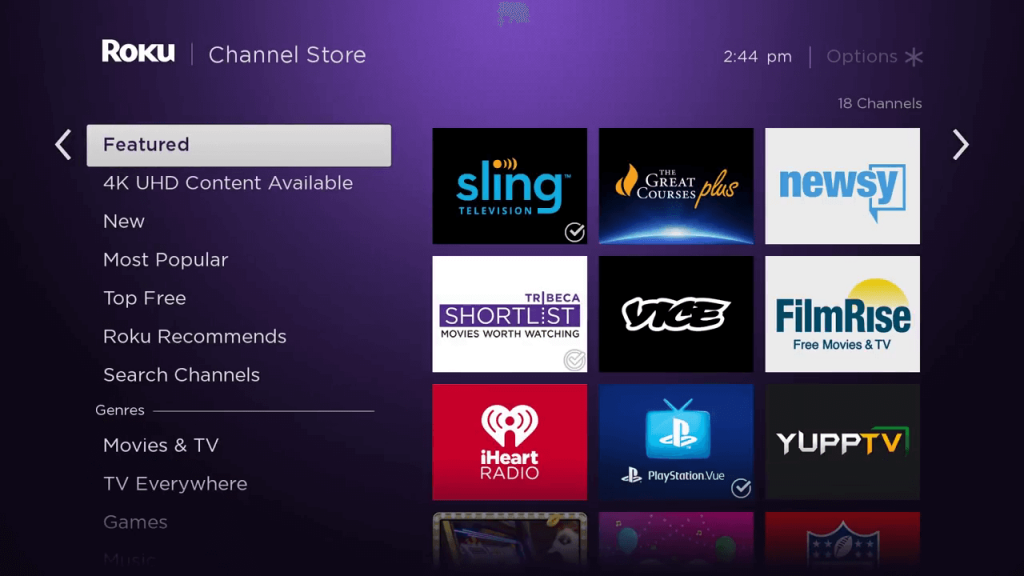
2. Next, select the Streaming Channels option from the sidebar.
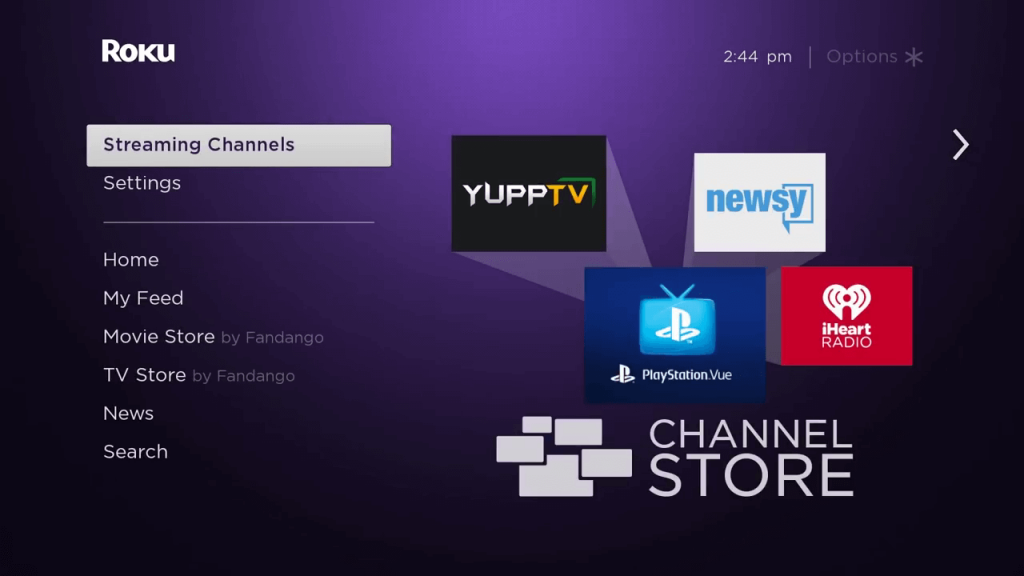
3. Further, select the Search Channel option.
4. Search for Bravo and choose the app from the suggestions.
5. Next, select the Add Channel option from the app info page.
6. Click on the OK button.
7. Launch the Bravo app on your TCL Roku TV.
8. Note the Bravo Activation code displayed on your TV screen.
9. Visit the Bravo Activation Site from your PC or smartphone.
10. Enter the Activation code and then tap the Continue button.
11. Login with your TV provider account.
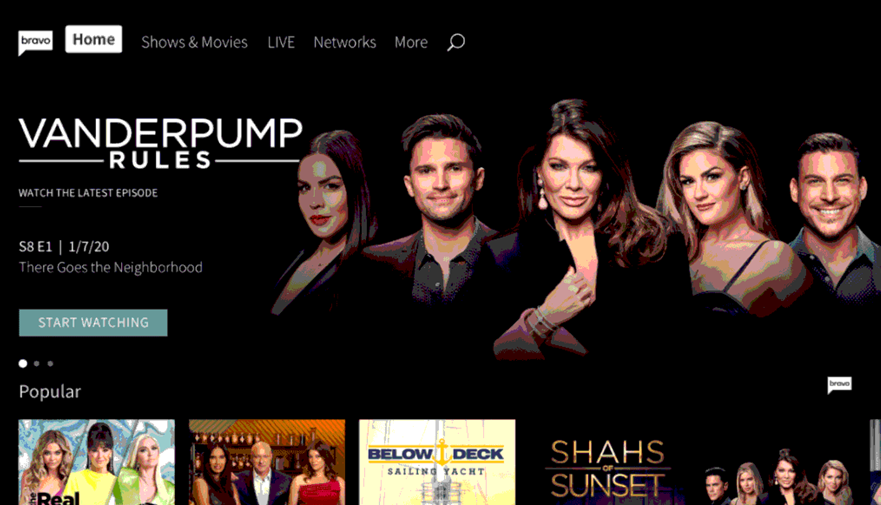
12. Finally, start streaming your favorite shows from the app.
Related: How to Stream TNT on TCL Smart TV.
How to Add Bravo on TCL Android TV
1. Make sure to connect your Android TV and your casting device to the same WiFi network.
2. Download and install the Bravo app from Play Store.
3. Launch the Bravo app and sign in with your TV provider.
4. Tap the Cast icon from the top right corner of the main screen.

5. From the list of nearby devices available, select your TCL Android TV.
6. Start streaming your favorite shows from the Bravo app on your TV.
With any of the methods mentioned above, you can stream Bravo to your TCL Smart TV. Popular shows on Bravo include The Real Housewives, Below Deck, Top Chef, Project Runway, and Southern Charm. Browse through the Bravo app to find more amazing shows. If you have any issues with the Bravo app, let us know in the comments below.







Leave a Reply