Quick Tips
- The Auto Volume feature will level the volume on all the inputs of Samsung TVs.
- Home → Menu → Settings → All Settings → Expert Settings → Auto Volume.
As the name suggests, the Auto Volume feature on Samsung TV will avoid volume fluctuation while changing the channels or input sources. According to a year of manufacture, the method to enable the Auto Volume feature will differ. If you are using an external speaker on Samsung TVs, enable the Auto Volume feature to level the output volume. Also, if the volume on your Samsung TV is not working properly, you can enable Auto Volume to fix the issue.
How to Enable Auto Volume on Samsung TV (2022 Series)
[1] Press the Home button on your remote control and select the Menu option.
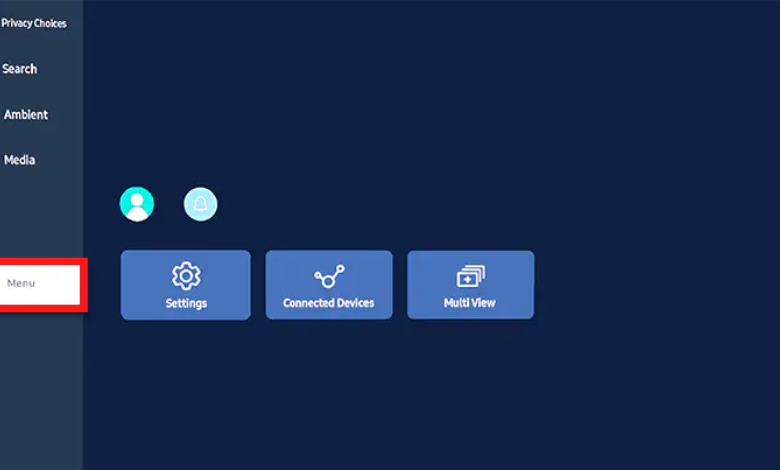
[2] Navigate to Settings and choose All Settings.
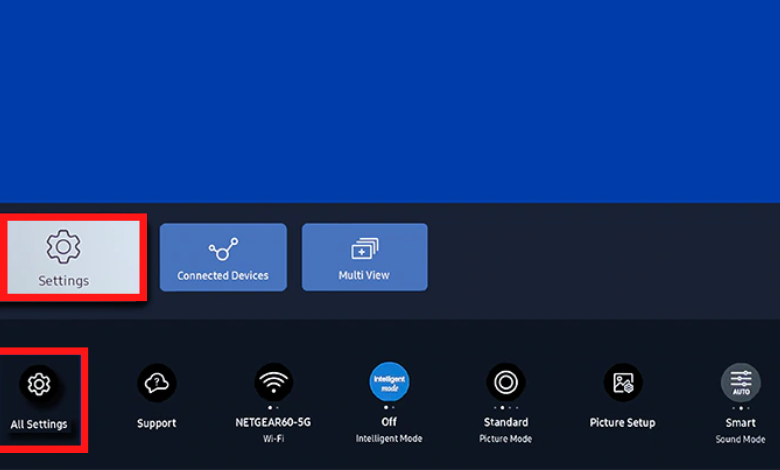
[3] Now, under the Sound menu, choose Expert Settings.
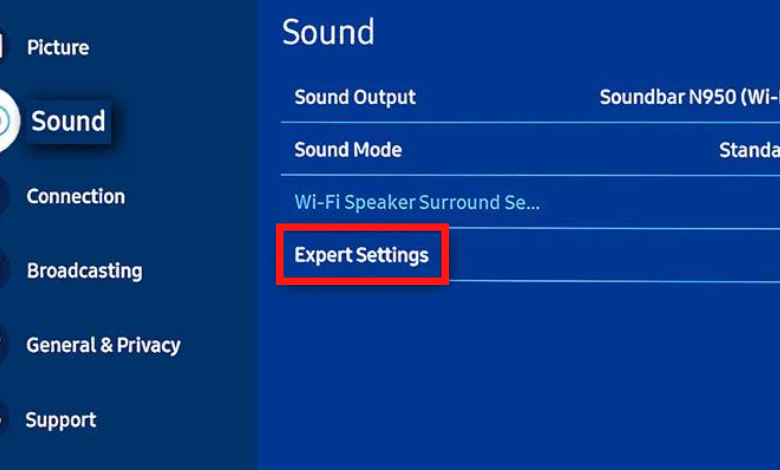
[4] Turn on the Auto Volume toggle.
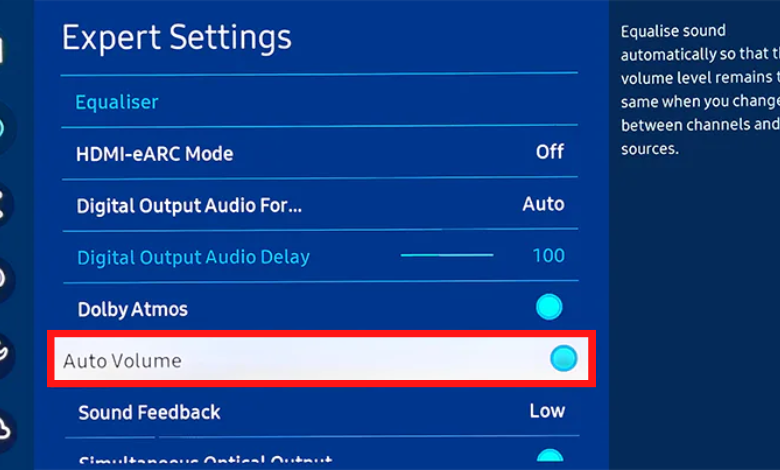
[5] Turn off the toggle to disable the Auto Volume feature on your Samsung TV.
How to Enable Auto Volume on Samsung TVs (2018 – 2021 Series)
[1] Press the Smart Hub button on your remote control to bring up the Smart Hub menu.
[2] Select Settings.

[3] Scroll down and choose the Sound tab and choose Expert Settings.
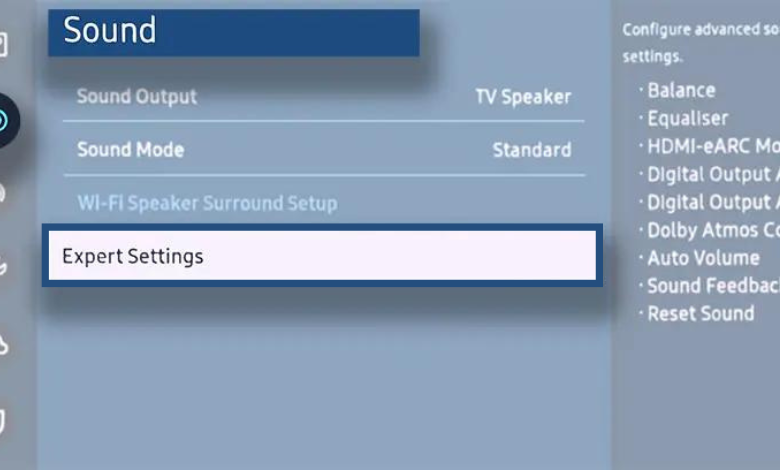
[4] Now, highlight and select the Auto Volume feature and hit Enter.
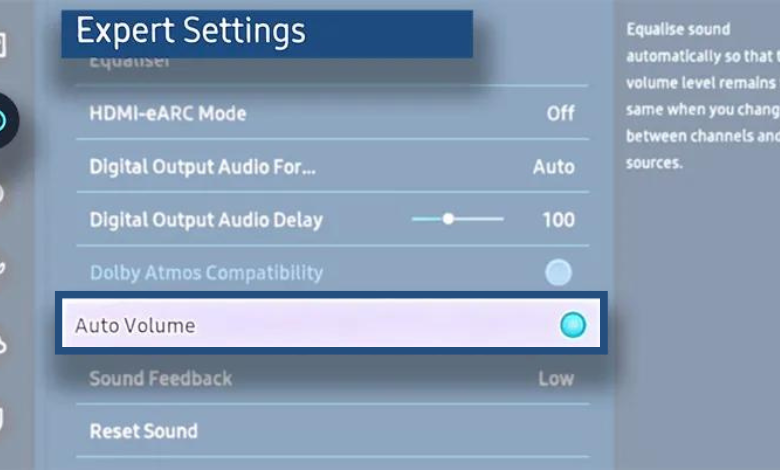
Auto Volume for 2017 and Lower Samsung Models
- 2017 (M/MU/Q/LS Models) – Auto Volume function is unavailable.
- 2016 (K/KU/KS Models) – Navigate Home → Settings → Sound → Expert settings → Auto Volume.
- 2015 (J/JU/JS Models) – Go to Menu → Sound → Speaker Settings → Auto Volume.
- 2014 (H/HU/F Models) – Select Menu → Sound → Additional Settings → Auto Volume.
Auto Volume Settings
The Auto Volume feature can level the volume up to 12 decibels. In Samsung TVs, the Auto Volume feature has two modes.
- Normal: This will tune the volume of apps, channels, and external inputs to the same level.
- Night: When you watch any movies or any video content on Samsung TV at nighttime, it will decrease the volume automatically.
FAQs
Yes, after connecting Samsung Soundbar to the TV, you can turn on Auto Volume by holding the Sound Mode button on the remote.

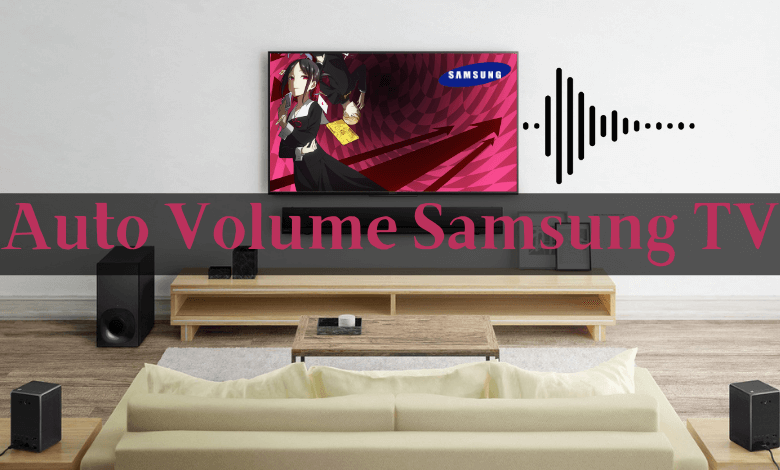





Leave a Reply