Are you looking for a dynamic Live TV option with multiple channels? Then, AT&T TV will be the right option for you. This is because AT&T TV offers live TV channels of different genres. It covers entertainment, sports, news, kids, and infotainment channels. In short, AT&T TV has every channel for your whole family. Also, you should note that AT&T TV has on-demand titles. With AT&T TV on your TCL Smart TV, you will not miss out on entertainment for sure.
Further, you can use your AT&T TV account on multiple devices. So, you can enjoy AT&T TV content anywhere if you subscribe to it. AT&T TV brings high-quality content, including 4K resolution picture quality. So, you can experience your TCL Smart TV at its best.
AT&T TV Subscription
The AT&T TV has different attractive subscription plans.
- Entertainment Package: Enjoy over 65 channels at $69.99. Further, get around 40,000 on-demand titles and 20 hours of cloud DVR storage.
- Choice Package: Get more than 90 channels at $84.99 per month. Also, enjoy up to 45,000 on-demand titles and 20 hours of Cloud DVR space.
- Ultimate Package: Enjoy watching a total of 130 channels at $94.99 per month. Get free regional sports channels and 20 hours of cloud DVR space.
AT&T TV on TCL Smart TV
The TCL Smart TV supports both an Android OS as well as a Roku OS. We can stream AT&T TV on both of these systems.
How to Get TCL Android TV
#1 Initially, turn on your TCL Android TV and launch your home screen.
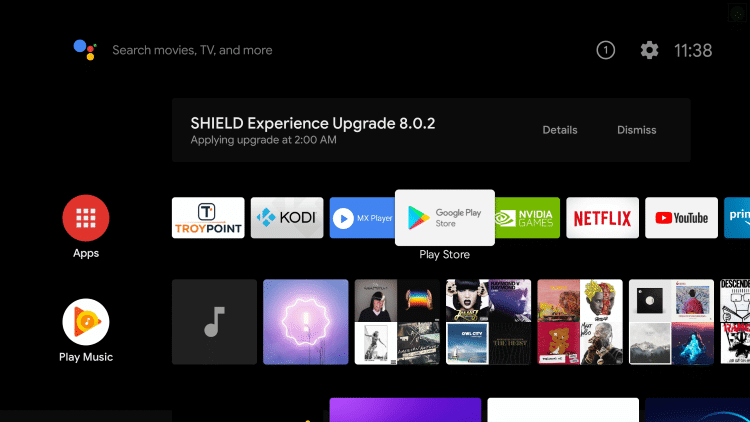
#2 Select the Apps tab and then the Google Play Store option.
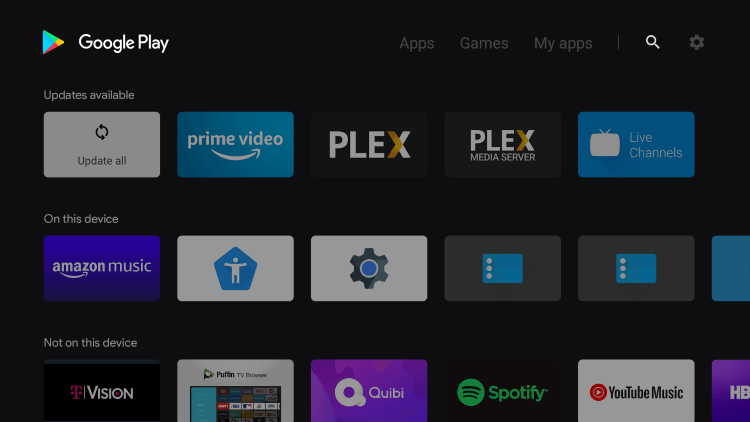
#3 Further, type and search for the AT&T TV app.
#4 Choose the AT&T TV app from the search results.
#5 Click on the Install option.
#6 Launch the AT&T TV on your Smart TV.
#7 Sign in with your AT&T TV account.
#8 The AT&T TV loads its library on your TV.
#9 Choose any channel and start streaming.
Related: How to Stream AT&T TV on Sharp Smart TV.
How to Install AT&T TV TCL Roku TV
#1 Turn on your TCL Roku TV and then launch the home screen.
#2 Choose the Search option.
#3 Search for the AT&T TV app.
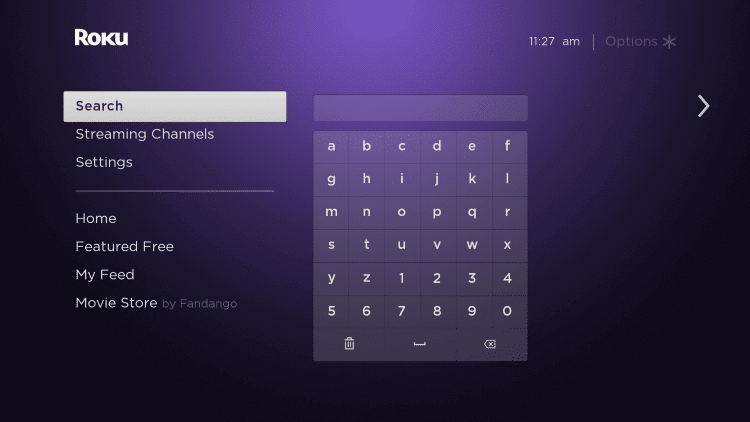
#4 Choose the AT&T TV channel and click on the Add Channel option.
#5 This will start downloading the AT&T TV app on your TV.
#6 Once the download completes, click on OK.
#7 Open the new AT&T TV app.
#8 Enter your AT&T TV account credentials.
#9 Select any channel to start streaming.
Enjoy watching the amazing channels with an AT&T TV subscription. Also, record your favorite AT&T TV shows with free cloud DVR space. You can watch them later offline. If you want more DVR space, get unlimited DVR space at just $10 per month. Share your AT&T TV streaming experience in the comments below.







Leave a Reply