If you are looking for the best cable TV alternative, without much thinking, you can select AT&T TV. AT&T TV is a live TV streaming app that lets you stream lots of popular live TV channels. You can also access on-demand videos like hit movies and most talked series. Further, you can also access local channels like ABC, CBS, NBC, and more. The app’s interface is clean and intuitive, so you can easily search for the titles. AT&T TV supports the picture quality up to 1080p resolution based on the channel and program. AT&T TV app is compatible with streaming devices like Firestick, Apple TV, Chromecast, Roku Smart TVs. Now, you shall learn to watch AT&T TV on Philips Smart TV.
On the AT&T TV live streaming app, you can access most of your favorite channels like Bravo, CNN, Comedy Central, ESPN, Fox News, SYFY, TNT, VH1, National Geographic, and many more. All of its subscription plans offer cloud DVR to record the shows. You can stream AT&T TV on multiple devices at the same time.
AT&T TV Subscription
AT&T TV offers different subscription plans.
Entertainment
This package costs $69.99 per month and brings you more than 65 channels like TNT, ESPN, HGTV, and more. In this plan, you also get 20 hours of cloud DVR storage. Here you get 40,000 on-demand videos.
Choice
The Choice package costs $84.99 per month and you get over 90 channels on this plan. It offers you 20 hours of cloud DVR storage. It also offers you more than 45,000 on-demand titles to watch.
Ultimate
Ultimate brings you more than 130 channels at the price of $94.99 per month. It gives you 20 hours of Cloud DVR storage. Further, you can stream HBO Max free for one year.
Premier
Premier brings 140 channels at the cost of $140 per month. It gives you 500 hours of cloud DVR storage.
Stream AT&T TV on Philips Smart TV
Philips Smart TV runs on two OS, namely Android TV OS and Roku TV OS. So you can install AT&T TV from Google Play Store and Roku Channel Store.
How to Watch AT&T TV on Philips Android TV
[1] Power on the Philips Android TV and connect it to the WiFi network.
[2] Select the Apps tab and click on the Google Play Store.
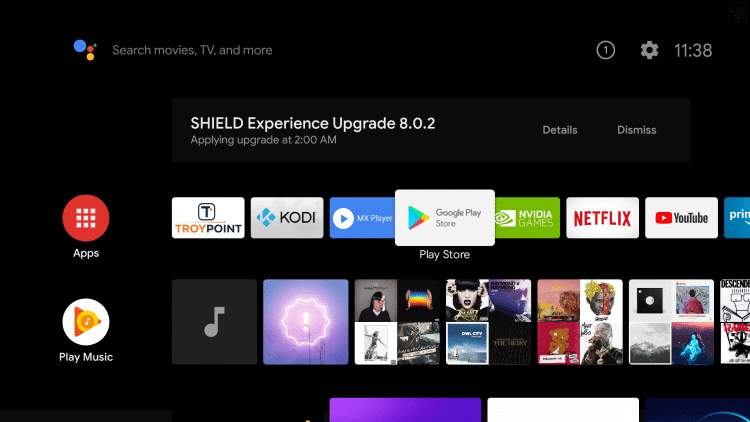
[3] Tap the Search icon and type AT&T TV in the search.
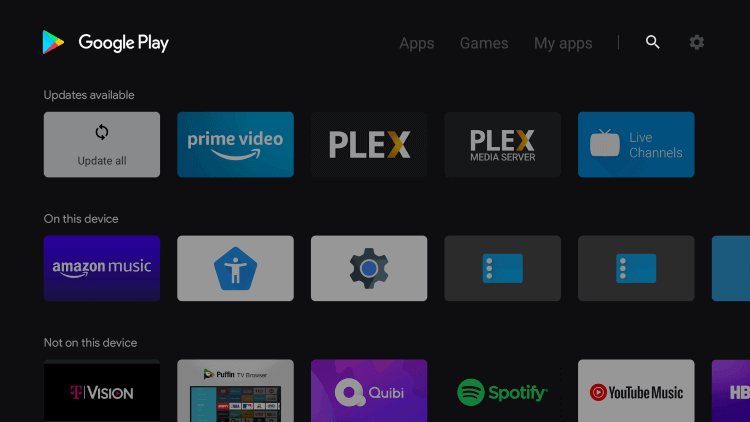
[4] Pick the AT&T TV app from the search results and click Install to install the app on Philips Android TV.
[5] Click on Open to launch the AT&T TV app.
[6] Proceed with the Sign-in option and enter the AT&T TV subscription credentials.
[7] Now, select the TV channel and stream the live TV channel on your Philips Smart TV.
Related: How to Install AT&T TV on Hisense Smart TV.
How to Install AT&T TV on Philips Roku TV
[1] Launch the Philips Roku TV and press the Home button.
[2] Tap the Search option on the menu.
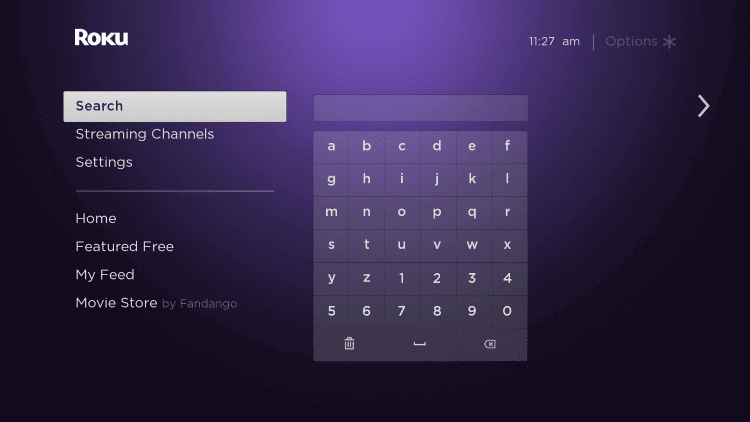
[3] Type AT&T TV in the search and select the AT&T TV app.
[4] Go ahead and click on Add Channel to install AT&T TV from Roku Channel Store.
[5] Tap OK in the prompt and choose Go to Channel to launch AT&T TV app.
[6] Then, log in with your AT&T TV subscription and stream the TV channel on Philips Roku TV.
AT&T TV lets you access live sports, news, shows, and events. Along with that, you can watch thousands of on-demand titles. Further, with the cloud DVR, you can record the shows and watch them offline. If you face any issues with the AT&T TV app, let us know in the comments section.







Leave a Reply