Apple Music is a subscription-based music streaming application. It is the leading music streaming app available in 200 countries. This streaming platform has more than 75 million songs in different regional languages. It has similar features like Spotify, Pandora and etc., You can stream the magical voice of most popular artists like Drake, Selena Gomez, Lady Gaga, Ariana Grande, and more. Apple Music app is not only available on Apple devices, you can install the Apple Music app on Vizio Smart TV too.
Users can access internet radio channels like Apple Music 1, Apple Music Hits, and Apple Music Country. It has three subscription plans $4.99 per month, $9.99 per month, and $14.99 per month.
Apple Music on Vizio TV
Unfortunately, the Apple Music app can’t be directly downloaded on Vizio TV. However, you can cast Apple Music using your smartphone or PC.
How to Cast Apple Music on Vizio Smart TV using Smartphone
#1 Turn on your Vizio Smart TV.
#2 Make sure to connect your smartphone and TV to the same WiFi network.
#3 Launch App Store or Google Play Store on your Android or iPhone.
#4 Install the Apple Music app on your respective phone.
#5 Log in using your Apple ID.
#6 Now, select the music track that you prefer to listen to and play it.
#7 Then, click on the Airplay or Cast icon on your mobile screen.
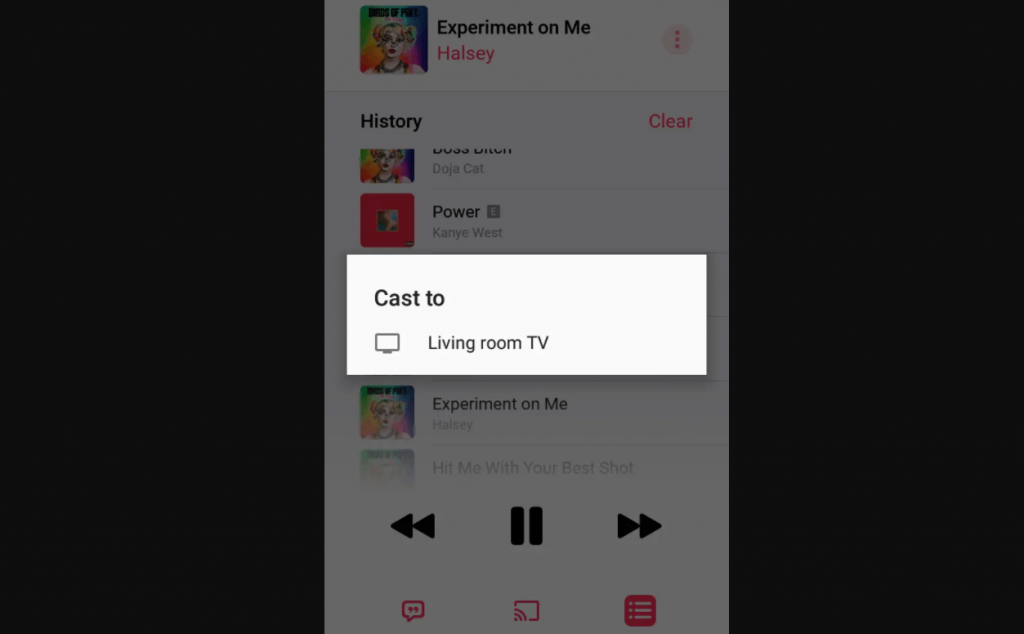
#8 Choose your Vizio Smart TV from the list of available devices.
#9 The preferred music will automatically play on your Vizio Smart TV.
Related: How to Stream Apple Music on Sony Smart TV.
How to Cast Apple Music on Vizio TV Using Chrome Browser
#1 Connect your Vizio Smart TV under the same WiFi network as your PC.
#2 Open the Chrome Browser on your computer or laptop.
#3 Go to the Apple Music website https://music.apple.com/us/browse.
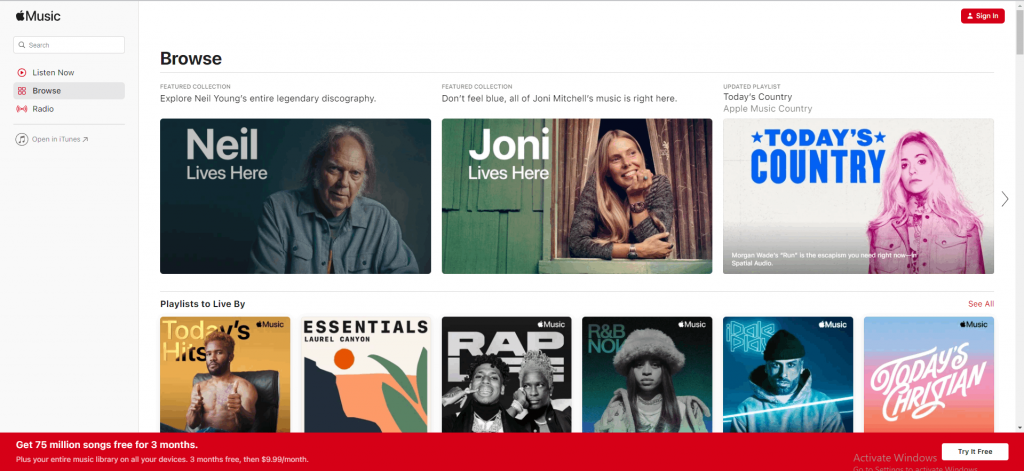
#4 Sign in with your Apple ID.
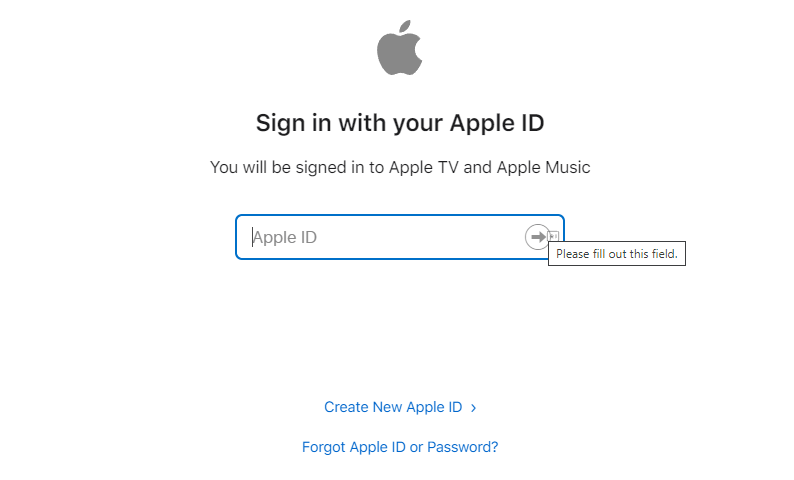
#5 Right-click on the screen and select the Cast option.
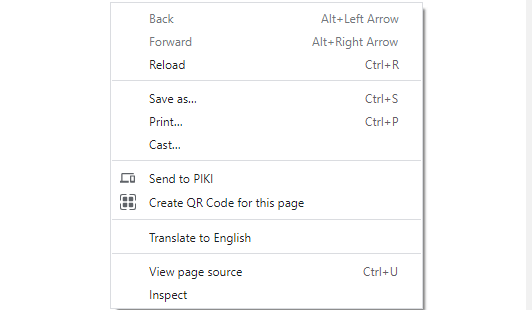
#6 From the list of devices, select your Vizio Smart TV.
#7 Now, play any song on the Apple Music website. It will stream on your Vizio Smart TV.
Apple Music is the best app to listen to classical and trending music. Apple Music app has more than 90 million songs from all parts of the world. If you wanna hear podcasts, you can download Apple Podcasts. Using either of these methods, you can listen to Apple Music on your Vizio Smart TV.







Leave a Reply