Animal Planet is an American pay television channel by Discovery. It has a streaming app, namely Animal Planet GO. With the Animal Planet GO app, you can watch live TV, full seasons, documentaries, shows about animals and pets. All the new episodes of your favorite shows will be available as they premiere on TV. You will be able to save the episodes to watch later. You can install the Animal Planet GO app on Hisense Smart TV.
Animal Planet GO is available for free with your TV provider subscription. In addition, you get unlimited access to everything with cable TV. You can find your favorite shows by genre. The TV providers like DirecTV, Dish, YouTube TV, Hulu, and Spectrum offer the Animal Planet channel.
Popular Animal Planet Shows
- The Zoo
- Extinct or Alive
- Little Giants
- The Vet Life
- Monster Favourites
- Animal Cribs
- Big at Tales
- Big, Small & Deadly
- Scaled
- Hanging with the Hendersons
- Amanda to the Rescue
Animal Planet on Hisense Smart TV
Hisense Smart TV runs on Android and Roku TV OS, so you can get the Animal Planet Oo app from Google Play Store and Roku Channel Store.
How to Install Animal Planet on Hisense Roku TV
[1] Turn on the Hisense Roku TV and connect it to the internet connection.
[2] Press the Home button and click on the Search option.
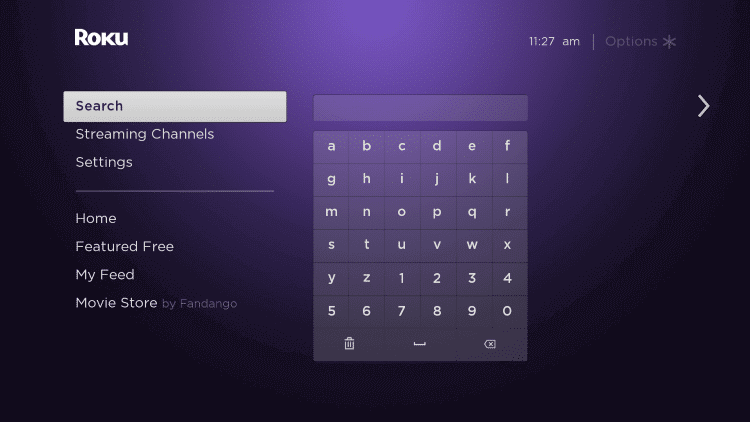
[3] Type Animal Planet and select the Animal Planet GO app.
[4] Click Add Channel to install Animal planet GO and tap OK.
[5] Proceed with Go to Channel to launch the Animal Planet GO app.
[6] You will receive an activation code on your TV screen.
[7] Visit the Animal Planet activation website.
[8] Enter the Animal Planet activation code and click on Activate.
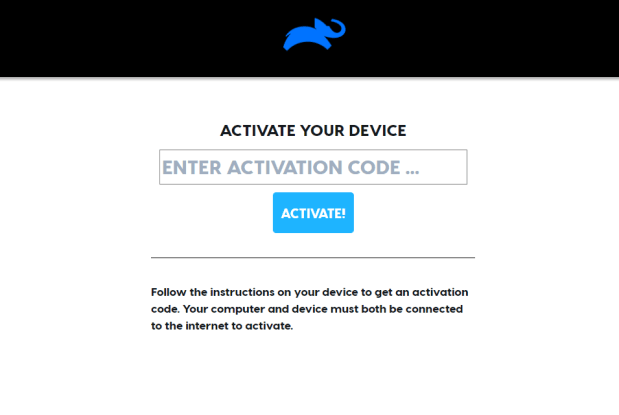
[9] Now, the Animal Planet GO app will be activated on your Smart TV.
[10] Sign in with your TV provider subscription and stream the shows on your Hisense Roku TV.
Related: How to Stream Animal Planet on Toshiba Smart TV.
How to Install Animal Planet on Hisense Android TV
[1] Launch the Hisense Android TV and connect it to the WiFi network.
[2] Select the Apps tab and click on Google Play Store.
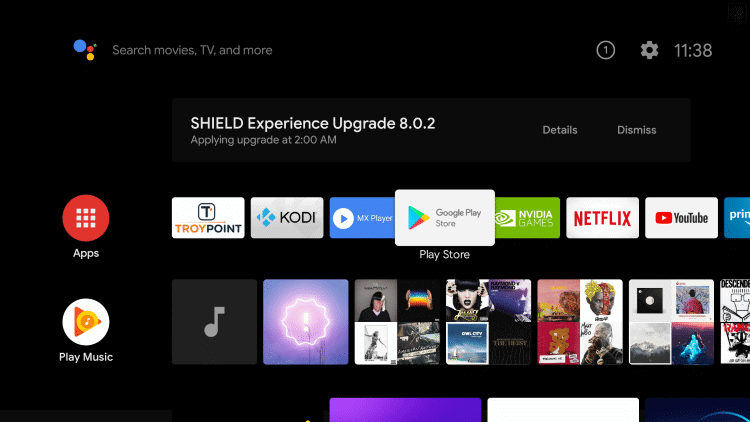
[3] Select the Search icon and type Animal Planet GO.
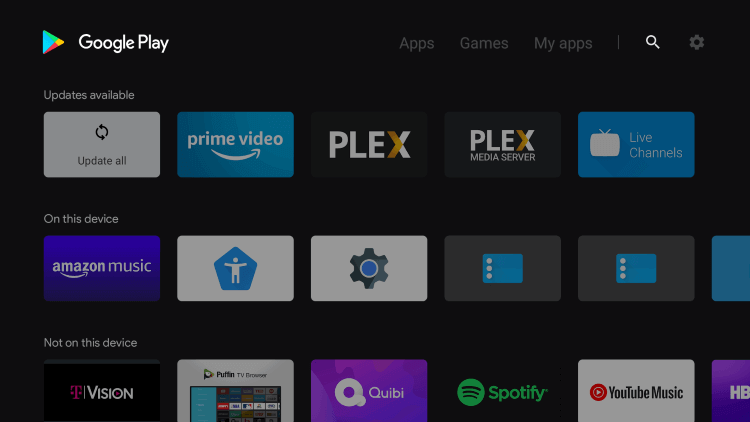
[4] Click on Install to download the Animal Planet GO app from the Play Store.
[5] Choose Open to launch the Animal Planet GO app.
[6] Next, activate the app by entering the activation code on the Animal Planet activation website.
[7] Sign in with your TV provider subscription and stream the shows on your Hisense Smart TV.
Now, you can stream the shows and series from the Animal Planet GO app. Get the Animal Planet GO app on your Hisense TV. You can share your difficulties with the Animal Planet GO app in the comments section below.







Leave a Reply