Amazon Prime Video is a streaming platform to watch on-demand content as well as live TV channels. It offers 100+ live TV channels, including the premium channels such as Showtime, STARZ, Cinemax, and more. The on-demand contents are available in abundance to stream and it has movies, series, TV shows, documentaries, comedy, and stand-ups. You can get the Amazon Prime Video on the Sharp Smart TV.
Amazon Prime Video provides movies and TV shows to stream in the buy or rent model. It has a download option to download the content and stream it later offline. Prime Video app can have multiple profiles for providing personalized streaming for every individual through a single subscription. It can fetch the contents related to the actor, director search, and it provides the complete details for every content.
Amazon Prime Video Subscription Price
Amazon Prime membership will let you access the Prime Video content. The price of Prime Membership is $119 per year and $12.99 per month. You can also access Amazon Music for ad-free streaming.
Stream Amazon Prime Video on Sharp Smart TV
Amazon Prime Video app is available for free download on the Sharp Smart TV in the Google Play Store as well as the Roku Channel Store.
How to Install Amazon Prime Video on Sharp Roku TV
(1). Launch Sharp Roku TV and connect it to the internet connection.
(2). Press the home button and choose the Search option.
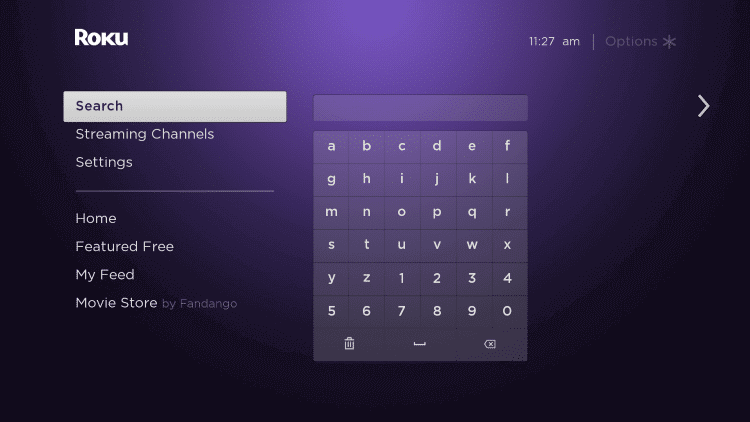
(3). Enter Prime Video in the search and select the Amazon Prime Video app.
(4). Choose Add Channel to download the Amazon Prime Video on Sharp Smart TV.
(5). Tap OK in the prompt and select Go to Channel to launch the Prime Video app.
(6). Click Sign In and it provides an Activation Code.
(7). Visit the Prime Video Activation website.
(8). Sign in with the Amazon Prime Membership credentials and enter the Activation Code.
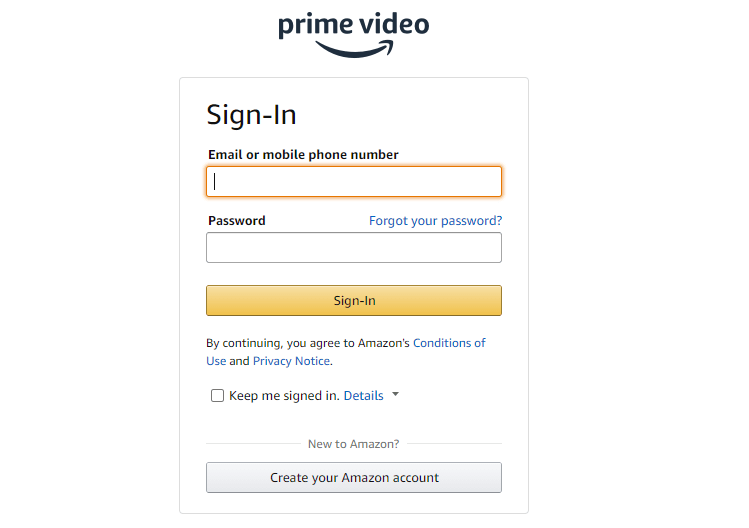
(9). Select Register Device to activate the app and stream the content on the Sharp Smart TV.
Related: How to Install Amazon Prime Video on Panasonic Smart TV.
How to Install Amazon Prime Video on Sharp Android TV
(1). Power on the Sharp Android TV and go to the home screen.
(2). Click the Apps and select the Google Play Store.
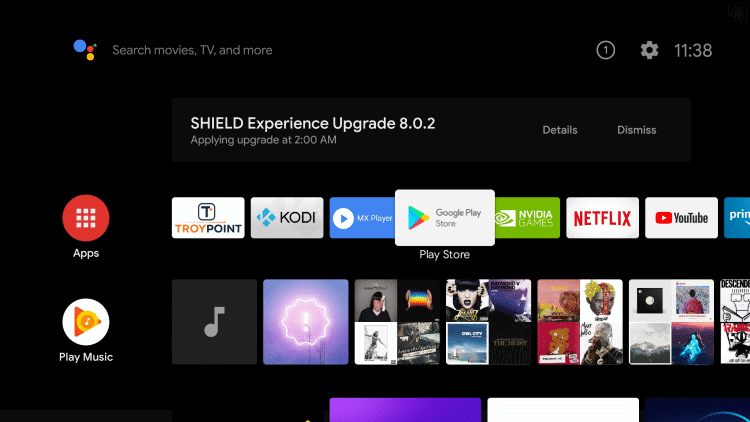
(3). Choose the Search icon and type Amazon Prime Video.
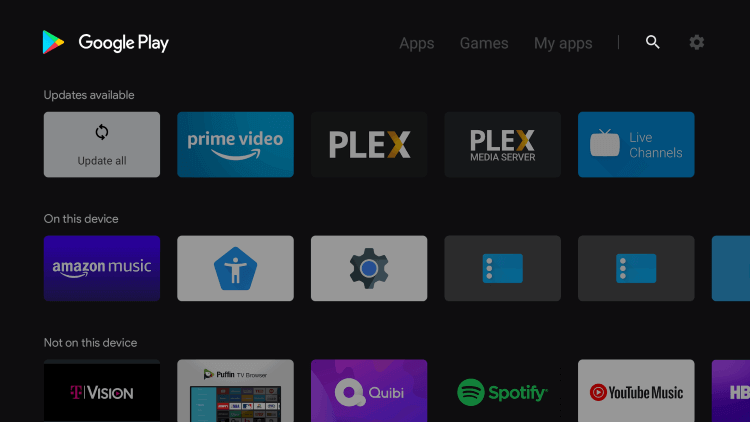
(4). Select the Prime Video app from the options and click Install to download the Amazon Prime Video app.
(5). Choose Open to open Amazon Prime Video on Sharp Smart TV.
(6). Get the Activation Code and go to the Amazon Prime Video website.
(7). Sign in with your Amazon Prime credentials.
(8). Provide the Activation Code and select Register Device.
(9). Choose the content on the Prime Video and watch them on the Sharp Smart TV.
Amazon Prime Video is a great app to stream movies, series, and TV shows. It updates new content in the library every week and it also has special videos for movies, TV shows. If you have any queries with the Prime Video app, mention them in the comments section below.







Leave a Reply