Amazon Prime Video is a streaming platform to watch the contents on-demand. It also offers TV channels for live streaming. Prime Video is one of the popular streaming apps in the world. It has movies, TV shows, series, documentaries, comedy stand-ups, special shows. The contents are available in many national and regional languages. It provides subtitles for the content and it also has behind scenes and short clips for streaming. You can download the Amazon Prime Video app on the JVC Smart TV and watch your favorite content.
Amazon Prime Video has Premium TV channels like HBO Max, Cinemax, Showtime, and STARZ for an extra subscription. You can save the content in the Prime Video and watch them offline anytime. It can stream the content on three devices simultaneously. The user can create multiple profiles for a subscription to have a personalized streaming space. It has a Watchlist to stack the contents for streaming later.
Amazon Prime Membership
Prime Video has Amazon Prime Membership as the subscription for streaming the content. Amazon Prime Membership costs $12.99 per month and $119 per year. It also has a separate subscription for Prime Video at the cost of $8.99 per month.
How to Stream Amazon Prime Video on JVC Smart TV
JVC Smart TV comes with Android TV OS and Roku TV OS. The Google Play Store and the Roku Channel Store have the Amazon Prime Video app for free installation.
How to Install Amazon Prime Video on JVC Android TV
(1). Launch the JVC Android TV and check the internet connection.
(2). Click the Apps tab on the home screen and select the Google Play Store.
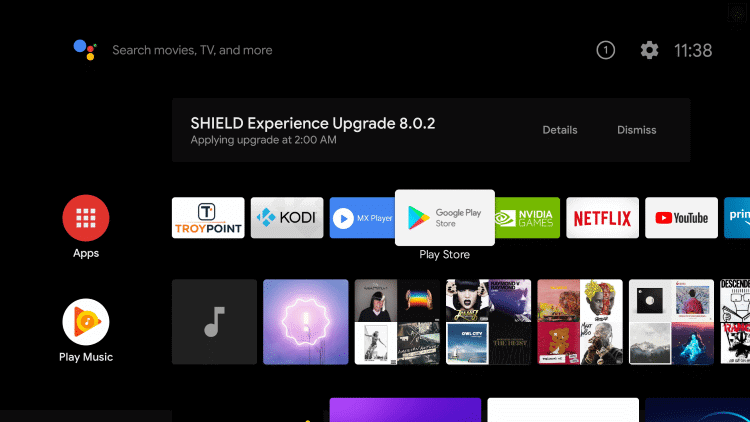
(3). Choose the Search option and look for the Amazon Prime Video app.
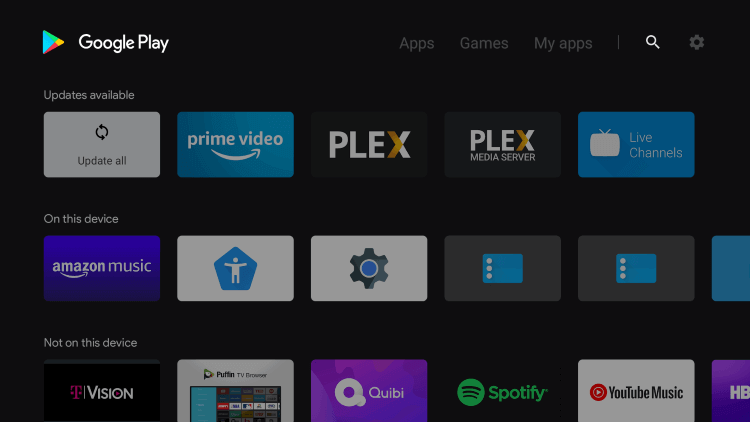
(4). Click Install to download the Amazon Prime Video on the JVC Smart TV.
(5). Select Open to launch the Amazon Prime Video app and click Sign In.
(6). It provides an Activation Code. Go to the Amazon website.
(7). Sign in with your Amazon Prime Membership Subscription Credentials.
(8). Enter the Activation Code and click Register Device to activate.
(9). Select the content to stream on the JVC Smart TV.
Related: How to Stream Amazon Prime Video on LG Smart TV.
How to Install Amazon Prime Video on JVC Roku TV
(1). Turn on the JVC Roku TV and press the home button on the remote.
(2). Choose the Search option in the menu.
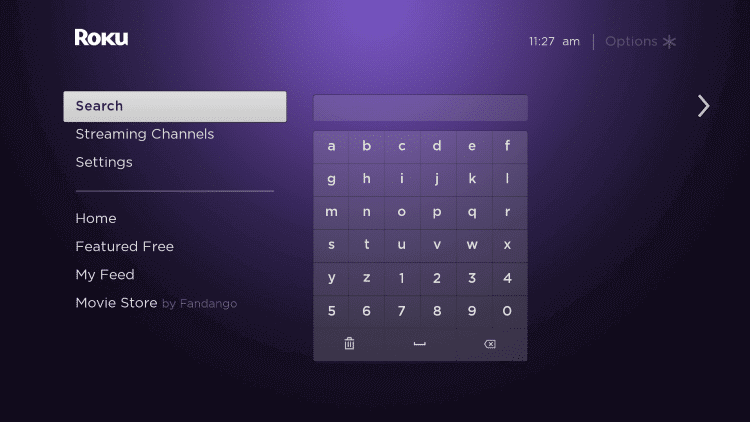
(3). Search for Amazon Prime Video and select the app from the suggestion.
(4). Click Add Channel to download the app and choose OK in the prompt.
(5). Select Go to Channel to open the Amazon Prime Video on JVC Smart TV.
(6). Click Sign In and get the Activation Code on the TV screen.
(7). Open the browser on the PC and visit the Amazon Website.
(8). Log in to your Amazon Account and type the Activation Code.
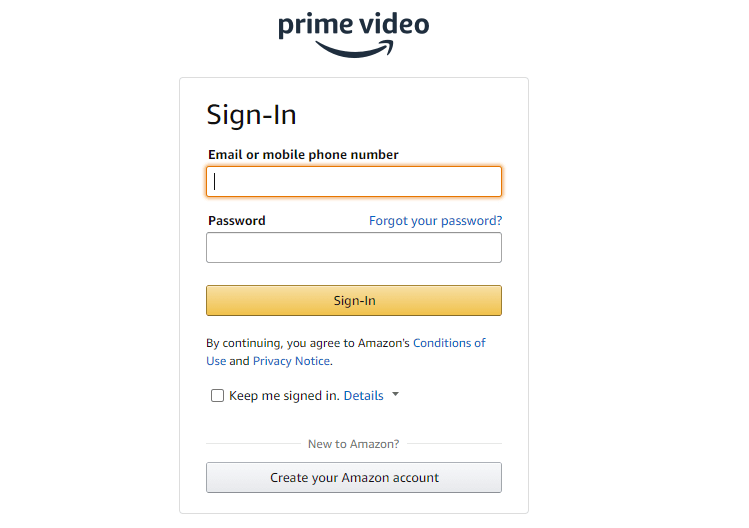
(9). Select Register Device and watch the Prime Video streaming on the JVC Smart TV.
Amazon Prime Video is an excellent app to watch on-demand as well as live TV channels. It adds new movies, series, TV shows in the library at regular intervals. If you face any problems with the Amazon Prime Video app, do let us know in the comments section.







Leave a Reply