SYFY is a streaming app of NBCUniversal to stream movies, series, TV shows. It also offers SYFY live TV channel for streaming along with a TV guide for show timings. The app offers movies, series on science, horror, fantasy genres. It streams the content in HD streaming quality and it can resume the last played content whenever the app is launched. You can stream the SYFY app on the LG Smart TV and enjoy watching your favorite shows.
SYFY app is completely free with the TV service provider subscription and you can also watch the NBC other TV channel’s contents in the app. They are NBC, USA, Bravo, CNBC, MSNBC, Universo, Telemundo, Universal Kids, more. The shows in the app are categorized into sections for easy access. You can use the filter option to search the content in the app.
How to Stream SYFY on LG Smart TV
SYFY app is currently not compatible with the LG Smart TV and you can watch the SYFY TV channel by casting from the smartphone and PC.
Stream SYFY from Smartphone
SYFY app has cast support as an inbuilt feature to connect to the TV for streaming. It requires a common internet connection for casting between the smartphone and the LG Smart TV.
(1). Power on the smartphone and launch the Google Play Store, App Store.
(2). Browse for the SYFY app and download the app on the smartphone.
(3). Open the SYFY app on the smartphone and sign in with your TV Provider subscription credentials.
(4). Click the Cast icon at the top and choose the LG Smart TV device from the available device.

(5). Connect to the LG Smart TV and select the shows to watch on the smart TV.
Related: How to Watch SYFY on Skyworth Smart TV
Stream SYFY from PC
(1). Connect the PC and the LG Smart TV to the same internet connection.
(2). Go to the SYFY Official Website using the Google Chrome browser and click Log In.
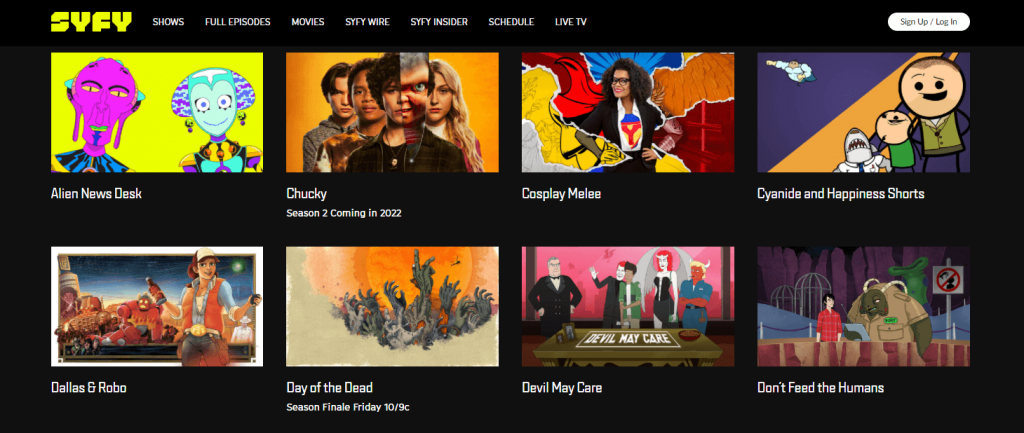
(3). Enter the TV Provider subscription details and select the three vertical dots icon in the browser.
(4). Scroll down and choose the Cast option in the menu.
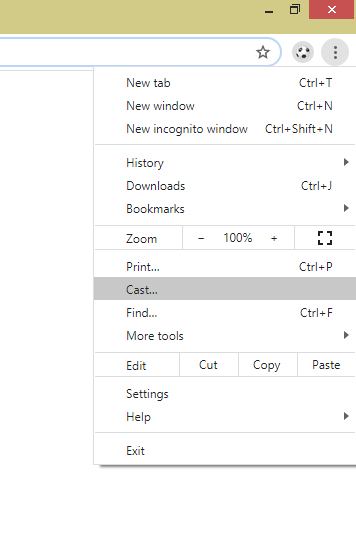
(5). Click the LG Smart TV to connect and select the Sources drop-down.
(6). Choose the Cast tab to stream the SYFY site on the smart TV and select the content to stream.
SYFY is a great app to watch sci-fi movies and TV shows in high-quality streaming. It uploads the new episodes in the content library after a day of TV Premiere. In case of any queries with the above method, then specify in the comments below.







Leave a Reply