Vimeo is a streaming platform that has millions of videos for streaming online. It is free to stream along with commercials. The Vimeo app offers travel videos, animation, documentaries, comedy shows, and much more. Every artist and creator can upload their videos and get instant responses from the viewers. You can download the videos in the app and stream them offline whenever you want. It streams the videos in 1080p HD streaming quality. Let’s see how to stream Vimeo videos on the Samsung Smart TV.
Vimeo has created a friendly interface for both viewers and creators. The creator can utilize the inbuilt managing and editing tools for effective usage. It has an Explore section to view the new kinds of videos in the app. The Vimeo app updates the daily playlist with fresh videos and you can create your own playlist to access anytime easily. It has classified the videos into genres such as Comedy, Sports, Music, Entertainment, Animation, and more.
How to Stream Vimeo on Samsung Smart TV
The Vimeo app is not available for installation on the Samsung Smart TV. Yet you can stream Vimeo on the TV from the smartphone using the SmartThings app. It will screen mirror the smartphone device to the TV screen.
(1). Make sure that the smartphone and the Samsung Smart TV are connected to the same Wi-Fi network.
(2). Open the Google Play Store on the smartphone and download the SmartThings, Vimeo app.
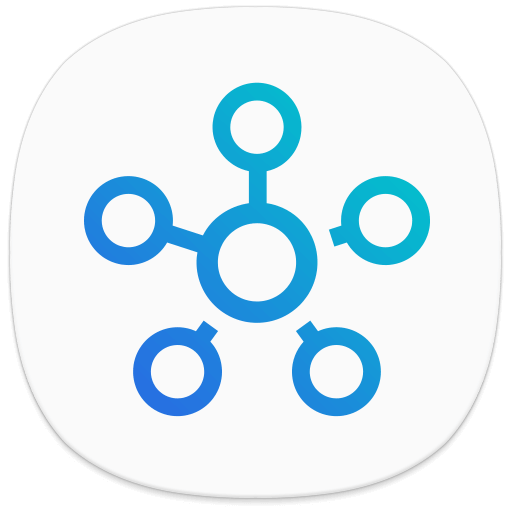
(3). Launch the SmartThings app and tap Add Device on the home screen.
(4). Click the Samsung Smart TV in the devices and enter the PIN to connect.
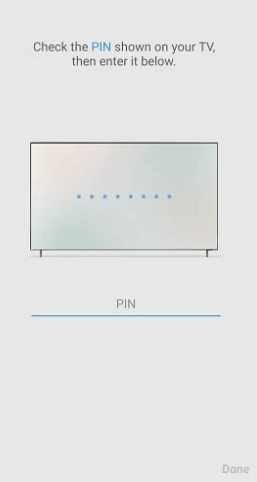
(5). It will mirror the smartphone screen to the TV. Open the Vimeo app on the smartphone.
(6). Sign in with your Vimeo Account credentials and choose the video to stream on the Smart TV.
Related: How to Stream Vimeo on LG Smart TV
Alternative Method to Stream Vimeo on Samsung TV
(1). Start the Samsung Smart TV and check the internet connection.
(2). Go to Smart Hub to get the menu and click the Apps on the home screen.
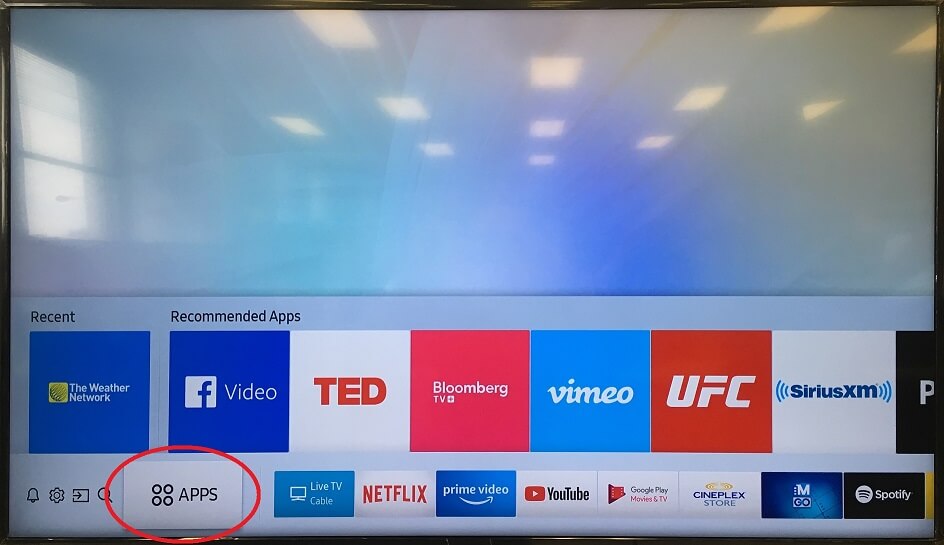
(3). Browse for Web Browser in the Apps and select the app to launch.
(4). Type the Vimeo in the search bar of the browser and go to the Vimeo Official Website.
(5). Select Log In at the top right corner and enter the Vimeo account details.
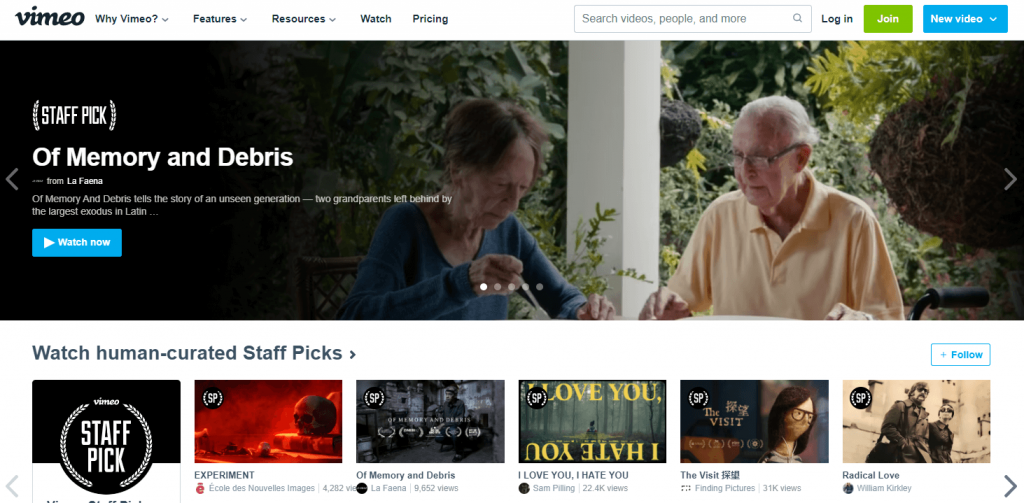
(6). Search the desired content on the website and watch them on the Samsung Smart TV.
Vimeo Not Working on Samsung Smart TV
As the Vimeo app is not available on the Samsung Smart TV, you may experience some streaming errors while using the Vimeo app. Due to the DRM protection, Vimeo will not work on specific browsers. Here is the list of Vimeo-supported web browsers. If you have any issues with the Vimeo website on your Samsung Smart TV, you have to use any of the external streaming devices like Firestick or Roku. If you have any common issues like smartphone not mirroring to Samsung TV, Samsung Smart TV is not responding to the commands, do the simple remedies like update Samsung Smart TV to its new version, reset Samsung Smart TV, and more.
Vimeo is one of the best video streaming apps in terms of video quality and its videos collections are unique. This platform is specially made for art and creative videos. It offers subscriptions for video creators for live streaming and cloud storage.







Leave a Reply