TLC is a popular TV channel of Discovery, Inc in the United States. The TV channel has a streaming app for watching the content anytime and it is known as the TLC GO app. It provides the TLC TV channel live streaming and it also offers a TV schedule to know the show timings. The app is compatible with Android TV, Apple TV, Roku, Amazon Fire TV, Samsung Smart TV, more. You can install the TLC GO app on the Samsung Smart TV and stream the TLC TV channel.
TLC GO app offers the Favorite Show list to add the content for streaming in the future. You must have a TV Service Provider subscription to log in to the app. It has organized the contents based on the genres in the library and thereby, you can easily find the contents. The app offers closed captions for the content and it resumes the last played content whenever the app is launched. You can download the content in the app for offline streaming anytime.
How to Stream TLC on Samsung Smart TV
(1). Turn on the Samsung Smart TV and press the Smart Hub button on the remote.
(2). Select Apps on the TV home screen and click the Search icon.
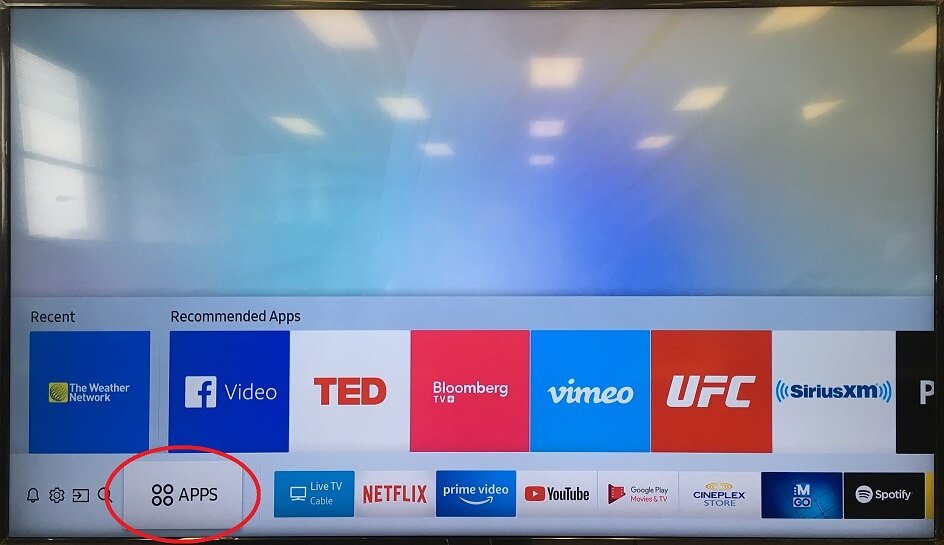
(3). Enter TLC in the search and choose the TLC GO app from the options.
(4). Click Install to install the TLC GO app on the Samsung Smart TV.
(5). Select Open to launch the TLC GO app and get the Activation Code.
(6). Go to the TLC Activation website.
(7). Provide the Activation Code and click Activate to activate the app.
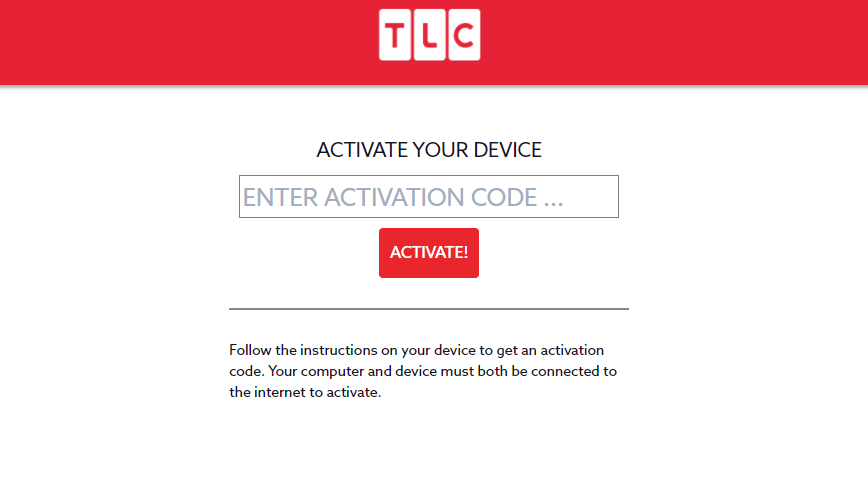
(8). Log in to your TV Provider subscription and choose the content to stream.
Related: How to Watch TLC on TCL Smart TV.
Alternative Method to Stream TLC
The alternative way to watch the TLC streaming on the Samsung Smart TV is using the SmartThings. It can mirror the smartphone screen to the Samsung Smart TV and it is available for free download in the Google Play Store.
(1). Connect the smartphone and the Samsung Smart TV to the same Wi-Fi network.
(2). Download the SmartThings app on the smartphone from the Google Play Store.
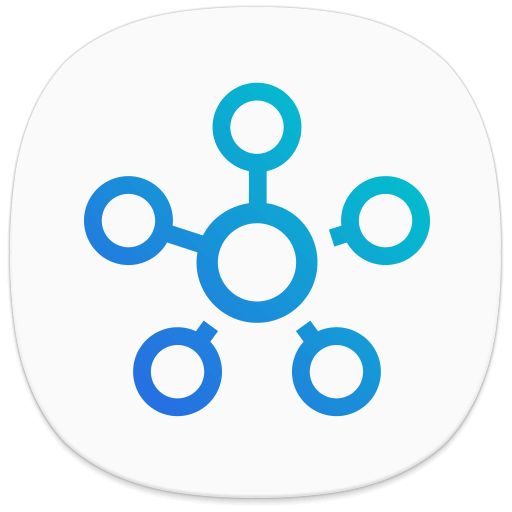
(3). Open the SmartThings app and click Add Device in the app.
(4). Choose the Samsung Smart TV and type the PIN to connect to the TV.
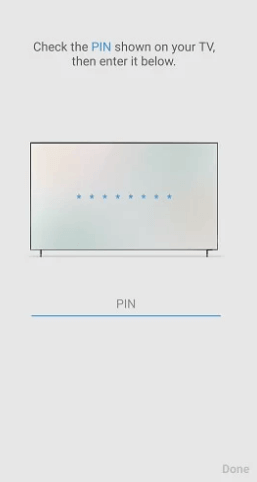
(5). Go to the Google Play Store and install the TLC GO app.
(6). Open the TLC GO app on the smartphone and sign in to your TV Provider subscription.
(7). Select the content in the TLC GO app to stream on the Samsung Smart TV.
TLC GO app offers the best platform to watch the TLC TV channel contents. It has many popular TV contents such as 7 Little Johnstons, Darcey & Stacey, The Family Chantel, 90 Day Fiance, Sister Wives, more. In case of any issues with the TLC app, mention them in the comments section below.







Leave a Reply